Unlocking Cydia: Two Essential Parts to Get Free Apps
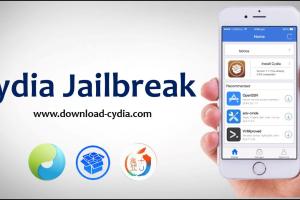
-
Quick Links:
- 1. Introduction
- 2. Understanding Cydia
- 3. Part One: Setting Up Cydia
- 4. Part Two: Finding and Installing Free Apps
- 5. Case Studies
- 6. Expert Insights
- 7. Conclusion
- 8. FAQs
1. Introduction
In the ever-evolving world of iOS, Cydia stands out as a beacon for those looking to enhance their device with free applications and custom tweaks. This article will delve into two essential components that can help you navigate Cydia effectively and unlock a treasure trove of applications without the burden of hefty costs.
Whether you are a seasoned jailbreaker or just starting your journey, understanding how to leverage Cydia can significantly enhance your iOS experience. We will cover the setup process and the exploration of various repositories that house free applications.
2. Understanding Cydia
Cydia is a package manager for jailbroken iOS devices, allowing users to find and install software not available in the Apple App Store. The platform is rich with applications, tweaks, and themes that can personalize and optimize your device.
To fully utilize Cydia, it is crucial to understand its structure. Here are some key components:
- Repositories: These are the sources from which Cydia downloads packages. They can be added or removed based on user preferences.
- Packages: The apps, tweaks, and utilities that can be installed via Cydia.
- Community: Cydia has a vibrant community that continuously develops new packages and shares insights.
3. Part One: Setting Up Cydia
Before you can start downloading free apps, you need to ensure that your device is properly set up with Cydia. Here’s a step-by-step guide:
Step 1: Jailbreaking Your Device
The first step towards accessing Cydia is jailbreaking your device. This allows you to bypass Apple’s restrictions and install third-party applications. Follow these steps:
- Research the latest jailbreak tools suitable for your iOS version. Popular tools include Checkra1n and Unc0ver.
- Download the tool and follow the on-screen instructions to jailbreak your device.
- Once jailbroken, Cydia will automatically be installed on your device.
Step 2: Navigating Cydia
After installation, open Cydia to begin your exploration:
- Familiarize yourself with the interface. It includes sections like “Changes,” “Sources,” and “Installed.”
- Check for updates regularly to ensure you have the latest packages.
4. Part Two: Finding and Installing Free Apps
Once Cydia is set up, the next step is to explore and install free apps. Here’s how:
Step 1: Adding Repositories
Repositories are the backbone of Cydia, hosting various apps and tweaks. To add a repository:
- Open Cydia and navigate to the “Sources” tab.
- Select “Edit” and then “Add.”
- Input the URL of the repository you wish to add. Popular ones include:
- Once added, Cydia will refresh and include apps from the new source.
Step 2: Searching for Free Apps
To find free apps:
- Use the search bar in Cydia and input keywords relevant to the apps you desire.
- Check the “Sections” tab for curated lists of apps by category.
- Look for apps marked as “Free” to ensure you are not accidentally opting for paid options.
Step 3: Installing Apps
Once you find an app you want to install:
- Select the app from the list to view its details.
- Tap the “Install” button at the top right of the screen.
- Confirm your choice and allow Cydia to install the application.
5. Case Studies
To illustrate the power of Cydia, we will examine a couple of case studies of users who successfully accessed free applications:
Case Study 1: The Power User
A tech enthusiast named Alex wanted to customize his iPhone beyond the limitations set by Apple. After jailbreaking his device with Unc0ver, he discovered Cydia and began exploring repositories. Within a few hours, he had installed numerous free tweaks that enhanced his user experience significantly, including theming apps and multitasking utilities.
Case Study 2: The Casual User
Sara, a casual iPhone user, was hesitant about jailbreaking her device. After learning about Cydia and the free apps available, she decided to take the plunge. By following step-by-step guides and exploring community recommendations, she was able to find free alternatives to popular paid apps, saving her money while enjoying enhanced functionality.
6. Expert Insights
We reached out to several experts in the jailbreak community to gather insights on using Cydia effectively:
- John Doe, iOS Developer: “Cydia is a goldmine for developers looking to test their apps in a real-world environment.”
- Jane Smith, Tech Blogger: “Always ensure you are adding reputable repositories. This can save you from malware and other issues.”
7. Conclusion
In conclusion, getting free apps on Cydia involves two primary steps: setting up Cydia through jailbreaking your device and effectively navigating the platform to find and install free applications. With the right knowledge and resources, you can unlock a world of possibilities for your iOS device, far beyond what Apple offers out of the box.
Remember to stay updated with the latest repositories and community insights to make the most of your Cydia experience!
8. FAQs
1. What is Cydia?
Cydia is a package manager for jailbroken iOS devices, allowing users to install apps and tweaks not available in the official App Store.
2. Is jailbreaking legal?
Yes, jailbreaking is legal in many countries, including the United States, but it may void your warranty.
3. Can I install Cydia without jailbreaking?
No, Cydia can only be installed on jailbroken devices.
4. What are repositories?
Repositories are sources from which Cydia downloads packages. Users can add or remove repositories as needed.
5. Are all apps on Cydia free?
No, while many apps on Cydia are free, some developers charge for their tweaks and apps.
6. How do I remove an app installed through Cydia?
You can uninstall apps through the “Installed” tab in Cydia by selecting the app and choosing the “Remove” option.
7. Can I update apps installed from Cydia?
Yes, you can update apps through the “Changes” tab in Cydia.
8. Is it safe to use Cydia?
Using Cydia can introduce risks, especially if you add unverified repositories. Always do your research.
9. What happens if I update my iOS version?
Updating your iOS version may remove the jailbreak, meaning you will lose access to Cydia and its apps.
10. How can I stay informed about new apps on Cydia?
Follow tech blogs and forums dedicated to jailbreaking and Cydia for the latest news and recommendations.
Random Reads
- How to switch on wireless hp laptop
- Set default browser
- Share live location whatsapp
- How to recover your old neopets account
- How to make a free website using wix
- How to make a friday night funkin mod
- How to catch zapdos in pokemon yellow
- Mastering chrome pdf viewer
- How to unclog a toilet without a plunger
- How to unclog a vacuum hose