Your Ultimate Guide to WordPress API Key: Creation & Acquisition
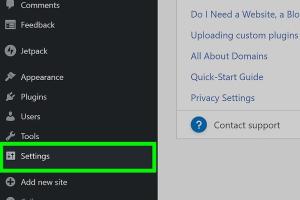
-
Quick Links:
- 1. Introduction
- 2. What is an API?
- 3. What is a WordPress API?
- 4. Importance of an API Key in WordPress
- 5. How to Get a WordPress API Key?
- 6. Creating a WordPress API Key
- 7. How to Use Your WordPress API Key
- 8. Troubleshooting Common API Key Issues
- 9. Case Studies and Examples
- 10. Expert Insights on WordPress API
- 11. FAQs
1. Introduction
In the digital landscape, APIs (Application Programming Interfaces) have revolutionized how software applications communicate with each other. WordPress, one of the most popular content management systems (CMS), leverages APIs to enhance functionality, streamline operations, and improve user experiences.
This comprehensive guide will walk you through the process of obtaining and creating a WordPress API key, its significance, and how you can utilize it effectively for your projects.
2. What is an API?
An API, or Application Programming Interface, defines the methods and data structures that developers use to interact with external systems. APIs allow different software applications to communicate seamlessly, sharing data and functionalities.
3. What is a WordPress API?
The WordPress API encompasses several APIs, including the REST API, which allows developers to interact with WordPress sites programmatically. This enables the creation of plugins, themes, and applications that can create, retrieve, update, or delete content within WordPress.
4. Importance of an API Key in WordPress
An API key is a unique identifier used to authenticate requests associated with your application or project. It serves several purposes:
- Security: API keys help ensure that only authorized users can access certain functionalities.
- Rate Limiting: They can limit the number of requests made to the API, preventing abuse and ensuring fair usage.
- Tracking: API keys allow developers to monitor usage and performance metrics associated with their applications.
5. How to Get a WordPress API Key?
Obtaining a WordPress API key depends on the specific service or plugin you are using. Some popular services include:
- WordPress.com: If you have a WordPress.com account, you can obtain an API key from the developer section of your account settings.
- Third-Party Plugins: Many plugins that extend WordPress functionality require API keys, which you can usually generate within the settings of the respective plugin.
6. Creating a WordPress API Key
Creating a WordPress API key is straightforward. Here’s a step-by-step guide:
- Log into your WordPress account.
- Navigate to the 'Settings' section.
- Look for 'API Keys' or 'Developer Settings' depending on your theme or plugin.
- Click on 'Create New API Key.' Fill in the required details.
- Save your API key in a secure location.
7. How to Use Your WordPress API Key
Once you have your API key, you can use it to authenticate requests to the WordPress API. Here’s how:
- Include the API key in your requests as a query parameter or in the request header.
- Ensure you follow the specific API documentation for correct implementation.
8. Troubleshooting Common API Key Issues
Here are some common issues developers face regarding API keys and their solutions:
- Invalid API Key: Ensure that the key is correctly copied and pasted without extra spaces.
- Access Denied: Check the permissions and settings associated with your API key.
- Rate Limiting Errors: If you exceed the allowed number of requests, wait for the limit to reset.
9. Case Studies and Examples
Let’s explore some real-world examples of how businesses have effectively utilized WordPress API keys:
- Case Study 1: An e-commerce site that integrated a payment API to streamline checkout processes.
- Case Study 2: A blogging platform using the WordPress REST API to fetch and display posts dynamically.
10. Expert Insights on WordPress API
Industry experts suggest that leveraging WordPress APIs can lead to enhanced site performance and user engagement. They recommend:
- Regularly reviewing API documentation for updates.
- Implementing caching mechanisms to improve performance.
11. FAQs
1. What is a WordPress API key?
A WordPress API key is a unique identifier that allows applications to interact securely with WordPress features and functionalities.
2. How do I get an API key for WordPress?
You can obtain an API key from your WordPress account settings or through third-party plugins that require authentication.
3. Can I use multiple API keys?
Yes, you can create multiple API keys for different applications or services to manage access efficiently.
4. What do I do if my API key is compromised?
If your API key is compromised, it’s essential to revoke it immediately and generate a new one.
5. Are API keys free?
Most API keys for WordPress services are free, but some premium services may charge a fee for API access.
6. How can I secure my API key?
Store your API keys securely, avoid sharing them publicly, and implement access controls to safeguard them.
7. Can I restrict the use of my API key?
Yes, many services allow you to set restrictions on your API key based on IP address or referrer.
8. What is the maximum number of requests I can make with an API key?
This varies by service; check the documentation of the specific API for limitations on requests.
9. What happens if I exceed the API request limit?
You may receive errors, and your requests might be denied until the limit resets.
10. Can I use an API key for multiple WordPress sites?
Yes, API keys can often be used across multiple sites, but check the individual service's usage policy for specific guidelines.
Random Reads
- How to alphabetize in google docs
- How to alphabetize cells in excel
- How to access your minecraft folder
- How to acid wash aluminum
- Free ways to check internet speed
- Free ways to convert jpg to png
- How to keep birds off your porch
- How to connect cable tv to projector
- Strike through text outlook
- Stop lag gaming online