3 Effective Methods for Electronically Signing PDFs with Ease
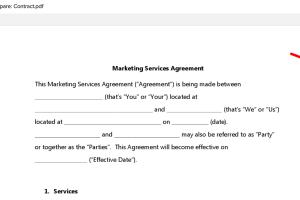
-
Quick Links:
- Introduction
- Why Use Electronic Signatures?
- Method 1: Using Adobe Acrobat Reader
- Method 2: Online E-Signature Tools
- Method 3: Using Mobile Applications
- Case Studies and Expert Insights
- Conclusion
- FAQs
Introduction
In today's digital world, the ability to electronically sign PDFs is crucial for both personal and professional transactions. The traditional method of signing documents with a pen is becoming obsolete, replaced by efficient and secure electronic signatures. This article will explore three effective methods for electronically signing PDFs, helping you streamline your document signing process.
Why Use Electronic Signatures?
Electronic signatures provide numerous advantages over traditional signatures:
- Efficiency: Save time by signing documents instantly without the need for printing, scanning, or mailing.
- Security: Electronic signatures often come with encryption and authentication features, ensuring the integrity of your documents.
- Legality: Many jurisdictions recognize electronic signatures as legally binding, just like traditional signatures.
- Cost-Effective: Reduce costs associated with paper, ink, and postage.
Method 1: Using Adobe Acrobat Reader
Adobe Acrobat Reader is one of the most widely used PDF readers, and it comes with built-in features that allow you to electronically sign your documents.
Step-by-Step Guide to Signing with Adobe Acrobat Reader
- Open your PDF document: Launch Adobe Acrobat Reader and open the PDF file you need to sign.
- Select the 'Fill & Sign' tool: Navigate to the right pane and click on 'Fill & Sign.'
- Click on 'Sign': Choose 'Sign' from the toolbar and select 'Add Signature.'
- Choose your signing method: You can type, draw, or upload an image of your signature.
- Place your signature: Click on the location in the document where you want to place your signature.
- Save the signed document: Once you're satisfied, save your PDF to ensure your signature is preserved.
Advantages of Using Adobe Acrobat Reader
- High compatibility with various PDF documents.
- Comprehensive features for editing and managing PDFs.
- Widely recognized and trusted software.
Method 2: Online E-Signature Tools
Several online platforms allow you to electronically sign PDFs without downloading any software. These tools are user-friendly and often come with additional features like tracking and document management.
Popular Online E-Signature Tools
- Docusign: One of the leading e-signature platforms, offering robust features and integrations.
- SignNow: A cost-effective solution for small businesses and individuals.
- HelloSign: Easy to use, with a clean interface and strong security measures.
How to Use Online E-Signature Tools
- Choose an e-signature service: Select a tool that fits your needs.
- Create an account: Sign up for a free trial or choose a subscription plan.
- Upload your PDF: Drag and drop your PDF document into the platform.
- Add your signature: Use the tool's features to add your electronic signature.
- Send or download: Once signed, you can send the document to others or download it for your records.
Benefits of Online E-Signature Tools
- No software installation required.
- Access documents from anywhere with an internet connection.
- Robust tracking and management features for multiple documents.
Method 3: Using Mobile Applications
With the rise of mobile technology, signing PDFs on the go has become a reality. Many mobile applications now allow you to electronically sign PDFs directly from your smartphone or tablet.
Recommended Mobile Apps for Signing PDFs
- Adobe Fill & Sign: A simple app for quickly signing documents on mobile devices.
- DocuSign Mobile: The mobile version of the popular e-signature platform.
- PDF Expert: A feature-rich PDF editor that includes signing capabilities.
Steps to Sign PDFs Using Mobile Apps
- Download and install the app: Find the app on your device's app store and install it.
- Open your PDF document: Use the app to access the PDF file you want to sign.
- Add your signature: Follow the app's instructions to create and place your electronic signature.
- Save or share the document: Once signed, save the PDF or share it directly from the app.
Advantages of Using Mobile Apps
- Convenience of signing documents from anywhere.
- User-friendly interfaces designed for touch screens.
- Integration with cloud storage solutions for easy access.
Case Studies and Expert Insights
To better understand the impact of electronic signatures, let's examine a few case studies and insights from industry experts.
Case Study 1: A Real Estate Agency's Transition
A real estate agency in California transitioned to electronic signatures to expedite the closing process for property transactions. They reported a 40% reduction in turnaround time and significantly improved customer satisfaction. The agents found that clients appreciated the convenience of signing documents digitally from their homes.
Expert Insight: The Future of Document Signing
According to a recent study by the PandaDoc, 70% of businesses expect to move towards electronic signatures in the next five years. Experts believe this trend will continue to grow as more people recognize the benefits of digital documentation.
Conclusion
In conclusion, electronically signing PDFs has never been easier with the availability of various methods such as Adobe Acrobat Reader, online e-signature tools, and mobile applications. Each method offers unique benefits, allowing individuals and businesses to choose the one that best fits their needs. Embracing electronic signatures can lead to increased efficiency, security, and convenience in your document management processes.
FAQs
1. Are electronic signatures legally binding?
Yes, electronic signatures are legally binding in many jurisdictions, provided they comply with the relevant laws and regulations.
2. How do I ensure the security of my electronic signature?
Use reputable e-signature platforms that offer encryption, authentication, and audit trails to ensure the security of your electronic signature.
3. Can I sign a PDF document without printing it?
Yes, electronic signatures allow you to sign PDF documents digitally without the need for printing.
4. What if I need to sign a PDF on my mobile device?
Many mobile applications are available that allow you to sign PDFs directly from your smartphone or tablet.
5. Can I use my hand-drawn signature?
Yes, most e-signature tools allow you to draw your signature using a touchscreen or upload a scanned image of your signature.
6. How long does it take to sign a PDF electronically?
Signing a PDF electronically typically takes just a few minutes, depending on the method used.
7. Is there a cost associated with electronic signature tools?
Many e-signature tools offer free trials or basic free services, but advanced features may require a subscription or one-time fee.
8. What types of documents can I sign electronically?
You can electronically sign various documents, including contracts, agreements, forms, and more.
9. What happens if I need to change my signature later?
You can usually update your signature within the e-signature tool's settings or account profile.
10. Are there any specific regulations for electronic signatures?
Yes, regulations such as the E-SIGN Act in the U.S. and the eIDAS regulation in the EU govern the use of electronic signatures.
Random Reads
- How to see which directx version your system is running
- How to reinstall minecraft
- How to reinstall windows
- Mastering stove ventilation
- Mastering system restore windows 7
- How to clean a clothes dryer
- How to clean a crystal chandelier
- How to assemble swiffer wetjet
- How to assess statistical significance
- How to see all open apps and windows