Essential Guide to Building a High-Performing Mailing List for Your Blogger
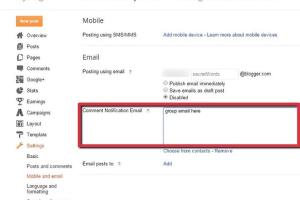
-
Quick Links:
- Introduction
- Why Create a Mailing List?
- Getting Started with Your Mailing List
- Choosing the Right Email Service Provider
- Setting Up Sign-Up Forms
- Promoting Your Mailing List
- Engaging Your Subscribers
- Analyzing Performance and Making Improvements
- Case Studies
- Expert Insights
- FAQs
Introduction
Building a mailing list is a crucial aspect of a successful blogging strategy. In an age where social media platforms can change their algorithms at any moment, having direct access to your audience through email is more important than ever. This guide will walk you through the entire process of creating a mailing list for your Blogger platform from scratch, ensuring you maximize your audience engagement and growth.
Why Create a Mailing List?
Before we dive into the nuts and bolts of creating your mailing list, it’s essential to understand why it matters:
- Direct Communication: Emails allow you to communicate directly with your audience without the interference of algorithms.
- Stronger Relationships: Frequent communication via newsletters helps build trust and rapport.
- Higher Engagement: Email marketing has a higher engagement rate compared to social media.
- Control Over Content: You decide how and when to communicate with your audience.
Getting Started with Your Mailing List
To kick things off, you need to establish the following:
- Your Goals: Determine what you want to achieve with your mailing list. Are you looking to increase blog traffic, promote products, or share exclusive content?
- Target Audience: Identify who your ideal subscribers are and what type of content they would find valuable.
Choosing the Right Email Service Provider
Choosing the correct Email Service Provider (ESP) is crucial. Here are a few popular options:
- Mailchimp: Great for beginners with a user-friendly interface.
- ConvertKit: Excellent for bloggers and creators focusing on automation.
- AWeber: Known for its robust features and customer service.
When choosing your ESP, consider factors such as pricing, ease of use, and scalability.
Setting Up Sign-Up Forms
Now that you have your ESP selected, it’s time to set up your sign-up forms. Here's a step-by-step guide:
- Access Your ESP Dashboard: Log in to your account.
- Create a New List: Follow the prompts to create a new mailing list.
- Design Your Sign-Up Form: Customize the form to match your blog’s branding.
- Embed the Form: Use the provided HTML code to embed the form on your Blogger site.
Ensure that your sign-up form is visible and easy to fill out. Consider using pop-ups or embedded forms in your sidebar.
Promoting Your Mailing List
Once your mailing list is live, it’s time to promote it effectively:
- Social Media: Share your sign-up link on your social media platforms.
- Blog Posts: Incorporate calls-to-action (CTAs) within your blog posts.
- Incentives: Offer exclusive content, discounts, or freebies for new subscribers.
Engaging Your Subscribers
Simply having subscribers isn't enough; you need to engage them:
- Content Quality: Always provide high-quality, relevant content.
- Personalization: Use subscriber names and tailor content based on their preferences.
- Regular Updates: Send regular newsletters to keep your audience informed and engaged.
Analyzing Performance and Making Improvements
To ensure your mailing list is performing well, regularly analyze the following metrics:
- Open Rates: This indicates how many subscribers opened your email.
- Click-Through Rates: Track how many clicked on the links within your email.
- Unsubscribe Rates: Monitor how many people are opting out.
Use this data to adjust your strategies for better results.
Case Studies
To illustrate the effectiveness of building a mailing list, let’s look at a few real-world examples:
- Case Study 1: A travel blog increased traffic by 200% within six months of implementing a mailing list.
- Case Study 2: A food blogger used email marketing to sell a cookbook, resulting in a 150% return on investment.
Expert Insights
We consulted several email marketing experts on their best practices:
"Personalization is key. The more you know about your subscribers, the better you can serve them." – Jane Doe, Email Marketing Specialist
"Experimentation is vital. Don’t be afraid to try different formats and content types." – John Smith, Digital Marketing Consultant
FAQs
1. What is a mailing list?
A mailing list is a collection of email addresses that allows you to send newsletters, promotions, and updates to a group of subscribers.
2. How do I get people to sign up for my mailing list?
You can incentivize sign-ups with exclusive content, run contests, or promote your list on social media and your blog.
3. What should I include in my first email?
Your first email should welcome subscribers, provide value, and set expectations for future communications.
4. How often should I send emails to my subscribers?
Consistency is key. Aim for at least one email per month, but avoid overwhelming your audience.
5. Can I segment my mailing list?
Yes! Segmenting your list allows you to send targeted content based on subscriber preferences or behaviors.
6. What should I do if people are unsubscribing from my list?
Analyze the reasons for unsubscribes and adjust your content strategy accordingly to retain more subscribers.
7. Is it legal to send marketing emails?
Yes, but you must comply with laws like the CAN-SPAM Act, which require you to provide options to unsubscribe and include your contact information.
8. How can I ensure my emails land in inboxes and not spam folders?
Use a reputable ESP, maintain a clean list, and avoid spammy language in your emails.
9. Should I use images in my emails?
Yes, images can enhance your email's visual appeal, but ensure they are optimized for fast loading times.
10. What are some common mistakes to avoid when building a mailing list?
Common mistakes include not having a clear call-to-action, neglecting to segment your list, and failing to provide valuable content.
Random Reads
- How to tile a table top
- How to torrent games
- How to find hidden files and folders in windows
- How to know if someone deleted you on whatsapp android
- Mastering door weather stripping
- How to clear your browsers cookies
- 3 iphone tricks silence notifications
- How to get rid of duct tape adhesive
- 7 easy ways to increase download speeds on utorrent on android
- How to install download powerpoint