Mastering Java: Your Comprehensive Guide to Creating Your First Java Program on Ubuntu Linux
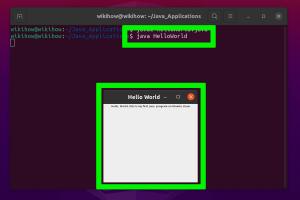
-
Quick Links:
- 1. Introduction
- 2. Setting Up Java on Ubuntu
- 3. Creating Your First Java Program
- 4. Compiling and Running Your Java Program
- 5. Troubleshooting Common Issues
- 6. Best Practices for Java Development
- 7. Advanced Topics in Java
- 8. Case Studies
- 9. FAQs
- 10. Conclusion
1. Introduction
Java is one of the most widely used programming languages in the world, known for its versatility and platform independence. This guide will take you through the steps of creating your first Java program on Ubuntu Linux, making it accessible even for complete beginners. By the end, you'll have a foundational understanding of Java programming and how to operate effectively in a Linux environment.
2. Setting Up Java on Ubuntu
Before you can create a Java program, you need to install Java Development Kit (JDK) on your Ubuntu system. Follow these steps:
2.1 Checking for Java Installation
First, check if Java is already installed on your system:
java -versionIf Java is installed, you will see the version number. If not, proceed to the next section.
2.2 Installing Java Development Kit (JDK)
To install JDK, open your terminal and execute the following commands:
sudo apt update
sudo apt install default-jdkVerify the installation:
javac -version2.3 Setting Environment Variables
To set the environment variables for Java, you will need to edit the .bashrc file:
sudo nano ~/.bashrcAt the end of the file, add the following lines:
export JAVA_HOME=/usr/lib/jvm/java-11-openjdk-amd64
export PATH=$PATH:$JAVA_HOME/binSave the file and load the new configuration:
source ~/.bashrc3. Creating Your First Java Program
Now that you have Java installed, let's create your first Java program. We'll make a simple program that prints "Hello, World!" to the console.
3.1 Writing the Java Program
Open your text editor and create a new file named HelloWorld.java:
nano HelloWorld.javaEnter the following code:
public class HelloWorld {
public static void main(String[] args) {
System.out.println("Hello, World!");
}
}Save and close the file.
3.2 Understanding the Code
Let's break down the code:
public class HelloWorld: This defines a public class named HelloWorld.public static void main(String[] args): This is the entry point of any Java application.System.out.println("Hello, World!");: This line prints "Hello, World!" to the console.
4. Compiling and Running Your Java Program
To see your program in action, you need to compile and run it.
4.1 Compiling the Program
Open your terminal and navigate to the directory where your HelloWorld.java file is located. Use the following command to compile your program:
javac HelloWorld.javaIf there are no errors, this will create a HelloWorld.class file in the same directory.
4.2 Running the Program
Now, run the program using the following command:
java HelloWorldYou should see the output:
Hello, World!5. Troubleshooting Common Issues
Even experienced developers can run into issues. Here are some common problems and their solutions:
5.1 Java Not Found
If you see an error indicating that Java is not found, ensure that your JAVA_HOME variable is correctly set and that you've sourced your .bashrc file.
5.2 Compilation Errors
Compilation errors often occur due to syntax mistakes. Carefully check your code against the provided example.
6. Best Practices for Java Development
To write clean and efficient Java code, consider the following best practices:
- Use meaningful variable and class names.
- Comment your code for clarity.
- Follow Java naming conventions.
- Keep your code DRY (Don't Repeat Yourself).
7. Advanced Topics in Java
As you become more comfortable with Java, look into these advanced topics:
- Object-Oriented Programming (OOP) concepts.
- Java Collections Framework.
- Multithreading and concurrency.
- Java Stream API for processing sequences of elements.
8. Case Studies
Learning from real-world applications can enhance your understanding of Java programming:
8.1 Case Study: Java in Android Development
Java is the primary language used in Android app development. Companies like Google and Facebook leverage Java's versatility to create powerful applications.
8.2 Case Study: Java in Enterprise Applications
Java's stability and scalability make it ideal for enterprise applications. Companies like Amazon and eBay have built complex systems using Java.
9. FAQs
What is Java?
Java is a high-level, class-based programming language designed to have as few implementation dependencies as possible.
Is Java free to use?
Yes, Java is open-source and free to use. However, some distributions may have licensing restrictions.
What is the difference between JDK, JRE, and JVM?
JDK (Java Development Kit) is used to develop Java applications, JRE (Java Runtime Environment) is used to run Java applications, and JVM (Java Virtual Machine) executes Java bytecode.
Can I run Java on other operating systems?
Yes, Java is platform-independent and can be run on any operating system that supports JVM.
What is the latest version of Java?
As of October 2023, the latest version is Java 21, which includes various enhancements and new features.
What IDEs can I use for Java programming?
Popular IDEs for Java include IntelliJ IDEA, Eclipse, and NetBeans.
Is Java still in demand?
Yes, Java remains one of the most in-demand programming languages in the job market.
How can I learn Java quickly?
Practice regularly, follow online tutorials, and build small projects to reinforce your understanding.
Can Java be used for web development?
Yes, Java can be used for web development using frameworks like Spring and JavaServer Faces.
What resources are available for learning Java?
There are many resources, including online courses, books, and forums dedicated to Java programming.
10. Conclusion
Creating your first Java program on Ubuntu Linux is a rewarding experience that opens up numerous opportunities in programming and software development. This guide has provided you with the foundational steps needed to start your journey with Java. Continue to explore, practice, and expand your skills, and you'll become proficient in no time.