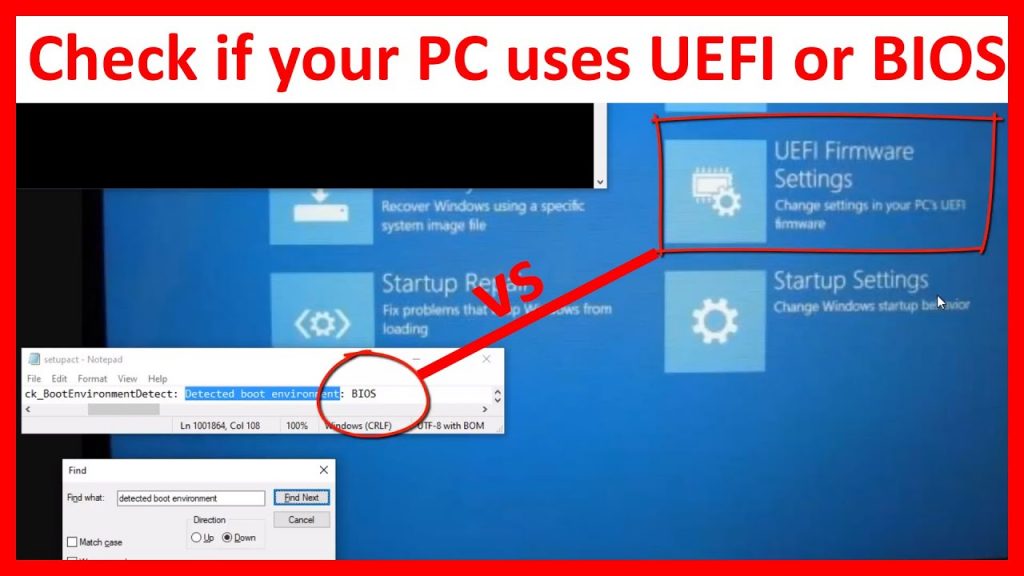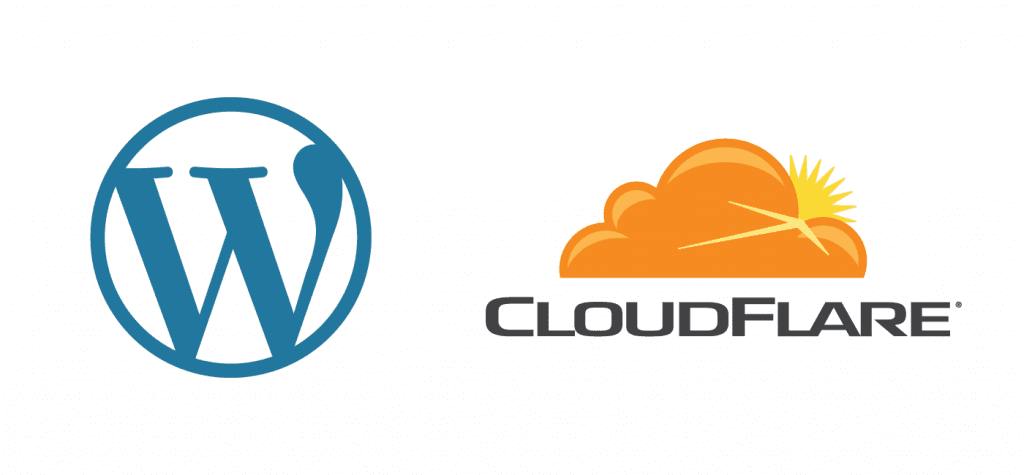Facing “add-apt-repository command not found” error on a Debian based Linux distributions like Ubuntu, Debian, Linux Mint, etc, is very common. This error usually comes on screen while attempting to add third party PPA repository on Linux.
Technically, the apt-add-repository command is a symbolic link of the add-apt-repository command, and comes under software-properties-common Debian package. The above error message is expected to appear when the users have installed Debian based operating systems on their machine with minimal installation.
PPA repositories are mostly added and used for installing third party applications which are not available through official repositories. And if add-apt-repository command not found error occurs, means the software-properties-common package is missing. So, let’s learn how to fix the error in this tutorial.
How to fix “add-apt-repository command not found” error?
In case if you are able to see this error message on your screen while installing third party repositories, you can easily fix it by installing software-properties-common package on Linux distributions. This method can solve the issue on any Debian based distributions. Just follow the steps ahead:
Step 1: Launch the terminal and update the list of repositories
sudo apt update
Step 2: Install software-properties-common package
sudo apt install software-properties-common
That’s it, you can now install the third party repositories to install third party applications easily. However, in case if you are still using the older versions of Debian Linux distributions like Debian 7, Ubuntu 13.0, or earlier versions, try below fix:
sudo apt update sudo apt install python-software-properties
Conclusion
Fixing add-apt-repository command not found error on Debian based Linux distribution is quite easy as discussed in this article. It just require to install software-properties-common package, which usually miss while installing operating systems with minimal installation options. However, the package is very necessary to add any third party repositories. Do share this tutorial with your friends. If you have any question, you can click to Visit Our Discussion Board.

Nishant Verma is a senior web developer who love to share his knowledge about Linux, SysAdmin, and more other web handlers. Currently, he loves to write as content contributor for ServoNode.