Mastering Google Basics: Unlocking the Power of Search, Mail, Maps, and More
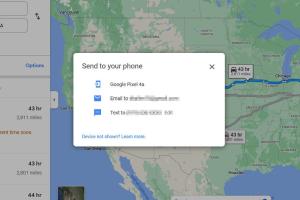
-
Quick Links:
- Introduction to Google
- Google Search: The Ultimate Guide
- Gmail: Tips and Tricks for Efficient Email Management
- Google Maps: Navigating the World with Ease
- Exploring Google Drive: Storage and Collaboration
- Using Google Calendar: Organizing Your Life
- Additional Google Tools and Services
- Case Studies and Real-World Applications
- Conclusion
- FAQs
Introduction to Google
Google is not just a search engine; it’s a comprehensive suite of tools and services designed to improve productivity and streamline online activities. Understanding the basics of Google can empower users to utilize its features effectively, enhancing both personal and professional lives.
Google Search: The Ultimate Guide
Google Search is the world’s most popular search engine, handling over 3.5 billion searches per day. With its advanced algorithms and numerous features, mastering Google Search can significantly improve your ability to find information quickly and efficiently.
Understanding Search Queries
Search queries can be simple or complex. Here are effective strategies for optimizing your searches:
- Use Quotes: To find an exact phrase, enclose it in quotes.
- Use the Minus Sign: Exclude words from your search by using a minus sign (e.g., cats -dogs).
- Site-Specific Searches: Use site: to search within a specific website (e.g., site:wikipedia.org Google).
Advanced Search Features
Google offers various advanced features that can refine your search experience:
- Google Images: For searching images specifically.
- Google Scholar: For academic articles and papers.
- Google Trends: To see what topics are currently popular.
Case Study: Effective Search Techniques
In a study conducted by Stanford University, researchers found that users who employed advanced search techniques were able to find relevant information 50% faster than those who used basic queries.
Gmail: Tips and Tricks for Efficient Email Management
Gmail, one of the most widely used email services, features a user-friendly interface and a plethora of organizational tools.
Organizing Your Inbox
To manage your Gmail effectively, consider these strategies:
- Labels: Use labels to categorize emails for easier retrieval.
- Filters: Set up filters to automatically sort incoming mail.
- Stars and Importance Markers: Use stars to mark important emails and importance markers for prioritization.
Gmail Add-ons
Enhance your Gmail experience with add-ons such as:
- Todoist: For task management.
- Zoom: For scheduling video calls directly from Gmail.
Case Study: Boosting Productivity with Gmail
A recent survey by McKinsey found that employees can spend up to 28% of their workweek managing emails. By utilizing Gmail’s organizational features, users reported a 20% increase in productivity.
Google Maps: Navigating the World with Ease
Google Maps is not just a navigation tool; it's a platform that offers insights on traffic, businesses, and even local events.
Using Google Maps for Navigation
To make the most of Google Maps:
- Voice Navigation: Use voice commands for hands-free navigation.
- Real-Time Traffic Updates: Stay informed about traffic conditions.
Discovering Local Businesses
Google Maps allows users to find local businesses and read reviews. Here’s how to utilize this feature:
- Search Nearby: Type in what you’re looking for (e.g., restaurants near me).
- Read Reviews: Make informed decisions by checking customer reviews and ratings.
Case Study: Local Business Growth with Google Maps
A study by Google showed that businesses with complete listings on Google Maps receive 70% more direction requests from users.
Exploring Google Drive: Storage and Collaboration
Google Drive is essential for cloud storage and collaboration, allowing users to store files securely and share them with others.
Storing and Sharing Files
To effectively use Google Drive:
- Organize Folders: Create a structured folder system.
- Share Settings: Control who can view or edit your documents.
Collaborative Features
Google Drive enables real-time collaboration on documents, spreadsheets, and presentations. Utilize these features to enhance teamwork:
- Commenting: Leave comments for feedback.
- Version History: Track changes and revert to previous versions.
Case Study: Team Efficiency with Google Drive
A study conducted by Harvard Business Review found that teams using Google Drive for collaboration saw a 35% increase in project completion rates.
Using Google Calendar: Organizing Your Life
Google Calendar is a powerful tool for managing your time and scheduling events.
Creating Events
To create an event in Google Calendar:
- Click on the date and time you wish to schedule.
- Add details such as location and description.
Sharing Calendars
Share your calendar with colleagues or family to keep everyone updated on your schedule.
Case Study: Time Management with Google Calendar
Research by the American Psychological Association found that individuals who use digital calendars, such as Google Calendar, report 40% better time management skills.
Additional Google Tools and Services
Google offers a myriad of tools beyond Search, Mail, Maps, and Drive. Some notable mentions include:
- Google Keep: For note-taking and reminders.
- Google Photos: For photo storage and sharing.
- Google Docs: A powerful word processor for collaborative writing.
Case Studies and Real-World Applications
Understanding the practical applications of Google tools can enhance their effectiveness. Here are some real-world examples:
- Small Business Marketing: A local coffee shop increased its customer base by 50% by utilizing Google My Business.
- Remote Work: A marketing team improved its project turnaround time by 30% by leveraging Google Workspace tools.
Conclusion
Mastering Google Basics can significantly enhance your online experience and productivity. By understanding and utilizing its various tools, you can streamline tasks, improve communication, and navigate the digital world with confidence.
FAQs
1. What is Google Search?
Google Search is a web search engine that allows users to find information on the internet through keyword queries.
2. How do I use Gmail effectively?
Utilize features like labels, filters, and stars to organize and prioritize your emails for better management.
3. What is Google Maps used for?
Google Maps provides navigation, local business information, and real-time traffic updates.
4. How can I collaborate using Google Drive?
Share documents and folders with others, allowing real-time edits and comments for effective collaboration.
5. What are the benefits of using Google Calendar?
Google Calendar helps users schedule events, set reminders, and share calendars for better time management.
6. Can I access Google tools on my mobile device?
Yes, most Google tools have mobile applications available for Android and iOS.
7. How does Google organize search results?
Google uses algorithms that consider factors like relevance, site quality, and user engagement to rank search results.
8. Is Google Drive secure for storing important files?
Yes, Google Drive employs strong encryption methods to protect user data.
9. What are Google Keep's main features?
Google Keep allows users to create notes, set reminders, and organize tasks visually.
10. How can businesses benefit from using Google tools?
Businesses can enhance productivity, improve communication, and reach more customers through tools like Google My Business and Google Workspace.
Random Reads