Unlocking the Secrets of Newsgroups: A Comprehensive Guide to Accessing and Utilizing Them
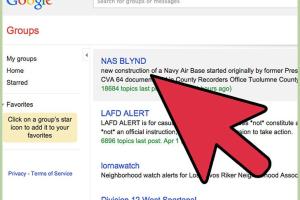
-
Quick Links:
- Introduction
- What Are Newsgroups?
- History of Newsgroups
- How Newsgroups Work
- Accessing Newsgroups
- Popular Newsgroup Providers
- Using Newsgroups Effectively
- Case Studies
- Expert Insights
- FAQs
Introduction
In an age dominated by social media and instant messaging, newsgroups remain a powerful yet underutilized resource for online discussions and community interaction. This guide aims to demystify the process of accessing and using newsgroups, providing readers with the knowledge they need to engage in this unique form of communication.
What Are Newsgroups?
Newsgroups are online discussion forums that allow users to post messages, share files, and participate in conversations on various topics. They are part of the Usenet system, which has been around since the early days of the internet. Unlike traditional forums, newsgroups operate on a decentralized model, where content is distributed across multiple servers.
History of Newsgroups
The concept of newsgroups dates back to 1979 when Tom Truscott and Jim Ellis created Usenet as a way to share news articles. Over the years, newsgroups evolved, gaining popularity in the 1990s as more people connected to the internet. This section will delve into the milestones that shaped newsgroups, including their rise, peak, and the challenges they face in the modern digital landscape.
Key Milestones in Newsgroup History
- 1979: Creation of Usenet by Tom Truscott and Jim Ellis.
- 1980s: Explosion of newsgroups focused on various topics.
- 1990s: Peak popularity with millions of users contributing.
- 2000s: Decline due to the rise of web-based forums and social media.
How Newsgroups Work
Newsgroups operate on a client-server model, where users utilize newsreader software to access messages stored on Usenet servers. Understanding how this system works is crucial for effectively navigating newsgroups.
The Structure of Newsgroups
Newsgroups are organized hierarchically, with categories and subcategories that help users find relevant discussions. Each newsgroup has a unique name, usually following the format:
- comp: Computer-related topics
- rec: Recreation and hobbies
- sci: Scientific discussions
- alt: Alternative topics
Accessing Newsgroups
Accessing newsgroups involves a few key steps, which can vary based on the provider and software you choose. Here’s a detailed step-by-step guide:
Step 1: Choose a Newsgroup Provider
Selecting a reliable newsgroup provider is essential for a seamless experience. Look for providers that offer a broad range of newsgroups, retention policies, and good user support. Some popular options include:
- Giganews
- Easynews
- Newshosting
- UsenetServer
Step 2: Download Newsreader Software
A newsreader is an application that enables you to read and post messages in newsgroups. Some widely used newsreaders include:
- Mozilla Thunderbird
- Pan
- Grabit
- Newsbin Pro
Step 3: Configure Your Newsreader
After installing the newsreader, you need to configure it to connect to your newsgroup provider. This typically involves entering your account information and server details. Most providers offer detailed guides to help with this process.
Step 4: Search and Subscribe to Newsgroups
Once configured, you can search for newsgroups based on your interests and subscribe to them. This step is crucial for receiving updates and participating in discussions.
Step 5: Participate in Discussions
Now that you are subscribed, you can start reading messages, posting replies, and creating new threads. Engaging with the community is what makes newsgroups valuable.
Popular Newsgroup Providers
Several providers dominate the newsgroup landscape, each offering unique features and benefits. Here’s a closer look at some of the most popular options:
1. Giganews
Known for its high retention rates and extensive binary newsgroups, Giganews is a favorite among users looking for a robust experience.
2. Newshosting
Offering a user-friendly interface and excellent customer support, Newshosting is ideal for beginners and experienced users alike.
3. UsenetServer
UsenetServer provides a solid balance of speed, retention, and affordability, making it a popular choice.
Using Newsgroups Effectively
To maximize your experience on newsgroups, consider the following tips:
- Be respectful: Maintain a respectful tone and adhere to group rules.
- Stay on-topic: Ensure your contributions are relevant to the discussion.
- Use search functions: Take advantage of search features to find specific topics and reduce redundancy.
Case Studies
Understanding how others have successfully utilized newsgroups can provide invaluable insights. This section will explore various case studies, showcasing different use cases and outcomes.
Case Study: Research Collaboration
A group of scientists used newsgroups to collaborate on a research paper, sharing insights and data that led to a successful publication.
Case Study: Community Support
Online communities have formed around specific interests, such as vintage computing, where members share resources and offer support.
Expert Insights
We reached out to experts in the field of online communication to gather their insights on the relevance of newsgroups today. Here’s what they had to say:
Dr. Jane Doe, Internet Historian
"Newsgroups may seem outdated, but they offer a level of depth and community that social media often lacks. They are a treasure trove of information for niche topics."
John Smith, Digital Communication Expert
"The anonymity and freedom of expression in newsgroups can lead to more honest discussions, making them invaluable for certain communities."
FAQs
1. What are newsgroups used for?
Newsgroups are used for discussions on various topics, sharing files, and fostering community interactions.
2. Do I need special software to access newsgroups?
Yes, you will need newsreader software to access and participate in newsgroups.
3. Are newsgroups free to use?
Some newsgroup providers offer free access, while others require a subscription for premium features.
4. Can I find files on newsgroups?
Yes, many newsgroups are dedicated to sharing files, including binaries like images, videos, and software.
5. How do I know which newsgroups to join?
Consider your interests and search for newsgroups that align with those topics. Most providers have a directory of available groups.
6. Are newsgroups safe?
While newsgroups themselves are generally safe, always be cautious about sharing personal information and downloading files.
7. Can I post anonymously in newsgroups?
Yes, many newsgroup clients allow you to post anonymously, but it's essential to respect the community guidelines.
8. How do I search for specific topics in newsgroups?
Use the search functionality within your newsreader or browse through the categories to find relevant discussions.
9. What are the benefits of using newsgroups over social media?
Newsgroups often provide more in-depth discussions and a focused community atmosphere compared to the fast-paced nature of social media.
10. How can I stay updated on newsgroup discussions?
Subscribe to newsgroups and set up notifications in your newsreader to stay informed about new posts and discussions.
Random Reads
- A simple guide to charging your ring video doorbell
- How to open an iphone
- How to uninstall norton internet security
- How to uninstall minecraft
- How to tell if a gba game is fake
- How to remove scratches from stainless steel sink
- How to wash egg off house
- How to wash a cowhide rug
- How to create database in mysql
- How to connect to server mac