Ultimate Guide to Activating Windows 7: Step-by-Step Methods and Tips
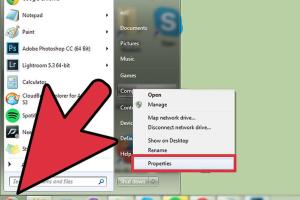
-
Quick Links:
- 1. Introduction
- 2. Understanding Windows 7 Activation
- 3. Methods to Activate Windows 7
- 4. Activating Windows 7 via Command Prompt
- 5. Using a Product Key to Activate Windows 7
- 6. Digital Activation for Windows 7
- 7. Troubleshooting Activation Issues
- 8. Case Studies
- 9. Expert Insights on Windows Activation
- 10. Conclusion
- 11. FAQs
1. Introduction
Windows 7, despite being an older operating system, remains popular among users worldwide due to its user-friendly interface and stability. However, activating Windows 7 is essential for accessing its full features and receiving updates. In this comprehensive guide, we will explore various methods to activate Windows 7, troubleshooting common issues, and provide expert insights to ensure a smooth activation process.
2. Understanding Windows 7 Activation
Activation is a process that validates your copy of Windows 7 with Microsoft’s servers. It ensures that your software is genuine and not being used on more devices than allowed by the Microsoft licensing agreement. Windows 7 can be activated through various methods, including online activation, phone activation, and using a product key.
3. Methods to Activate Windows 7
There are several ways to activate Windows 7:
- Online Activation
- Phone Activation
- Command Prompt Activation
- Using a Product Key
- Digital Activation
4. Activating Windows 7 via Command Prompt
Using the Command Prompt is a quick and efficient way to activate Windows 7. This method is particularly useful if you encounter issues with online activation.
Step-by-Step Guide:
- Open Command Prompt as an administrator. To do this, type "cmd" in the Start menu search bar, right-click on Command Prompt, and select "Run as administrator."
- Type the following command to enter your product key:
slmgr.vbs /ipk YOUR-PRODUCT-KEY - To activate, enter the command:
slmgr.vbs /ato - If successful, a confirmation message will appear. If not, follow the instructions provided in the error message.
5. Using a Product Key to Activate Windows 7
If you have a valid product key, you can activate Windows 7 much more easily. Here’s how:
Step-by-Step Guide:
- Click on the Start button and right-click on "Computer." Select "Properties."
- Scroll down to the bottom of the window and click on "Activate Windows now."
- Enter your product key when prompted and follow the on-screen instructions.
6. Digital Activation for Windows 7
Digital activation is an option for users who have previously activated Windows 7 on the same hardware. It ties your activation to your hardware configuration, making reactivation easier if you upgrade or reinstall your operating system.
7. Troubleshooting Activation Issues
If you encounter issues while activating Windows 7, here are some common problems and their solutions:
- Invalid Product Key: Ensure that you enter the product key correctly, without any extra spaces or characters.
- Connection Issues: Make sure you have a stable internet connection for online activation.
- License Limitations: If your product key has been used on too many devices, you may need to contact Microsoft support for assistance.
8. Case Studies
Here, we explore real-world instances of users activating Windows 7:
Case Study 1: Home User
A home user attempted to activate Windows 7 using online activation but faced connection issues. They switched to phone activation and successfully activated their system after a short call with Microsoft support.
Case Study 2: Small Business
A small business faced difficulties with multiple activations across different devices. They opted for digital activation and found that it streamlined their processes significantly.
9. Expert Insights on Windows Activation
Experts recommend maintaining a backup of your product key and understanding the activation process to avoid future inconveniences. Additionally, they encourage users to consider upgrading to a newer version of Windows for enhanced security and features.
10. Conclusion
Activating Windows 7 is crucial for enjoying its features and security. Whether you choose to activate it online, by phone, or through the Command Prompt, understanding the process can help you avoid common pitfalls. For those still using Windows 7, considering an upgrade may be beneficial for better support and features.
11. FAQs
1. How do I know if my Windows 7 is activated?
You can check activation status by right-clicking on "Computer" and selecting "Properties." The activation status will be displayed at the bottom.
2. Can I activate Windows 7 without a product key?
While it is possible to activate Windows 7 without a product key using certain methods, it is illegal and not recommended.
3. What should I do if my activation key is not working?
Make sure you entered the key correctly. If it still doesn't work, contact Microsoft support for assistance.
4. Is Windows 7 still supported by Microsoft?
No, Microsoft ended mainstream support for Windows 7 in January 2020. However, some users may still find security updates through the Extended Security Updates (ESU) program.
5. Can I transfer my Windows 7 license to another computer?
Yes, if your license is retail, you can transfer it. OEM licenses are tied to the original hardware and cannot be transferred.
6. How long can I use Windows 7 without activation?
You can use Windows 7 without activation, but some features will be limited, and you will receive reminders to activate.
7. What happens if I don’t activate Windows 7?
If you do not activate Windows 7, you will encounter functionality limitations, including a non-personalized desktop and periodic reminders.
8. Can I activate Windows 7 after reinstalling it?
Yes, you can reactivate Windows 7 as long as you use the same product key and the hardware configuration hasn’t changed significantly.
9. What if I lost my Windows 7 product key?
You may be able to recover your product key using software tools designed for this purpose or by checking documentation from your initial purchase.
10. Are there any risks in using third-party activation tools?
Yes, using third-party activation tools can expose your system to security risks and may violate Microsoft’s software licensing agreements.
External References
- Microsoft Activation Support
- How-To Geek: How to Activate Windows 7
- TechRadar: How to Activate Windows 7
Random Reads
- Compare excel files
- Complete guide eevee evolution
- How to download from pirate bay
- How to repair an aerobed leak
- How to repair a pop up sprinkler head
- How to turn your tv into a smart tv
- How to find puk code
- How to find someones email address
- How to get vomit smell out of a couch
- How to transfer itunes library