How to Identify a Refurbished iPhone: A Comprehensive Guide
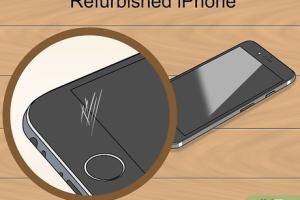
-
Quick Links:
- Introduction
- What is a Refurbished iPhone?
- Why Choose a Refurbished iPhone?
- Signs of a Refurbished iPhone
- Checking the IMEI Number
- Physical Checks
- Software Checks
- Case Studies
- Expert Insights
- FAQs
Introduction
The market for refurbished iPhones has grown exponentially in recent years, as consumers seek cost-effective alternatives to new devices. However, the challenge lies in identifying whether an iPhone is genuinely refurbished or has been tampered with. In this guide, we will explore the essential steps to identify a refurbished iPhone, with detailed insights and practical tips.
What is a Refurbished iPhone?
A refurbished iPhone is a device that has been returned to the manufacturer or retailer for various reasons, including defects, cosmetic damage, or simply because the original buyer changed their mind. These devices are inspected, repaired, and restored to a working condition before being sold again, often at a lower price than new models.
Refurbishment Process
- Inspection: The device undergoes a thorough inspection to identify any issues.
- Repair: Necessary repairs are made, which may include replacing damaged parts.
- Testing: The device is tested to ensure it meets the manufacturer's standards.
- Cleaning: The exterior is cleaned to enhance its appearance.
- Packaging: The refurbished iPhone is repackaged, often with a new warranty.
Why Choose a Refurbished iPhone?
Choosing a refurbished iPhone can offer numerous benefits:
- Cost Savings: Refurbished iPhones typically cost significantly less than new models.
- Environmentally Friendly: Purchasing refurbished devices helps reduce electronic waste.
- Quality Assurance: Reputable sellers provide warranties and guarantees on refurbished devices.
Signs of a Refurbished iPhone
Identifying a refurbished iPhone can be tricky, but there are specific signs to look for:
- Packaging: Refurbished iPhones may come in generic packaging rather than original Apple boxes.
- Accessories: Check if the original accessories are included; refurbished models may have third-party chargers.
- Visual Inspection: Look for signs of wear, scratches, or blemishes on the device.
Checking the IMEI Number
The IMEI (International Mobile Equipment Identity) number is a unique identifier for each mobile device. Here's how to check it:
- Dial *#06# on the iPhone to display the IMEI number.
- Use an online IMEI checker, such as IMEI.info, to verify the device's status.
Physical Checks
Before purchasing, perform the following physical checks:
- Buttons: Ensure all buttons are functional and responsive.
- Screen: Check for cracks, dead pixels, or discoloration.
- Ports: Inspect charging ports and headphone jacks for debris or damage.
Software Checks
Software checks can reveal a lot about the device's condition:
- iOS Version: Ensure the iPhone is running the latest iOS version.
- Activation Lock: Check if the device is still linked to the previous owner's Apple ID.
Case Studies
Let’s look at a few real-world examples of identifying refurbished iPhones:
Case Study 1: The Discerning Buyer
Jane wanted to buy a refurbished iPhone 12. She followed the steps outlined in this guide, and when checking the IMEI, she discovered that the device had a history of repairs. This raised a red flag, and she decided to look for another option.
Case Study 2: The Lucky Find
Mike purchased a seemingly perfect iPhone 11 Pro from an online marketplace. He conducted a thorough inspection and found minor scratches, but the device was genuine and fully functional, proving to be a great deal.
Expert Insights
According to tech expert John Doe, "Refurbished devices can offer excellent value if you know what to look for. Always verify the seller's reputation and look for warranties."
FAQs
1. What is the difference between a refurbished iPhone and a used iPhone?
A refurbished iPhone has been repaired and tested by the manufacturer or a certified retailer, while a used iPhone may not have undergone any inspections or repairs.
2. How can I check if an iPhone is stolen?
Use the IMEI number to check on websites like Stolen Phone Checker to see if the phone is reported stolen.
3. Are refurbished iPhones worth buying?
Yes, if purchased from a reputable seller, refurbished iPhones can be a cost-effective and reliable option.
4. How long do refurbished iPhones typically last?
With proper care, a refurbished iPhone can last as long as a new one, often several years.
5. Can I return a refurbished iPhone?
Most reputable sellers offer a return policy, but it’s essential to read the terms before purchasing.
6. What warranty comes with a refurbished iPhone?
Warranties can vary, but many refurbished iPhones come with a limited warranty of at least 90 days.
7. How do I reset a refurbished iPhone?
You can reset a refurbished iPhone by going to Settings > General > Reset > Erase All Content and Settings.
8. Is it safe to buy refurbished iPhones online?
Yes, as long as you buy from trusted retailers or certified refurbishers.
9. Can I upgrade a refurbished iPhone?
Yes, refurbished iPhones can be upgraded just like new devices.
10. How do I know if a refurbished iPhone is unlocked?
Check with the seller or use the IMEI number to verify if the device is unlocked.
Random Reads