Ultimate Guide to Adding Cheats to Project 64: Step-by-Step Instructions
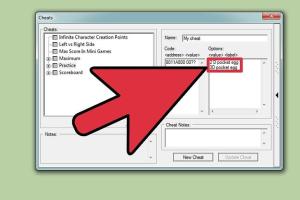
-
Quick Links:
- Introduction
- What is Project 64?
- Understanding Cheat Codes
- Why Use Cheats in Project 64?
- How to Add Cheats to Project 64
- Popular Cheats for N64 Games
- Troubleshooting Cheats in Project 64
- Case Studies
- Expert Insights
- FAQs
Introduction
Project 64 is one of the most popular Nintendo 64 emulators, allowing gamers to relive their childhood memories by playing classic games on modern devices. One of the features that makes Project 64 stand out is its ability to add cheats. This guide will provide you with a complete understanding of how to add cheats to Project 64, enhancing your gaming experience and making it more enjoyable.
What is Project 64?
Project 64 is an emulator that allows users to play Nintendo 64 (N64) games on their computers. It replicates the hardware of the N64, enabling players to enjoy their favorite titles without needing the original console. The emulator supports various formats and offers features like save states, graphical enhancements, and the ability to use cheat codes.
Understanding Cheat Codes
Cheat codes are sequences of inputs or commands that alter the way a video game functions. They can unlock new features, provide unlimited resources, or make gameplay easier. In the context of Project 64, cheats can enhance your gaming experience by allowing you to access hidden content or modify gameplay mechanics.
Why Use Cheats in Project 64?
- Exploration: Cheats can unlock areas or items in games, allowing for deeper exploration.
- Difficulty Adjustment: Players can modify difficulty levels to suit their preferences.
- Access Hidden Features: Many games have hidden content that can only be accessed through cheats.
- Fun Factor: Using cheats can add a new layer of fun to classic games.
How to Add Cheats to Project 64
Adding cheats to Project 64 is an easy process. Follow these step-by-step instructions:
Step 1: Download and Install Project 64
Ensure you have the latest version of Project 64. Download it from the official website here.
Step 2: Open Project 64
Launch the Project 64 emulator on your computer. Make sure your desired N64 game is loaded.
Step 3: Access the Cheats Menu
- Click on the System menu in the top navigation bar.
- Select Cheats from the dropdown list.
Step 4: Add a New Cheat
- In the Cheats window, click on the Add New button.
- Enter the cheat code in the designated field. Make sure to check if the code is compatible with the game you are playing.
- Provide a name for the cheat for easy identification.
Step 5: Activate the Cheat
- Once added, ensure the checkbox next to the cheat is checked to activate it.
- Click Close to exit the Cheats window.
Step 6: Test the Cheat
Resume your game and check if the cheat has taken effect. If it doesn’t work, double-check the cheat code for errors.
Popular Cheats for N64 Games
Here are some popular cheats for a few classic N64 titles:
- Super Mario 64: Infinite Lives -
8033B3B0 0009 - The Legend of Zelda: Ocarina of Time: Infinite Health -
8123B4A0 270F - GoldenEye 007: All Weapons -
810E3D10 00FF
Troubleshooting Cheats in Project 64
If you're having trouble with cheats in Project 64, consider the following tips:
- Ensure the cheat code is accurate and compatible with the game version.
- Check if the cheat requires any specific game settings.
- Restart the emulator after adding new cheats.
- Consult online forums for potential issues with specific cheats.
Case Studies
Several gamers have shared their experiences with using cheats in Project 64. Here are a few notable examples:
- Case Study 1: A player used cheats to complete Super Mario 64 in record time, utilizing speedrun techniques combined with cheat codes.
- Case Study 2: Another gamer explored all hidden areas in The Legend of Zelda: Ocarina of Time using various cheat codes, documenting the experience in a detailed blog post.
Expert Insights
Experts suggest that while cheats can enhance gameplay, they can also diminish the challenge and satisfaction that comes from completing games legitimately. Balancing the use of cheats with traditional gameplay is key to maintaining the fun and challenge of classic games.
FAQs
- 1. Are cheats safe to use in Project 64?
- Yes, cheats are safe to use in Project 64, but always ensure they are from reputable sources.
- 2. Can I use cheats for any N64 game?
- Cheats can be used for most N64 games, but compatibility may vary based on the specific cheat code.
- 3. How do I find cheat codes?
- Cheat codes can be found on various gaming websites, forums, and communities dedicated to retro gaming.
- 4. Will cheats affect my save files?
- Using cheats should not corrupt save files, but it's always a good practice to back them up before using cheats.
- 5. Can I create my own cheats?
- Yes, experienced users can create their own cheats by modifying game memory addresses.
- 6. Is there a limit to how many cheats I can add?
- While there's no strict limit, having too many active cheats may cause instability in the emulator.
- 7. Can I use cheats in multiplayer mode?
- Cheats can be used in multiplayer mode, but they can lead to imbalances and unfair advantages.
- 8. What should I do if a cheat doesn't work?
- Double-check the cheat code for accuracy and ensure it's compatible with your game version.
- 9. Are there risks associated with using cheats?
- While generally safe, using cheats can sometimes lead to game crashes or glitches.
- 10. How do I remove a cheat from Project 64?
- Go to the Cheats menu, select the cheat you wish to remove, and click Remove.
Random Reads
- How to install a new light fixture
- How to install a modem
- How to unclog a drain with salt and vinegar
- How to unclog ac drain
- How to find users sid on windows
- Capcut video editing tutorial
- How to clean central air conditioner
- 3 easy ways to add other accounts to gmail
- How to remove backgrounds in adobe illustrator
- How to switch to japanese app store