Ultimate Guide to Blocking Emails: Effective Techniques and Tools
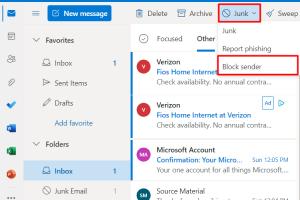
-
Quick Links:
- Introduction
- Understanding Email Blocking
- Types of Emails You May Want to Block
- How to Block Emails on Various Platforms
- Using Email Filters
- Best Email Blocking Tools
- Case Studies
- Expert Insights
- Common Mistakes to Avoid
- FAQs
Introduction
In today's digital age, our email inboxes can easily become overwhelmed with unwanted messages. From spam to promotional emails, the clutter can hinder productivity and affect mental well-being. Fortunately, knowing how to block emails can help regain control over your inbox. This guide will provide you with effective techniques, tools, and insights into managing unwanted emails efficiently.
Understanding Email Blocking
Email blocking refers to the process of preventing specific email addresses or domains from reaching your inbox. This can be accomplished through various methods, including manual blocking, filtering, and using dedicated tools. Understanding how email systems work and recognizing different types of unwanted emails will empower you to manage your inbox effectively.
Types of Emails You May Want to Block
Identifying the types of emails that clutter your inbox is the first step in the email blocking process. Here are common types:
- Spam Emails: Unsolicited messages often sent in bulk, including advertisements and scams.
- Promotional Emails: Marketing communications from businesses or services you may not wish to hear from.
- Phishing Emails: Fraudulent messages designed to trick you into providing sensitive information.
- Personal Emails: Emails from individuals that you no longer wish to communicate with.
How to Block Emails on Various Platforms
Blocking emails can vary depending on the platform you use. Here’s a step-by-step guide for some of the most popular email services:
1. Gmail
- Open the email you wish to block.
- Click on the three vertical dots in the top right corner.
- Select "Block [Sender's Name]."
2. Outlook
- Open the email from the sender you want to block.
- Click on "Junk" in the toolbar.
- Select "Block Sender."
3. Yahoo Mail
- Open the email from the sender you wish to block.
- Click on the three dots in the top right corner.
- Select "Block Sender."
4. Apple Mail
- Open the email you want to block.
- Click on "Mail" in the menu bar.
- Select "Preferences" and then "Rules."
- Create a rule to move messages from the unwanted sender to the trash.
Using Email Filters
Email filters are powerful tools that can help manage incoming messages. Here’s how to set them up:
Creating Filters in Gmail
- Go to Gmail settings by clicking on the gear icon.
- Click on "See all settings."
- Navigate to the "Filters and Blocked Addresses" tab.
- Click on "Create a new filter."
- Enter the criteria for the emails you want to block and click "Create filter."
- Select "Delete it" to send these emails directly to the trash.
Creating Filters in Outlook
- Go to the Outlook settings.
- Select "View all Outlook settings."
- Click on "Mail" and then "Rules."
- Click on "Add new rule."
- Set the conditions and actions to filter unwanted emails.
Best Email Blocking Tools
In addition to the built-in features of email platforms, several third-party tools can help block unwanted emails:
- Unroll.me: Helps manage subscription emails and unsubscribe from unwanted lists.
- SpamTitan: A powerful spam filter for businesses that need enhanced email security.
- MailWasher: An email filtering tool that allows users to preview and delete unwanted emails before they reach their inbox.
- Cleanfox: Helps declutter your inbox by unsubscribing from newsletters and promotional emails.
Case Studies
Understanding how others have successfully blocked unwanted emails can provide valuable insights. Here are two case studies:
Case Study 1: Small Business Owner
A small business owner received an influx of promotional emails that distracted from essential communications. By implementing email filters and utilizing Unroll.me, they reduced their promotional emails by 70%, allowing them to focus on more critical tasks.
Case Study 2: Individual User
An individual overwhelmed with spam emails used MailWasher to screen their emails before they reached their inbox. They reported a significant decrease in spam, leading to a more organized and manageable inbox.
Expert Insights
Experts suggest several strategies for effectively blocking unwanted emails:
- Regularly Update Filters: Email spammers frequently change their tactics. Regularly updating your filters will help maintain email security.
- Educate Yourself: Understanding phishing scams can help you identify suspicious emails before they enter your inbox.
- Be Selective with Subscriptions: Carefully consider which newsletters and promotional emails you subscribe to in the first place.
Common Mistakes to Avoid
While blocking emails can be straightforward, there are common pitfalls to avoid:
- Ignoring Spam Reports: Failing to report spam can allow spammers to continue their activities.
- Over-Blocking: Blocking too many senders can lead to missing important communications.
- Not Using Filters: Many users do not take advantage of email filters, which can simplify email management.
FAQs
1. How do I block emails on my phone?
Most email apps allow you to block emails directly within the app settings. Look for options to block or report spam.
2. Will blocking an email address prevent them from sending me emails?
Yes, blocking an email address will prevent future emails from that sender from appearing in your inbox.
3. Can I block emails from an entire domain?
Yes, many email platforms allow you to block all emails from a specific domain.
4. What should I do if I receive phishing emails?
Do not click on any links or provide personal information. Report the email as phishing to your email provider.
5. Are there tools that can help manage my inbox?
Yes, tools like Unroll.me and Cleanfox can help you manage subscriptions and declutter your inbox.
6. How often should I check my spam folder?
It's advisable to check your spam folder periodically to ensure that legitimate emails are not mistakenly marked as spam.
7. Is it possible to recover a blocked email?
Yes, you can unblock an email address in your email settings, allowing future emails from that sender to reach your inbox.
8. Can email blocking prevent malware?
Blocking emails can reduce the risk of malware, but it is crucial to also use antivirus software and be cautious with email links.
9. What if I accidentally block an important sender?
You can easily unblock senders in your email settings, allowing their emails to come through again.
10. Do all email services have blocking features?
Most major email services provide blocking features, but the process may differ slightly between platforms.
Random Reads
- How to make a pop up drain stay closed
- How to make a poll in outlook
- Mastering gmail mailing list
- Mastering game saving in red dead redemption
- Add music to powerpoint
- Add onedrive to files app
- How to keep spiders and scorpions out of your house using natural products
- How to paint a refrigerator
- How to organize chrome bookmarks
- Diy guide installing kitchen faucet