Mastering Kwikset: A Comprehensive Guide to Changing Your Lock Code
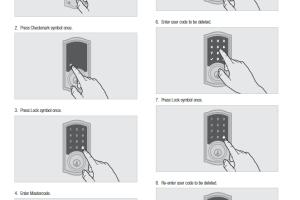
-
Quick Links:
- Introduction
- Understanding Kwikset Locks
- Why Change Your Lock Code?
- Step-by-Step Guide to Change Your Kwikset Lock Code
- Advanced Tips and Tricks
- Case Studies
- Expert Insights
- FAQs
- Conclusion
Introduction
In today's fast-paced world, security is a paramount concern for homeowners. One of the most effective and convenient ways to secure your home is through the use of smart locks, particularly Kwikset locks. These locks not only provide enhanced security but also offer the convenience of keyless entry.
This comprehensive guide will walk you through the process of changing your Kwikset lock code, ensuring your home remains secure. Whether you are upgrading your security or just need to reset your code, we've got you covered.
Understanding Kwikset Locks
Kwikset is a leader in the lock industry, known for its innovative designs and user-friendly products. Their line of smart locks allows homeowners to manage access without traditional keys. Here’s what you need to know:
- Types of Kwikset Locks: Kwikset offers various types, including electronic deadbolts, smart locks, and keyless entry options.
- Features: Many Kwikset locks come with features like remote access, temporary codes, and mobile app integration.
- Security Ratings: Kwikset locks are rated based on their durability and resistance to unauthorized access.
Why Change Your Lock Code?
Changing your lock code regularly is crucial for maintaining home security. Here are some reasons why you might consider changing your Kwikset lock code:
- After a Move: If you've recently moved into a new home, changing the code ensures that previous occupants can’t access your property.
- Sharing with Guests: If you’ve given access to guests or service personnel, it’s wise to change the code afterward.
- Security Breaches: If you suspect that your code has been compromised, changing it immediately is essential.
- Regular Updates: For optimal security, changing codes every few months is recommended.
Step-by-Step Guide to Change Your Kwikset Lock Code
Changing your Kwikset lock code can be done in a few simple steps. Follow this guide to ensure a successful code change:
Step 1: Gather Necessary Tools
- Kwikset lock user manual
- Smartphone (if applicable)
- Access to your home Wi-Fi network (for smart locks)
Step 2: Locate the Programming Button
For most Kwikset electronic locks, the programming button is usually located on the interior side of the lock. Refer to your user manual for exact positioning.
Step 3: Enter Programming Mode
- Press and hold the programming button until you hear a beep.
- Within 30 seconds, press the ‘Lock’ button. You should hear another beep indicating you are in programming mode.
Step 4: Delete Existing Codes (if necessary)
If you want to delete old codes, press the ‘Delete’ button and enter the code you wish to remove. Confirm by pressing the ‘Lock’ button.
Step 5: Set a New Code
- Press the ‘Add’ button followed by your new code (typically 4 to 8 digits).
- Press the ‘Lock’ button to save the new code.
Listen for a beep confirming that the new code has been set successfully.
Step 6: Test Your New Code
Before concluding the process, test the new code by locking and unlocking the door. Ensure that it works smoothly without any hitches.
Advanced Tips and Tricks
To maximize the effectiveness of your Kwikset lock, consider the following advanced tips:
- Use Unique Codes: Avoid using easily guessable codes (like birthdays or sequential numbers).
- Regularly Update Codes: Set a reminder to change your lock code every few months.
- Utilize Temporary Codes: If you have guests, create temporary codes that can be deleted after their visit.
- Monitor Access: If you have a smart lock, utilize the app to monitor who enters and exits your home.
Case Studies
To demonstrate the importance of changing lock codes, let's explore some real-world case studies:
Case Study 1: The New Homeowner
After moving into a new neighborhood, a homeowner discovered that the previous owner’s family still had access codes. After changing the code, they felt a significant boost in security and peace of mind.
Case Study 2: The Vacation Rental
A vacation rental owner regularly changed codes between guests. This practice not only improved security but also led to positive reviews about the property’s safety features.
Expert Insights
We consulted with security experts to gather insights on the best practices for changing lock codes. Here’s what they had to say:
“Regularly updating your lock codes is as vital as changing your passwords. It’s a simple yet effective way to enhance your home’s security.” - Security Expert Jane Doe
FAQs
1. How often should I change my Kwikset lock code?
It’s recommended to change your code every 3-6 months, especially after moving in or having guests.
2. Can I use a smartphone to change my Kwikset lock code?
Yes, if you have a smart Kwikset lock, you can change the code via the mobile app.
3. What if I forget my Kwikset lock code?
Refer to your user manual for reset instructions. Most Kwikset locks have a master reset feature.
4. Is it possible to set temporary codes?
Yes, many Kwikset smart locks allow you to set temporary codes for guests.
5. Can I change the lock code without tools?
Yes, changing the code typically does not require additional tools beyond what’s included in the lock.
6. How do I know if my code change was successful?
After setting the new code, test it by locking and unlocking the door.
7. Are Kwikset locks secure?
Kwikset locks are generally considered secure, especially when maintained and updated regularly.
8. Can I change the code multiple times?
Yes, you can change the code as often as you like.
9. What if my Kwikset lock is malfunctioning?
If your lock malfunctions, consult the user manual or contact customer support for troubleshooting.
10. Where can I find replacement parts for my Kwikset lock?
Replacement parts can be found at hardware stores, home improvement centers, or directly from the Kwikset website.
Conclusion
Changing your Kwikset lock code is a straightforward process that significantly enhances your home security. By following this guide, you can ensure that your home remains safe and secure. Remember, regular updates and monitoring are key to maintaining security in your home.
For further reading and resources, consider visiting:
Random Reads
- How to reset blackberry
- How to reset any toshiba laptop
- How to view passwords in credential manager windows
- How to add widgets on android
- How to add watermark microsoft word
- How to make silicone adhesives caulks dry faster
- How to cheat on windows pinball with hidden test
- How to hook up a garden hose
- How to hook up comcast cable box
- How to get pokeblock case omega sapphire ruby