Ultimate Guide: How to Clear a Paper Jam in Any Printer
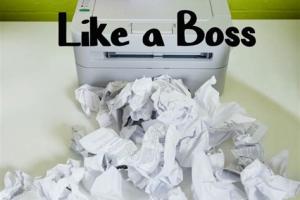
-
Quick Links:
- Introduction
- Understanding Paper Jams
- Common Causes of Paper Jams
- Prevention Tips
- Step-by-Step Guide to Clear a Paper Jam
- Clearing Paper Jams in Different Printer Types
- Case Studies and Real-world Examples
- Expert Insights
- FAQs
Introduction
Paper jams are one of the most common issues faced by printer users, often leading to frustration and lost productivity. Understanding how to efficiently clear a paper jam can save you time and prevent damage to your printer. In this comprehensive guide, we will explore the intricacies of paper jams, provide step-by-step instructions for clearing them, and offer preventative measures to keep your printer running smoothly.
Understanding Paper Jams
A paper jam occurs when paper becomes stuck within the printer mechanism, preventing it from feeding through the printer properly. Paper jams can happen for a variety of reasons, and understanding these can help in both clearing the jam and preventing future occurrences.
Types of Paper Jams
- Front Jams: Occur when the paper is stuck near the front of the printer.
- Rear Jams: Happen when the paper is jammed at the back of the printer.
- Internal Jams: Occur within the printer's internal mechanisms.
Common Causes of Paper Jams
Understanding the common causes of paper jams can help you prevent them in the first place. Here are some of the usual suspects:
- Poor Quality Paper: Low-quality or damaged paper can lead to misfeeds and jams.
- Incorrect Paper Loading: Improperly loaded paper can easily cause a jam.
- Foreign Objects: Items like paper clips or dust can interfere with the paper path.
- Old or Worn Components: Aging printers may have worn rollers that can't grip the paper effectively.
Prevention Tips
To reduce the likelihood of paper jams, consider the following preventative measures:
- Use high-quality paper that meets your printer's specifications.
- Make sure to load paper correctly and adjust the paper guides.
- Regularly clean your printer to remove dust and debris.
- Check for worn parts and replace them as necessary.
Step-by-Step Guide to Clear a Paper Jam
Clearing a paper jam can be straightforward if you follow the right steps. Here’s a detailed guide:
Step 1: Turn Off the Printer
Before attempting to clear a jam, ensure the printer is turned off and unplugged to avoid any electrical hazards.
Step 2: Locate the Jam
Open all compartments of the printer, including the front, back, and paper trays, to locate the jammed paper.
Step 3: Gently Remove the Jammed Paper
Carefully pull the paper out in the direction of the paper path. Avoid yanking or tearing the paper, as this can leave bits behind.
Step 4: Check for Other Debris
Inspect the printer for any foreign objects or small pieces of paper that may have been left behind.
Step 5: Close the Printer and Test
After ensuring everything is clear, close the printer compartments, plug it back in, and turn it on. Test to see if the issue has been resolved.
Clearing Paper Jams in Different Printer Types
Different printers have different mechanisms, so the steps for clearing a paper jam may vary slightly.
Inkjet Printers
For inkjet printers, the paper is usually jammed in the feed area. Follow the steps outlined earlier, carefully checking the print head area.
Laser Printers
Laser printers often have more complex internal mechanisms. Be sure to consult the printer manual for specific instructions.
Multi-Function Printers
Multi-function printers may require you to check multiple areas, including the scanner and fax components, for jams.
Case Studies and Real-world Examples
Understanding real-world scenarios can help reinforce the importance of proper handling and maintenance. For instance, a small office that regularly experienced paper jams learned that using thicker paper resolved their issues.
Expert Insights
According to John Smith, a printer technician with over 15 years of experience, "Regular cleaning and maintenance can significantly reduce paper jams. Most users overlook the importance of keeping their printers dust-free."
FAQs
Here are some frequently asked questions regarding paper jams:
- How often should I clean my printer? It’s advisable to clean your printer every few months, depending on usage.
- Can using different types of paper cause jams? Yes, using paper that doesn't meet your printer's specifications can lead to jams.
- What should I do if the paper is torn inside the printer? Carefully remove any torn pieces to avoid further jams.
- Is it safe to use compressed air to clean the printer? Yes, but ensure the printer is turned off and unplugged first.
- Can I fix a jam without a manual? Yes, most printers have a simple mechanism for clearing jams. However, a manual can provide specific instructions.
- What if my printer keeps jamming after clearing? This may indicate a mechanical issue that requires professional servicing.
- How can I tell if my printer is out of alignment? Misaligned printers may produce uneven prints or cause frequent jams.
- Are all paper jams the same? No, the location and cause can vary significantly between different printers.
- What is the best type of paper to use? Always use paper that meets the specifications outlined in your printer's manual.
- How can I prevent paper jams in the future? Regular maintenance, proper paper handling, and using quality supplies are key to prevention.
Random Reads
- How to detect water leaks in walls
- How to determine a faucet brand
- How to make homemade honeycomb shelves
- How to make international calls us india
- How to record whatsapp calls iphone ipad
- How to record video on a pc
- How to portforward minecraft
- How to power two speakers with one channel amp
- How to use wood hole filler
- How to use your own router with verizon fios