Step-by-Step Guide: How to Clear Your Router History for Enhanced Privacy
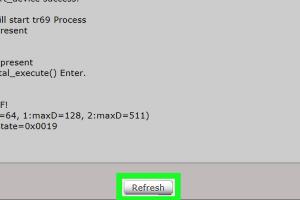
-
Quick Links:
- Introduction
- Understanding Router History
- Why Clear Router History?
- Steps to Clear Router History
- Additional Privacy Measures
- Case Studies
- Expert Insights
- FAQs
Introduction
In today's digital age, our online activities are constantly monitored, not just by websites but also by the routers that connect us to the internet. Clearing your router history is a crucial step in maintaining your privacy and security. In this comprehensive guide, we will explore the importance of managing your router history and provide you with a step-by-step process to clear it effectively.Understanding Router History
Router history refers to the logs maintained by your router that track internet activity. This includes websites visited, devices connected, and data usage statistics. Understanding how your router processes this information is essential in recognizing its impact on your privacy.What Information is Stored?
- **Websites Visited**: URLs of sites accessed through your network. - **Connected Devices**: A list of devices that have connected to your router. - **Data Usage**: Amount of data consumed by each device over time.How is Router History Used?
Router history can be used for various purposes: - **Troubleshooting Network Issues**: Helps identify connectivity problems. - **Parental Controls**: Monitoring can help enforce internet usage rules. - **Security Monitoring**: Detecting unauthorized access to your network.Why Clear Router History?
Clearing your router history can enhance your privacy for several reasons:1. Protecting Personal Privacy
When you clear your router history, you minimize the risk of others accessing your browsing habits, which can be particularly important in shared spaces.2. Preventing Unauthorized Access
Regularly clearing history can help mitigate risks from unauthorized users who may exploit your network data.3. Improving Router Performance
A cluttered router log can slow down performance. Clearing it can sometimes enhance router functionality.Steps to Clear Router History
Clearing your router history may vary slightly depending on the router model, but the general steps are similar.Step 1: Access the Router Settings
1. Connect to your network. 2. Open a web browser and enter your router's IP address (commonly `192.168.1.1` or `192.168.0.1`). 3. Log in with your username and password (default settings are often "admin/admin" or "admin/password").Step 2: Navigate to the Logs Section
1. Look for a section labeled `Logs`, `History`, or `Administration` in the settings menu. 2. Click on it to view your router history.Step 3: Clear the Logs
1. Find an option to `Clear Logs` or `Delete History`. 2. Confirm the action when prompted.Step 4: Restart Your Router
1. After clearing the history, restart your router for changes to take effect.Tips for Specific Routers
- **Netgear**: Go to `Advanced` > `Administration` > `Logs`. - **TP-Link**: Navigate to `System Tools` > `System Log`. - **Linksys**: Access `Administration` > `Logs`.Additional Privacy Measures
While clearing your router history is essential, consider additional steps to bolster your online privacy.Use a VPN
A Virtual Private Network (VPN) encrypts your internet connection, making it more difficult for third parties to monitor your activities.Change Router Passwords
Regularly change default passwords to secure your router from unauthorized access.Enable Network Encryption
Using WPA3 encryption will add an extra layer of security to your network.Case Studies
- **Case Study 1**: A family noticed reduced internet speeds due to excessive logging on their home router. After clearing the logs, they experienced a 20% improvement in speed. - **Case Study 2**: An individual cleared their router history after suspecting unauthorized access. Following the procedure, they discovered a foreign device connected to their network, which they promptly removed.Expert Insights
Experts recommend regular maintenance of your router settings, including clearing history, as part of a comprehensive cybersecurity strategy. According to a cybersecurity analyst, "Regularly clearing router history is as essential as updating your passwords. It’s a simple step that can have significant ramifications for your privacy."FAQs
1. How often should I clear my router history?
It's recommended to clear your router history at least once a month or whenever you suspect unauthorized access.2. Will clearing my router history affect my internet speed?
Clearing history can improve router performance by reducing clutter, potentially enhancing speed.3. Can anyone access my router history?
If they have access to your router's settings, yes. It’s vital to secure your router to prevent unauthorized access.4. Is it possible to recover deleted router history?
Once cleared, router history is typically unrecoverable unless backed up.5. What if my router doesn't have a log clearing option?
Some routers do not have this feature. In such cases, consider resetting your router to factory settings.6. Can I clear router history remotely?
If your router supports it, you can log in to your router's web interface remotely to clear history.7. Does clearing router history protect my data from ISPs?
No, ISPs can still monitor your internet activity. Using a VPN is recommended for increased privacy.8. Are there any risks in clearing the router history?
Clearing history is generally safe, but you may lose valuable network data that could help in troubleshooting.9. How do I know if my router history is being monitored?
Look for unusual devices in your network settings or check for changes in your internet performance.10. What other privacy measures should I consider?
In addition to clearing history, consider using a VPN, enabling firewall settings, and regularly updating your router firmware.Random Reads
- Ultimate guide to building your own root cellar
- How to send google chat invitation gmail
- How to show hidden files and folders on a mac
- Safely neutralize clean battery acid
- Safely remove light fixture
- Simple ways to get youtube premium for free
- How to remove dark stains from wood
- How to use notepad plus plus
- Mastering pdf cropping
- Mastering pdf attachments