Mastering Network Speed: How to Combine Two Internet Connections for Ultimate Performance
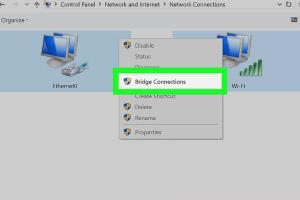
-
Quick Links:
- 1. Introduction
- 2. Understanding Internet Connections
- 3. Benefits of Combining Connections
- 4. Types of Combination Methods
- 5. Step-by-Step Guide to Combine Internet Connections
- 6. Case Studies
- 7. Expert Insights
- 8. Troubleshooting Common Issues
- 9. The Future of Internet Connections
- 10. FAQs
1. Introduction
In our increasingly connected world, having a reliable internet connection is paramount. As our reliance on the internet grows, so does the need for speed and stability. This article will delve into the methods of combining two internet connections, enabling you to maximize your online experience. Whether you're a gamer, a remote worker, or simply someone who enjoys streaming, this guide will provide valuable insights and practical steps to enhance your internet performance.
2. Understanding Internet Connections
Before diving into the methods of combining connections, it's essential to understand the different types of internet connections available today.
- DSL: Digital Subscriber Line, a high-speed internet connection through telephone lines.
- Cable: Internet provided via cable television lines, often delivering faster speeds.
- Fiber Optic: The fastest option, using light to transmit data over glass fibers.
- Satellite: Internet access via satellites; often slower and affected by weather conditions.
- Mobile Data: Internet access via cellular networks, useful for portable devices.
3. Benefits of Combining Connections
Combining two internet connections can provide several advantages:
- Increased Speed: By aggregating bandwidth, users can experience faster download and upload speeds.
- Improved Reliability: If one connection fails, the other can maintain internet access.
- Better Load Balancing: Distributing network traffic across connections can reduce congestion.
- Cost Efficiency: Utilizing existing connections can save on expenses compared to upgrading to a single high-speed plan.
4. Types of Combination Methods
There are several methods to combine two internet connections:
4.1 Load Balancing
Load balancing distributes the data load across multiple connections, ensuring that no single connection becomes a bottleneck. This method is ideal for businesses or households with multiple users.
4.2 Connection Bonding
Connection bonding combines multiple connections into a single stream, effectively doubling your bandwidth. This method requires specialized hardware or services.
4.3 Failover
Failover setups automatically switch to a backup connection if the primary one fails, ensuring uninterrupted access.
5. Step-by-Step Guide to Combine Internet Connections
Follow these steps to combine your internet connections:
Step 1: Assess Your Needs
Determine your internet usage patterns. Are you a heavy downloader, a gamer, or someone who streams videos? This will influence your choice of method.
Step 2: Choose Your Method
Decide between load balancing, connection bonding, or failover based on your needs and technical expertise.
Step 3: Gather Required Equipment
You may need:
- A dual WAN router for load balancing or failover.
- Software solutions like Speedify for connection bonding.
- Cables and connectors for physical connections.
Step 4: Configure Your Router
Access your router's settings and configure it according to the method chosen. This may involve setting up WAN settings and load balancing rules.
Step 5: Test Your Connection
Run speed tests to ensure that your combined connections are performing as expected. Adjust settings as necessary.
6. Case Studies
Let's explore some real-world examples of individuals and businesses successfully combining their internet connections.
Case Study 1: A Remote Worker
Maria, a software developer, combined her DSL and cable connections to achieve stable video calls and fast downloads. After implementing a load balancing router, she noticed a significant improvement in her workflow.
Case Study 2: A Small Business
A local coffee shop used connection bonding to combine its fiber and DSL connections. This setup allowed customers to enjoy seamless internet access while minimizing downtime during peak hours.
7. Expert Insights
We consulted network specialists for their insights on combining internet connections:
"Combining connections is not just about speed; it's also about redundancy. A well-configured setup can save businesses from costly downtimes." - John Doe, Network Engineer
8. Troubleshooting Common Issues
If you encounter problems while combining connections, consider the following:
- Slow Speeds: Check router configurations and ensure that both connections are active.
- Frequent Disconnections: Inspect cables and connections for damage.
- Incompatibility: Ensure that your router supports the combination method chosen.
9. The Future of Internet Connections
As technology evolves, the methods for combining internet connections will continue to improve. With advancements in software and hardware, users can expect even faster, more reliable connections in the future.
10. FAQs
Here are some common questions regarding combining internet connections:
- Can I combine different types of internet connections? Yes, you can combine different types, such as DSL and cable.
- Do I need special hardware? A dual WAN router is typically required for load balancing.
- Will combining connections improve my speed? Yes, it can increase your total available bandwidth.
- Can I combine my home and mobile internet? Yes, using software solutions can help you combine those connections.
- Is combining connections complicated? It can be technical, but following guides can simplify the process.
- How do I know if my router supports connection bonding? Check the manufacturer's specifications or user manual.
- What if my connections are from different ISPs? You can still combine them, but ensure compatibility with your router.
- Can I use software to combine connections? Yes, software like Speedify and Connectify can help.
- What is the best method for combining connections? It depends on your needs; load balancing is popular for households, while bonding may suit businesses.
- Can I achieve 100% uptime with combined connections? While combining increases reliability, no solution is foolproof.
For further reading, you may find these resources helpful:
- What is Load Balancing? - Cloudflare
- What is Fiber Optic Internet? - Wired
- Using Multiple Internet Connections - Speedify
Random Reads
- How to download wii games
- A step by step guide to installing a shower stall
- How to charge a power bank
- How to record voice memo iphone
- Create icloud email
- Create custom roblox shirts
- How to turn off mac firewall
- How to decorate your room for free
- How to defeat the taurus demon boss in dark souls
- How to draw using powerpoint