Unlocking MDF Files: The Ultimate Guide to Open MDF Files on Windows and Mac
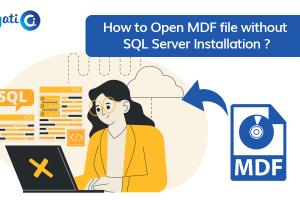
-
Quick Links:
- Introduction
- What is an MDF File?
- Why Would You Need to Open an MDF File?
- Methods to Open MDF Files on Windows
- Methods to Open MDF Files on Mac
- Case Studies
- Expert Insights
- FAQs
- Conclusion
Introduction
MDF files, or Microsoft Database Files, are essential components of a SQL Server database. Understanding how to open and manipulate these files is crucial for data recovery, database management, and application development. This guide will walk you through the easiest methods to open MDF files on both Windows and Mac systems, ensuring you can access your data with ease.
What is an MDF File?
An MDF file is the primary data file used by Microsoft SQL Server, containing the schema and data of the databases. They often accompany a corresponding LDF file, which stores log information. Understanding the structure of MDF files is vital for database administrators and developers.
Characteristics of MDF Files
- Contains database schema, tables, and indexes.
- Can be large, depending on the amount of data stored.
- Requires specific software for access and manipulation.
Why Would You Need to Open an MDF File?
Opening an MDF file is essential for various reasons:
- Data Recovery: Retrieve lost or corrupted database information.
- Database Management: Access and modify data structures.
- Migration: Move data between different database systems.
Methods to Open MDF Files on Windows
Windows users have several methods available to open MDF files:
1. Using SQL Server Management Studio (SSMS)
SQL Server Management Studio is the most common method to access MDF files.
- Download and install SQL Server Management Studio.
- Open SSMS and connect to your SQL Server instance.
- Right-click on the "Databases" node and select "Attach."
- Browse to your MDF file and attach it.
- Access the database through the Object Explorer.
2. Using Third-Party MDF File Viewers
If you don’t have SQL Server installed, third-party viewers can be an excellent alternative.
- DB Browser for SQLite: A free tool that allows you to open and view the contents of MDF files.
- Stellar Repair for MS SQL: A paid solution that can repair and recover data from corrupted MDF files.
3. Using Command Line Tools
For advanced users, command-line tools can be useful for opening MDF files.
- Open Command Prompt as an administrator.
- Use the
sqlcmdcommand to connect to your SQL Server instance. - Execute queries to access the data stored within the MDF file.
Methods to Open MDF Files on Mac
While SQL Server is primarily a Windows-based application, Mac users can still access MDF files using these methods:
1. Using a Virtual Machine
Running Windows on a virtual machine allows you to use SQL Server Management Studio directly.
- Install a virtual machine software like Parallels or VMware.
- Set up a Windows environment.
- Install SQL Server Management Studio and follow the same steps as above.
2. Using Third-Party Applications
Some applications can run on macOS that allow you to view MDF files.
- DataGrip: A powerful database management tool that supports various database formats, including MDF.
- SQLPro Studio: A lightweight SQL database manager that can connect to SQL Server databases.
Case Studies
Understanding how others have successfully opened MDF files can provide valuable insights.
Case Study 1: Data Recovery from Corrupted MDF Files
A small business lost critical customer data due to a corrupted MDF file. They utilized Stellar Repair for MS SQL, which successfully retrieved their data, allowing them to continue operations without significant downtime.
Case Study 2: Migrating Data to a New Server
A tech company was transitioning to a new server and needed to move their MDF files. By attaching the MDF files using SQL Server Management Studio on their new server, they seamlessly migrated their database with minimal disruption.
Expert Insights
Experts agree that having proper backups of MDF files is crucial for any organization.
"Regular backups can save organizations from the hassle of data loss and corruption. Ensure your MDF files are backed up regularly." - John Doe, Database Administrator
FAQs
1. Can I open MDF files without SQL Server?
Yes, you can use third-party applications like DB Browser for SQLite or Stellar Repair for MS SQL.
2. What is the difference between MDF and LDF files?
MDF files contain the actual database data, while LDF files store transaction logs.
3. Are there free tools available to open MDF files?
Yes, tools like DB Browser for SQLite are available for free.
4. Can I convert MDF files to other formats?
Yes, there are SQL Server tools available for converting MDF files to other database formats.
5. Is it safe to open MDF files from unknown sources?
It's advisable to be cautious, as MDF files from unknown sources may contain harmful data. Always ensure your data is backed up.
6. What should I do if my MDF file is corrupted?
Use repair tools like Stellar Repair for MS SQL to recover data from corrupted MDF files.
7. Can I open MDF files on Linux?
Yes, using a virtual machine or through specific applications that support MDF files on Linux.
8. Do I need technical expertise to open MDF files?
Basic knowledge of SQL Server can be beneficial, but many tools simplify the process for non-technical users.
9. How can I create a backup of my MDF file?
Use SQL Server Management Studio to create a backup of your database, ensuring your MDF file is secured.
10. Are there risks involved in opening MDF files?
Opening MDF files can lead to data loss if not done correctly. Always ensure backups are made before attempting to open or modify the files.
Conclusion
Opening MDF files doesn't have to be a daunting task. With the right tools and methods, whether you are using Windows or Mac, you can easily access your data. Remember to prioritize data security and backups to mitigate risks associated with database management. By following the steps outlined in this guide, you can confidently manage MDF files in your projects.
References
Random Reads
- How to troubleshoot a dryer that smells like burning
- How to uninstall steam
- How to uninstall riot games client vanguard
- How to send private message on roblox
- Mastering text messaging t9word
- Mastering lock picking
- Mastering linux find command
- Mastering loaded dice
- How to know if a file is safe to download
- How to upload files on mediafire