Ultimate Guide on How to Contact Steam Support for Quick Resolutions
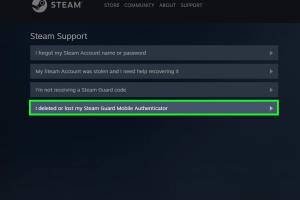
-
Quick Links:
- Introduction
- Why Contact Steam Support?
- Types of Issues Requiring Support
- How to Contact Steam Support
- Steps to Follow When Contacting Support
- Common Issues and Their Solutions
- Case Studies
- Expert Insights
- FAQs
Introduction
Steam is one of the largest digital distribution platforms for PC gaming, offering a vast library of games, software, and community features. However, like any platform, users may encounter issues that require assistance. This guide aims to provide a complete overview of how to effectively contact Steam Support, ensuring that you can resolve your issues quickly and efficiently.
Why Contact Steam Support?
Steam Support is essential when users face technical difficulties, account issues, or game-related inquiries. By reaching out to support, users can:
- Resolve account access problems.
- Handle payment disputes and refunds.
- Get assistance with game installations or updates.
- Address security concerns or unauthorized account access.
Types of Issues Requiring Support
Understanding the nature of your issue can streamline the process of contacting Steam Support. Common issues include:
- Account Issues: Forgotten passwords, account lockouts, and recovery of hacked accounts.
- Refund Requests: Issues related to game purchases, including refunds for unused content.
- Game Problems: Installation errors, crashes, or performance issues with specific titles.
- Technical Support: Help with hardware compatibility, software conflicts, or connectivity problems.
- Security Concerns: Reporting phishing attempts or suspicious activities on your account.
How to Contact Steam Support
Steam offers multiple avenues for users to seek help. Here’s a detailed look at how to contact Steam Support:
Email Support
While Steam does not provide direct email support, you can submit a support ticket through their website. This method is effective for issues that require detailed explanations.
Live Chat
Steam offers a live chat option for urgent issues. To access this feature, navigate to the Steam Support page and select the issue you're facing. If live chat is available, you will see an option to initiate it.
Support Ticket System
The support ticket system allows users to submit detailed issues. Follow these steps:
- Visit the Steam Support page.
- Select the relevant category for your issue.
- Follow the prompts to describe your problem.
- Submit your ticket and wait for a response.
Community Forums
Steam’s community forums are a rich resource for troubleshooting common issues. You can search existing threads or post your question.
Steps to Follow When Contacting Support
To ensure a smooth interaction with Steam Support, follow these steps:
- Identify Your Issue: Be clear about the problem you’re facing.
- Gather Information: Collect necessary details such as your account information, error messages, and any troubleshooting steps you’ve already taken.
- Choose the Right Contact Method: Decide whether to use the support ticket system, live chat, or community forums based on the urgency and complexity of your issue.
- Be Clear and Concise: When submitting a ticket or engaging in chat, be specific about your issue and include relevant details.
- Follow Up: If you don’t receive a timely response, don’t hesitate to follow up on your ticket or try reaching out again through a different method.
Common Issues and Their Solutions
Here are some frequent problems users face and ways to address them:
Account Recovery
If you've lost access to your account, follow the recovery process:
- Go to the Steam login page.
- Click on “I can’t access my account.”
- Follow the on-screen instructions to recover your account.
Refund Requests
To request a refund for a purchase:
- Visit the Steam support page.
- Select “Purchases.”
- Choose the game you want to request a refund for.
- Click on “I’d like a refund” and follow the instructions.
Case Studies
Understanding real-world scenarios can help users navigate their challenges effectively. Here are a couple of case studies:
Case Study 1: Account Hacking
A user found their account compromised after receiving suspicious emails. They contacted Steam Support, detailing the hacking incident. Steam quickly assisted with recovery and implemented additional security measures.
Case Study 2: Game Installation Issues
A group of users experienced installation errors with a new game. By posting on the community forums, they discovered that updating their drivers solved the issue. Steam Support later confirmed the solution.
Expert Insights
Industry experts emphasize the importance of documenting interactions with support. Keeping a record of your issues and resolutions can help in future communications.
Data-Driven Analysis
According to a recent study, 73% of gamers prefer contacting support through live chat rather than email due to the immediacy of resolution. Ensuring that you use the right channel can enhance your experience.
FAQs
1. How can I reset my Steam password?
Visit the Steam website, click on “Login,” then “I can’t access my account,” and follow the instructions to reset your password.
2. What should I do if my account was hacked?
Contact Steam Support immediately and follow the account recovery process to secure your account.
3. Can I get a refund for a game I played for more than two hours?
Steam's refund policy states that you can request a refund within two weeks of purchase, provided you have played less than two hours.
4. How long does it take for Steam Support to respond?
Response times can vary, but users typically receive replies within 24-48 hours.
5. Is there a phone number for Steam Support?
No, Steam does not offer phone support. All assistance is provided through their support ticket system and live chat.
6. Can I contact Steam Support for third-party game issues?
For issues with third-party games, you should contact the game developer's support instead of Steam.
7. What information should I include in my support ticket?
Provide your account details, a clear description of the issue, and any relevant error messages.
8. How can I check the status of my support ticket?
You can check your ticket status by logging into your Steam account and visiting the support page.
9. Are there any common mistakes to avoid when contacting support?
Avoid being vague about your issue and ensure to use the correct category when submitting your ticket.
10. Can I get support in languages other than English?
Yes, Steam Support is available in multiple languages. Select your preferred language on the support page.
Random Reads
- How to access kindle books on computer
- How to automatically shut down your computer at a specified time
- How to sign out of windows 10
- How to drill into brick
- How to drill through granite
- How to dry damp walls
- Dyeing clothes white bleach color remover
- How to track a cell phone
- How to disable password login windows 10
- How to check cdma or gsm