Ultimate Guide to Creating a Local Area Network (LAN) for Your Home or Office
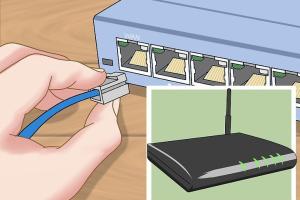
-
Quick Links:
- 1. Understanding Local Area Networks (LAN)
- 2. Benefits of Setting Up a LAN
- 3. Types of LAN Connections
- 4. Essential Equipment for LAN Setup
- 5. Step-by-Step Guide to Creating a LAN
- 6. Common LAN Issues and Troubleshooting
- 7. Securing Your Local Area Network
- 8. Real-World Case Studies
- 9. Expert Insights on Future Networking Trends
- 10. FAQs
1. Understanding Local Area Networks (LAN)
A Local Area Network (LAN) is a system that connects computers and devices within a limited geographical area such as a home, school, or office building. Unlike Wide Area Networks (WAN), which cover larger distances, LANs are designed to facilitate communication and resource sharing among connected devices.
LANs can use various technologies such as Ethernet cables or Wi-Fi, enabling users to share files, access printers, and connect to the internet seamlessly. Understanding the fundamentals of LAN technology is crucial for effective setup and maintenance.
2. Benefits of Setting Up a LAN
Creating a LAN can provide numerous advantages, including:
- Resource Sharing: Easily share files, printers, and internet connections among multiple devices.
- Cost Efficiency: Reduces the need for multiple internet subscriptions and hardware.
- Enhanced Communication: Quick data transfer and communication between devices, improving productivity.
- Centralized Management: Simplifies network management and security protocols.
3. Types of LAN Connections
LANs can be established using different connection types:
- Wired LAN: Uses Ethernet cables to connect devices, offering stable and fast connections.
- Wireless LAN (Wi-Fi): Connects devices wirelessly, providing flexibility and mobility.
4. Essential Equipment for LAN Setup
To successfully create a LAN, you will need the following equipment:
- Router: Distributes internet access and manages traffic between devices.
- Switch: Connects multiple devices in a wired LAN.
- Access Point: Extends the wireless range of your network.
- Network Cables: Ethernet cables for wired connections.
- Modem: Connects to your Internet Service Provider (ISP).
5. Step-by-Step Guide to Creating a LAN
Here’s how to set up a LAN in your home or office:
Step 1: Choose Your Network Type
Decide whether you want a wired, wireless, or a hybrid network. Each type has its advantages and implications on performance, reliability, and cost.
Step 2: Gather Your Equipment
As mentioned earlier, ensure you have all necessary equipment before starting. This includes a router, switch (if needed), and cables.
Step 3: Connect Your Modem to the Router
Use an Ethernet cable to connect your modem to the WAN port on your router.
Step 4: Configure the Router
Access the router's configuration page by entering its IP address into a web browser. Follow the setup wizard to configure your network settings.
Step 5: Connect Devices
For wired connections, use Ethernet cables to connect devices to the router or switch. For wireless connections, connect devices to the Wi-Fi network using the SSID and password you set up during router configuration.
Step 6: Test Your Network
Check connectivity by pinging other devices and accessing the internet. Troubleshoot any issues that arise.
6. Common LAN Issues and Troubleshooting
Even with the best setups, issues can arise. Here are common problems and solutions:
- Slow Connection: Check for bandwidth hogging applications and limit their usage.
- Connection Drops: Ensure your router firmware is updated and check signal strength for wireless connections.
- Device Not Recognized: Restart devices and check network settings.
7. Securing Your Local Area Network
Network security is crucial to protect sensitive data and maintain privacy. Follow these best practices:
- Change Default Passwords: Always change the default credentials for your router and other devices.
- Use Strong Encryption: Opt for WPA3 security for wireless networks.
- Regularly Update Firmware: Keep devices updated to protect against vulnerabilities.
8. Real-World Case Studies
Understanding how LANs function in real environments can provide valuable insights. Here are a couple of examples:
Case Study 1: Small Office LAN Setup
A marketing agency successfully set up a wired LAN to facilitate resource sharing and reduce internet costs. By using a centralized file server, team members could access shared files swiftly, leading to improved collaboration.
Case Study 2: Home Network for Remote Work
A family transitioned to a wireless LAN to accommodate remote work and online schooling. They configured a mesh network, ensuring strong Wi-Fi coverage throughout their home, which allowed multiple users to work simultaneously without connectivity issues.
9. Expert Insights on Future Networking Trends
According to industry experts, the future of networking will focus on:
- Increased Automation: AI and machine learning will play a significant role in network management.
- 5G Integration: Enhanced mobile connectivity will impact LAN setups, especially in urban areas.
- IoT Expansion: The Internet of Things will require more robust LAN configurations to handle numerous connected devices.
10. FAQs
What is a Local Area Network (LAN)?
A LAN is a network that connects computers and devices in a limited geographical area, like a home or office, allowing them to communicate and share resources.
What equipment do I need to set up a LAN?
You will need a router, switch (if using wired connections), network cables, and potentially an access point for Wi-Fi.
Can I set up a LAN without cables?
Yes, you can create a wireless LAN using Wi-Fi, but wired connections often provide better speed and stability.
What are the security risks associated with LANs?
Common risks include unauthorized access, data breaches, and malware infections. Implementing strong security measures can mitigate these risks.
How can I troubleshoot a LAN connection issue?
Check device connections, restart your router, update firmware, and ensure the correct network settings are applied.
What is the difference between a LAN and a WAN?
A LAN is limited to a small geographical area, while a WAN connects networks over larger distances, such as cities or countries.
How do I improve my LAN speed?
Limit bandwidth usage, upgrade your router, use wired connections, and ensure your devices are updated.
Is it possible to connect devices from different manufacturers on a LAN?
Yes, devices from different manufacturers can connect on a LAN as long as they follow standard networking protocols.
What is a subnet in a LAN?
A subnet is a segmented piece of a larger network that can improve performance and security within a LAN.
Can I extend my LAN wirelessly?
Yes, you can extend your LAN wirelessly using a wireless access point or mesh network system.
What is the role of DHCP in a LAN?
Dynamic Host Configuration Protocol (DHCP) automatically assigns IP addresses to devices on the network, simplifying network management.
Random Reads
- How to cut tile with a dremel tool
- How to cut wire shelving
- How to open nintendo switch kickstand
- Install oracle java jre ubuntu linux
- How to make an automatic piston door in minecraft
- How to copy and paste pictures
- How to copy computer games from cd to hard drive
- How to transfer files linux servers
- How to turn off voicemail
- How to turn off web guard