Mastering Minecraft: How to Build Your Own Volcano from Scratch
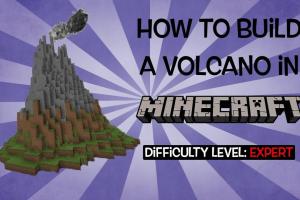
-
Quick Links:
- Introduction
- Why Create a Volcano in Minecraft?
- Materials Needed
- Step-by-Step Guide
- Design Ideas for Your Volcano
- Case Studies: Volcanoes in Popular Minecraft Builds
- Expert Insights on Building a Volcano
- Common Mistakes to Avoid
- FAQs
- Conclusion
Introduction
Minecraft is a world of limitless creativity, allowing players to build anything they can imagine. One of the most exciting projects you can embark on is creating a volcano. Not only does it add a unique feature to your landscape, but it also provides a fantastic backdrop for adventures, battles, and exploration. In this comprehensive guide, we will walk you through the entire process of building a volcano in Minecraft, from the materials you’ll need to advanced design ideas and expert insights.
Why Create a Volcano in Minecraft?
Building a volcano in Minecraft is not just about aesthetics; it serves multiple purposes:
- Enhances Gameplay: A volcano can serve as a dramatic setting for quests or battles.
- Creative Expression: It allows players to showcase their design skills and creativity.
- Educational Value: Understanding the geological aspects of volcanoes can be a fun learning experience.
Materials Needed
To create a volcano in Minecraft, you will need various materials. Below is a list of essential items you may want to gather:
- Obsidian
- Stone
- Coal
- Lava Buckets
- Sand
- Grass Blocks
- Flowers and other decorative items
Step-by-Step Guide
Follow these steps to create your volcano:
Step 1: Choose the Location
Find a suitable location for your volcano. Ideally, it should be a flat area or a hill to allow for a dramatic elevation.
Step 2: Outline Your Volcano
Use stone blocks to outline the base of your volcano. A circular shape works best, but you can experiment with other forms.
Step 3: Build the Structure
Construct the volcano's body using stone and dirt. Make it taller in the center to mimic a real volcano's peak.
Step 4: Create the Crater
At the peak, dig out a crater that leads down into the volcano. This will be where the lava flows from.
Step 5: Add Lava
Carefully place lava buckets into the crater. Ensure that it flows down the sides for a realistic effect.
Step 6: Decorate
Add grass, flowers, and other decorative elements around the base of your volcano to enhance its appearance.
Design Ideas for Your Volcano
Here are some creative ideas to consider when designing your volcano:
- Multiple Peaks: Create a mountain range with several smaller volcanoes.
- Underground Lava Cave: Dig tunnels underneath your volcano for exploration.
- Volcano Island: Build your volcano on a small island surrounded by water.
Case Studies: Volcanoes in Popular Minecraft Builds
Many players have successfully built volcanoes that have become landmarks in their Minecraft worlds. Here are a few examples:
- Mount Doom: A player recreated Mount Doom from "The Lord of the Rings," complete with lava flows and surrounding structures.
- Volcanic Island: A player created an entire island that includes a massive volcano, complete with a village at its base.
Expert Insights on Building a Volcano
We spoke with experienced Minecraft builders who shared their top tips for creating an impressive volcano:
- Experiment with different block types to create texture.
- Consider using redstone for added effects, such as lighting.
- Plan your design before starting to save time.
Common Mistakes to Avoid
Here are some common pitfalls to avoid when creating your volcano:
- Not planning your design ahead of time.
- Using too few materials, which can limit creativity.
- Ignoring the surrounding environment, which can make the volcano feel out of place.
FAQs
Here are some frequently asked questions about creating a volcano in Minecraft:
- Q: Can I use mods to enhance my volcano?
A: Yes, there are various mods that can add realistic effects to your volcano. - Q: How do I prevent lava from spreading uncontrollably?
A: Use stone blocks to contain the lava flow. - Q: Can I make a volcano explode?
A: While Minecraft does not have a built-in explosion feature, you can simulate an explosion using TNT. - Q: What biome is best for building a volcano?
A: The plains or mountain biomes are ideal for a volcano. - Q: How can I make my volcano interactive?
A: Add hidden treasures or traps within the volcano for players to discover. - Q: Is it possible to create an active volcano?
A: Yes, by using redstone you can create mechanisms that simulate an active volcano. - Q: How do I make the volcano look more realistic?
A: Use a variety of blocks for texture and add vegetation around the base. - Q: Can I build a volcano underground?
A: Yes, you can create an underground volcano with lava flowing to the surface. - Q: What are some good decorations for around the volcano?
A: Trees, rocks, and flowers can enhance the landscape around your volcano. - Q: How long does it take to build a volcano?
A: It depends on the size and complexity, but a medium volcano can take a few hours.
Conclusion
Building a volcano in Minecraft is a rewarding project that enhances your gameplay experience. With the right materials, a solid plan, and some creativity, you can create a stunning volcano that will impress your friends and enhance your Minecraft world. So gather your materials, follow the steps outlined in this guide, and let your creativity flow like lava!
External References
Random Reads
- How to make a bar graph in excel
- How to set default audio track in vlc
- How to set create custom ringtones iphone
- How to turn on virtual wifi hotspot windows pc
- How to remove ceiling fan
- How to make a viral video
- Mastering bbcode upload images
- Mastering carpet care steam cleaner
- How to minimize full screen computer program
- How to mod an xbox