How to Create a Fish Using Keyboard Symbols: A Fun Guide for ASCII Art Enthusiasts
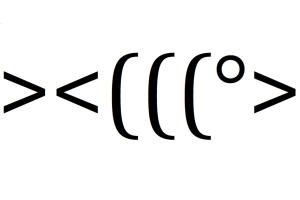
-
Quick Links:
- Introduction
- What is ASCII Art?
- History of ASCII Art
- Why Create Fish with Keyboard Symbols?
- Basic Keyboard Symbols
- Step-by-Step Guide to Create a Fish
- Different Styles of Fish ASCII Art
- Case Studies: Popular Fish Designs
- Expert Insights on ASCII Art
- FAQs
Introduction
ASCII art has been a delightful form of expression since the early days of computing. It allows individuals to create visual art using the characters found on standard keyboards. One of the most popular subjects for ASCII art is fish, which can be creatively represented in various styles. In this guide, we will explore how to create fish using keyboard symbols, delve into the history of ASCII art, and provide tutorials and examples that will inspire your creativity.
What is ASCII Art?
ASCII art is a graphic design technique that uses printable characters from the ASCII standard to create images. It emerged in the early 1960s as a way to produce images on computers that didn't support graphics. ASCII art can range from simple designs to complex images, and it often serves as a humorous or artistic way to communicate in the digital space.
History of ASCII Art
The history of ASCII art can be traced back to the typewriter era when artists would use the limited characters available to create visual representations. As computers became more prevalent, ASCII art found its way into email signatures, online forums, and even games. The advent of the internet gave ASCII art a new platform, leading to its resurgence and popularity in the 1990s.
Why Create Fish with Keyboard Symbols?
Creating fish using keyboard symbols is not only a fun and creative activity but also a great way to enhance your skills in ASCII art. Fish are versatile subjects that can be depicted in numerous ways, making them an ideal choice for both beginners and seasoned artists. Additionally, sharing your fish creations online can help you connect with fellow ASCII art enthusiasts.
Basic Keyboard Symbols
Before diving into creating fish, it's essential to familiarize yourself with the basic keyboard symbols used in ASCII art. Here are some commonly used characters:
- Lines: | / \ -
- Curves: ( ) < >
- Body shapes: O 0 @
- Fins and tails: ^ ~
- Spaces: (used for positioning)
Step-by-Step Guide to Create a Fish
Now that you're acquainted with the basic symbols, let's walk through creating a simple fish using keyboard symbols.
Step 1: Choose a Fish Design
Decide on the type of fish you want to create. For beginners, a simple side view of a fish is recommended.
Step 2: Outline the Fish Shape
Start with the basic outline. You can use the following characters to form the body:
><(((('>
Step 3: Add Details
Enhance your fish with details like fins and scales:
><(((('>
`----'
Step 4: Experiment with Styles
Try different styles by altering the size, shape, and characters used. For example:
><(((('>
`-----'
Different Styles of Fish ASCII Art
ASCII art can vary greatly in style. Below are several examples of different styles of fish ASCII art:
Simple Fish
><(((('>
Detailed Fish
><(((('>
`-----'
Cartoon Fish
~~~~~~~~
><(((('>
`-------'
Case Studies: Popular Fish Designs
Let’s look at some popular fish designs created by ASCII artists:
Case Study 1: The Classic Goldfish
This design became iconic in the ASCII art community:
><(((('>
`-----'
Case Study 2: The Whale
A more complex design that showcases creativity:
__.-=--=--=--=--=--=--=--=--=--=--=--=--=--=--=--=--=--=-.__
.-' '-.
/ \
| |
\ /
'.__.-=--=--=--=--=--=--=--=--=--=--=--=--=--=--=--._.'
Expert Insights on ASCII Art
To provide a deeper understanding of the art form, we reached out to ASCII artists and digital creators:
"ASCII art is like painting with characters. Each symbol has its own personality, and it’s up to the artist to bring them to life." - Jane Doe, ASCII Artist.
FAQs
1. What tools do I need to create ASCII art?
All you need is a text editor or a simple notepad application. You can also use online ASCII art generators for inspiration.
2. Can I use ASCII art in my emails?
Yes, ASCII art can be a fun addition to your emails, especially when communicating with friends or in creative environments.
3. Are there any limitations to ASCII art?
Yes, ASCII art is limited by the characters available on the keyboard, which can restrict the complexity of designs.
4. How can I improve my ASCII art skills?
Practice regularly and study other ASCII artworks to learn different styles and techniques.
5. Is there a community for ASCII artists?
Yes, there are many online communities and forums where ASCII artists share their work and provide feedback.
6. Can I sell my ASCII art?
Yes, many artists sell their designs or use them in merchandise. Just ensure to follow copyright laws when using others' work.
7. What are the best platforms for sharing ASCII art?
Popular platforms include Reddit, DeviantArt, and various ASCII art dedicated forums.
8. Can I create animated ASCII art?
Yes, some artists create animated ASCII art using various programming techniques, but it requires more advanced skills.
9. What are some common mistakes beginners make?
Common mistakes include not paying attention to character spacing and alignment, which can make the art look messy.
10. Are there any famous ASCII art pieces?
Yes, many ASCII art pieces have gained fame, such as the iconic "Nyan Cat" and various meme-related designs.