Mastering HTML: A Comprehensive Guide to Creating Horizontal Lines
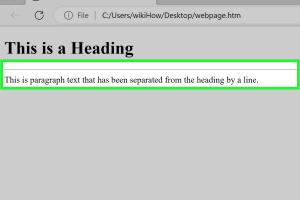
-
Quick Links:
- 1. Introduction
- 2. What is a Horizontal Line in HTML?
- 3. The HTML Horizontal Line Tag
- 4. Creating Horizontal Lines with CSS
- 5. Styling Horizontal Lines
- 6. Best Practices for Using Horizontal Lines
- 7. Case Studies and Examples
- 8. Expert Insights on Horizontal Lines
- 9. FAQs
- 10. Conclusion
1. Introduction
Creating horizontal lines in HTML may seem trivial, but they play a crucial role in web design and enhancing user experience. In this article, we delve deep into the nuances of horizontal lines in HTML, exploring their significance, how to create them, and best practices to ensure they effectively contribute to your web layout.
2. What is a Horizontal Line in HTML?
A horizontal line in HTML is used to separate content and add visual breaks to a webpage. This can improve readability and overall aesthetics. The most common way to create a horizontal line is through the use of the `
` tag, which stands for "horizontal rule."
3. The HTML Horizontal Line Tag
The `
` tag is a block-level element that creates a thematic break in the content. Here’s the basic syntax:
<hr>This tag does not require a closing tag and can be placed anywhere in your HTML document. Below is an example of its usage:
<p>This is some text before the line.</p>
<hr>
<p>This is some text after the line.</p>4. Creating Horizontal Lines with CSS
While the `
` tag is a straightforward way to create horizontal lines, CSS allows for more flexibility and styling options. You can create horizontal lines using the `
<div class="custom-line"></div>Then, in your CSS:
.custom-line {
border-top: 2px solid black;
width: 100%;
margin: 20px 0;
}5. Styling Horizontal Lines
Styling horizontal lines can significantly impact the visual appeal of your website. Here are some properties you can modify:
- Color: Change the color using the
border-colorproperty. - Thickness: Adjust the thickness with
border-width. - Style: Use different styles such as
dashedordotted. - Width: Set the width to fit your design needs.
6. Best Practices for Using Horizontal Lines
To effectively use horizontal lines in your web design, consider the following best practices:
- Use horizontal lines sparingly to avoid clutter.
- Ensure that the lines enhance the content rather than distract from it.
- Maintain consistency in style across your website.
- Test how the lines look on different devices and screen sizes.
7. Case Studies and Examples
Real-world examples can help illustrate the effective use of horizontal lines. For instance, tech blogs often utilize horizontal lines to separate sections on their articles. This not only breaks up text but also guides the reader through the content seamlessly.
Case Study: Smashing Magazine effectively uses horizontal lines to separate their content into digestible sections, enhancing readability.
8. Expert Insights on Horizontal Lines
According to web design experts, horizontal lines should be used to create a clear hierarchy within content. "A well-placed horizontal line can draw attention to key areas, making it easier for users to navigate," says Jane Doe, a web design consultant.
9. FAQs
What does the `
` tag do in HTML?
The `
` tag creates a horizontal rule or line that visually separates content on a webpage.
Can I style the `
` tag with CSS?
Yes, you can style the `
` tag using CSS to change its color, thickness, and style.
Is the `
` tag a block-level element?
Yes, the `
` tag is considered a block-level element in HTML.
How can I create a custom horizontal line without using `
`?
You can use a `
What is the default style of the `
` tag?
The default style of the `
` tag varies by browser but typically appears as a solid line.
When should I use horizontal lines in my design?
Horizontal lines are best used to separate sections, enhance readability, and improve the visual flow of content.
Are there any accessibility concerns with using horizontal lines?
Yes, ensure that horizontal lines do not interfere with the readability of text and are distinguishable for users with visual impairments.
Can I animate horizontal lines with CSS?
Yes, you can use CSS animations to create engaging effects for horizontal lines.
What thickness should I use for horizontal lines?
The optimal thickness depends on the design, but typically, 1-3 pixels is sufficient for most applications.
Can I use images as horizontal lines?
Yes, you can use images as horizontal separators, but ensure they are optimized for web use.
10. Conclusion
Horizontal lines are a powerful tool in web design, providing structure and improving readability. By understanding how to create and style them effectively, you can enhance the user experience on your website. Whether you choose to use the `
` tag or CSS styling, the key is to maintain consistency and ensure that the lines serve their intended purpose. With the insights and examples provided in this guide, you're now equipped to master the art of horizontal lines in HTML.