Step-by-Step Guide to Creating Your Own Unturned Server
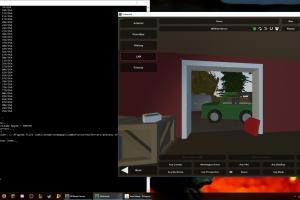
-
Quick Links:
- Introduction
- Understanding Unturned
- Prerequisites for Creating an Unturned Server
- Setting Up Your Server
- Configuring Your Server
- Customizing Your Server
- Hosting Options for Your Unturned Server
- Common Issues and Troubleshooting
- Case Studies: Successful Unturned Servers
- Expert Insights on Server Management
- FAQs
Introduction
Unturned is a popular free-to-play multiplayer survival game, and many players enjoy the flexibility and customization options offered by creating their own servers. Whether you're looking to host a casual game night with friends or build a thriving community, understanding how to create an Unturned server can significantly enhance your gaming experience. In this comprehensive guide, we will walk you through everything you need to know to set up, configure, and manage your own Unturned server.
Understanding Unturned
Unturned is a sandbox game developed by Nelson Sexton, allowing players to explore, build, and survive in a blocky, zombie-infested world. The game offers various modes, including survival, creative, and multiplayer, which is where the importance of dedicated servers comes in. Hosting your own server not only gives you control over the game settings but also allows for a personalized gaming environment that can cater to your community’s needs.
Prerequisites for Creating an Unturned Server
Before diving into the server creation process, you'll need to ensure that you have the following:
- A decent computer or server that meets Unturned's system requirements.
- Unturned installed on your machine.
- Basic knowledge of networking, including port forwarding.
- An understanding of server management basics.
- A stable internet connection.
Setting Up Your Server
Step 1: Installing Unturned
First, make sure you have Unturned installed. You can find it on Steam:
- Open the Steam client.
- Search for "Unturned" in the store.
- Install the game and wait for the download to complete.
Step 2: Downloading the Dedicated Server Files
To create a dedicated server, you need the dedicated server files. You can download them via Steam:
- Open Steam and go to your Library.
- Click on "Tools" in the dropdown menu.
- Find "Unturned Dedicated Server" and install it.
Step 3: Launching the Server
Once the installation is complete, you can launch your server:
- Navigate to the installation directory of the Unturned dedicated server.
- Run the "Unturned.exe" file.
- Configure your server settings in the user interface that appears.
Configuring Your Server
After launching your server, it’s time to configure it to your liking. You can change various settings, such as:
- Server Name: Give your server a unique name.
- Max Players: Decide how many players can join your server.
- Map: Choose which map your server will run on.
- Game Mode: Set your preferred game mode (Survival, Creative, etc.).
Make sure to save your settings before exiting the setup menu.
Customizing Your Server
Customization is key to creating an engaging gaming experience. You can add plugins, mods, and even custom maps. Here are some popular customization options:
- Mods: Use mods to alter gameplay and add new features.
- Custom Maps: Create or download custom maps to enhance player experience.
- Plugins: Implement plugins for additional gameplay mechanics and server management features.
Hosting Options for Your Unturned Server
You have several options when it comes to hosting your Unturned server:
1. Self-Hosting
This involves running the server from your own computer. While it’s free, it requires a strong internet connection and may not handle large numbers of players well.
2. Game Server Hosting Services
If you want a more stable option, consider using a game server hosting service. These services specialize in hosting gaming servers and often provide:
- Better performance
- 24/7 uptime
- Customer support
- Easy installation and management tools
3. VPS Hosting
For more control and resources, a Virtual Private Server (VPS) can be an excellent option. This requires more technical knowledge but allows for greater customization and performance.
Common Issues and Troubleshooting
Even with careful setup, you may encounter issues. Here are some common problems and their solutions:
- Server Not Appearing in the Server List: Check your firewall settings and ensure that the server is running.
- Connection Issues: Ensure that port forwarding is correctly set up on your router.
- Performance Lag: Make sure your computer meets the game's requirements and consider reducing the number of players.
Case Studies: Successful Unturned Servers
Many players have successfully created thriving Unturned servers. Here are a few case studies:
Case Study 1: The Survival Hub
The Survival Hub started as a small server for friends but grew to accommodate over 100 players daily. The key to their success was community engagement and regular events.
Case Study 2: Creative Builders
This server focuses on creativity, allowing players to build and showcase their structures. They utilize custom maps and mods to enhance the building experience, attracting a dedicated player base.
Expert Insights on Server Management
To gain a deeper understanding of server management, we consulted experts in the gaming community. Here are their top tips:
- Maintain regular backups of your server data.
- Engage with your community through forums and social media.
- Regularly update your server to keep it fresh and secure.
FAQs
1. How much does it cost to create an Unturned server?
Creating a server can be free if you self-host, but using a hosting service may incur monthly fees.
2. What are the system requirements for hosting an Unturned server?
Your system should meet the minimum requirements for Unturned, including a strong CPU and sufficient RAM.
3. Can I host a server on a laptop?
Yes, as long as your laptop meets the necessary system requirements.
4. How do I invite friends to my Unturned server?
Share your public IP address with your friends, and ensure they connect to the correct port.
5. Can I run mods on my Unturned server?
Yes, you can install mods to enhance gameplay and customize the server experience.
6. What is the best hosting option for large servers?
Using a dedicated game server hosting service is recommended for larger servers for better performance and support.
7. How do I keep my server updated?
Regularly check for updates within the Unturned application and apply them to your server.
8. What should I do if my server crashes?
Check the server logs for errors and ensure that your system meets the necessary performance requirements.
9. Is it safe to share my server IP?
Yes, as long as you only share it with trusted players. Use a password for added security.
10. How can I improve server performance?
Consider upgrading your hardware, optimizing server settings, and limiting the number of players.
Random Reads
- How to tighten wobbling ceiling fan
- How to trace an ip address
- How to make friends with famous people
- How to invite people to a discord server on android
- How to cancel steam subscriptions
- How to cancel noises in a room
- How to share files wirelessly
- How to share location android to iphone
- How to check the real bitrate of audio files
- Mastering the art of gaming