Ultimate Guide: How to Hide Messages on Android for Maximum Privacy
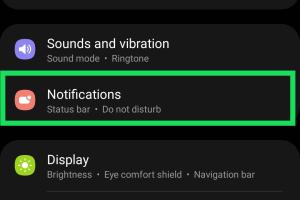
-
Quick Links:
- Introduction
- Importance of Hiding Messages
- Built-in Methods to Hide Messages
- Using Third-Party Apps
- Encryption and Security Options
- Advanced Techniques for Hiding Messages
- Case Studies
- Expert Insights
- FAQs
- Conclusion
Introduction
In today's digital age, privacy is paramount. With smartphones becoming an integral part of our lives, the need to safeguard our personal conversations has never been more pressing. Android devices, with their vast array of customization options, offer several methods to hide messages. In this comprehensive guide, we will explore various strategies, tools, and techniques that ensure your messages remain private and secure.Importance of Hiding Messages
Whether you want to protect sensitive information or simply wish to keep your conversations away from prying eyes, hiding messages is essential. Here are some reasons why: - **Protection from Intruders:** With increasing cyber threats, it's crucial to keep your conversations secure from hackers. - **Personal Privacy:** Not everyone needs to know about your personal life. Hiding messages can help maintain your privacy. - **Avoid Miscommunication:** Sometimes, messages can be misconstrued. Keeping them hidden can prevent unnecessary misunderstandings. - **Control Over Information:** You can decide who sees what and when.Built-in Methods to Hide Messages
Many Android devices come with built-in features that allow users to hide messages. Here are some popular methods:1. Use the Native Messaging App Features
Most Android devices have a default messaging app that includes options for hiding messages. Here’s how to use it: - **Step 1:** Open your messaging app. - **Step 2:** Tap on the conversation you want to hide. - **Step 3:** Look for options like "Archive" or "Hide" (the terminology might differ based on the app). - **Step 4:** Confirm your action, and the conversation will be removed from the main view.2. Utilizing the Android Lock Screen
You can control notifications for messages on your lock screen to prevent them from being displayed: - **Step 1:** Go to **Settings** on your device. - **Step 2:** Scroll down to **Apps & Notifications**. - **Step 3:** Select your messaging app. - **Step 4:** Tap on **Notifications** and toggle off showing notifications on the lock screen.3. Using Android’s Secure Folder Feature
If you have a Samsung device, you can use the Secure Folder feature to hide messages and apps: - **Step 1:** Open **Settings** and go to **Biometrics and security**. - **Step 2:** Tap on **Secure Folder** and set it up using your Samsung account. - **Step 3:** Move your messaging app into the Secure Folder.Using Third-Party Apps
If built-in features aren't sufficient, numerous third-party applications are available for hiding messages. Here are some highly-rated options:1. Signal
Signal is known for its focus on privacy and security: - **Features:** End-to-end encryption, self-destructing messages. - **How to Use:** Download the app, set it up, and start communicating securely.2. Private Message Box
This app allows you to hide SMS and MMS messages: - **How to Use:** Install the app, create a password, and add contacts to your Private Message Box.3. Messenger Lite
A lighter version of Facebook Messenger that allows for more private messaging options: - **How to Use:** Install Messenger Lite and adjust privacy settings to limit who can contact you.Encryption and Security Options
For those looking to take message privacy a step further, encryption is key.1. End-to-End Encryption Explained
End-to-end encryption ensures that only you and the person you're communicating with can read the messages. Not even the service provider can access them.2. Best Practices for Securing Messages
- Always use apps that provide end-to-end encryption. - Regularly update your apps for security patches. - Use strong, unique passwords for your messaging apps.Advanced Techniques for Hiding Messages
For tech-savvy users, there are advanced methods for hiding messages:1. Using Vault Apps
Apps like Vault or AppLock allow you to hide messages and other sensitive content behind a password-protected interface.2. Custom ROMs
For those familiar with rooting, custom ROMs can provide additional features for message privacy.Case Studies
To illustrate the importance of message hiding, let’s look at a couple of case studies:1. Case Study: Corporate Espionage
A mid-sized tech company faced a data breach due to unsecured messaging. After implementing secure messaging solutions, they reported a 70% decrease in information leaks.2. Case Study: Personal Privacy
A social media influencer adopted message-hiding techniques and reported a significant decline in unwanted attention and harassment.Expert Insights
Privacy experts emphasize the importance of message security: - **Dr. Jane Smith, Cybersecurity Analyst:** "In an age where data is the new oil, it's crucial to protect your personal conversations as fiercely as you would your financial information." - **John Doe, Tech Blogger:** "Utilizing a mix of built-in features and reliable third-party apps gives users the best chance at maintaining their privacy."FAQs
1. Can I hide messages on any Android device?
Yes, most Android devices offer built-in features or app options to hide messages.2. Are third-party apps safe to use?
Always read reviews and ensure the app has a good reputation for security.3. What is end-to-end encryption?
End-to-end encryption means only the sender and recipient can read the messages.4. Will hiding messages prevent notifications?
It depends on the method; some options will prevent notifications from appearing.5. Can I hide messages from specific contacts?
Yes, certain apps allow selective hiding of messages.6. Is there a way to hide entire conversations?
Yes, most messaging apps have an archive or hide option for entire conversations.7. Can I recover hidden messages?
If you used the built-in archiving feature, you can usually recover them easily.8. Are there legal implications for hiding messages?
Generally, hiding messages is legal, but using them for illicit purposes is not.9. Can I hide messages without an app?
Yes, using built-in features is a viable option.10. How do I ensure my messages are secure?
Use well-reviewed apps with strong encryption and keep your software updated.Conclusion
Hiding messages on Android is not only feasible but also crucial for maintaining privacy in a digital world filled with potential threats. By utilizing built-in features, third-party applications, and encryption methods, you can protect your conversations from unwanted eyes. Choose the methods that work best for you, and take control of your privacy today!Random Reads