Identifying Cyber Intrusions: How to Know If You've Been Hacked
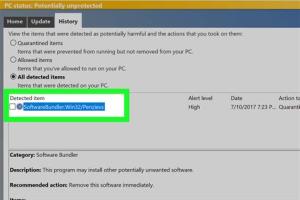
-
Quick Links:
- Introduction
- Common Signs You've Been Hacked
- Types of Hacks
- Case Studies
- Step-by-Step Guide to Assessing a Hack
- Preventive Measures to Avoid Hacks
- What to Do If You’ve Been Hacked
- Expert Insights
- Conclusion
- FAQs
Introduction
In today's digital age, the threats posed by cybercriminals are more prevalent than ever. Knowing whether you've been hacked can be crucial for protecting your personal information and maintaining your digital security. This detailed guide will help you identify the signs of a cyber intrusion, understand the different types of hacks, and provide you with effective strategies to mitigate risks.
Common Signs You've Been Hacked
Recognizing the signs of a cyber hack early can prevent extensive damage. Here are some common indicators:
- Unusual Activity: Sudden changes in account settings or transactions you didn't make.
- Slow Performance: Noticeable lagging or crashing on your devices.
- Unfamiliar Software: Programs or applications you did not install appearing on your device.
- Password Issues: Inability to log in due to changed passwords.
- Increased Pop-ups: Excessive ads or pop-ups that disrupt your browsing experience.
Types of Hacks
Understanding the different types of hacks can help you better assess your situation. Here are some common types:
- Phishing: Tricking individuals into providing personal information via fake emails or websites.
- Malware: Malicious software designed to damage or disrupt systems.
- Ransomware: A type of malware that encrypts files and demands payment for their release.
- DDoS Attacks: Overloading a server with traffic to disrupt its services.
- Man-in-the-Middle Attacks: Intercepting communication between two parties to steal information.
Case Studies
Examining real-world scenarios can enhance our understanding of hacking incidents:
Case Study 1: The Target Data Breach
In 2013, Target suffered a massive data breach where hackers accessed credit and debit card information of 40 million customers. This incident was traced back to a third-party vendor, highlighting the importance of securing supply chains.
Case Study 2: Equifax Breach
The Equifax breach in 2017 exposed the personal data of 147 million people due to unpatched vulnerabilities in their system. This incident serves as a reminder to keep systems up to date.
Step-by-Step Guide to Assessing a Hack
If you suspect that you've been hacked, follow this step-by-step guide to assess the situation:
- Check Your Accounts: Review recent transactions and account activity on all your online accounts.
- Run Security Scans: Utilize antivirus software to scan for malware or suspicious programs.
- Change Passwords: Update your passwords immediately, especially if you notice unusual activity.
- Monitor Bank Statements: Keep an eye on your financial statements for unauthorized charges.
- Enable Two-Factor Authentication: Add an extra layer of security to your accounts.
Preventive Measures to Avoid Hacks
Taking proactive steps can help safeguard your information:
- Use Strong Passwords: Create complex passwords that include a mix of letters, numbers, and symbols.
- Keep Software Updated: Regularly update your operating systems and applications to patch vulnerabilities.
- Educate Yourself: Stay informed about the latest cybersecurity threats and best practices.
- Secure Your Wi-Fi: Use encryption and a strong password to protect your home network.
- Backup Data: Regularly back up important data to a secure location.
What to Do If You’ve Been Hacked
If you confirm that you’ve been hacked, follow these steps immediately:
- Disconnect from the Internet: This can prevent further data loss.
- Notify Affected Parties: Inform your bank or service providers about the breach.
- File a Report: Report the hack to local authorities and consider filing a complaint with the FTC.
- Monitor Your Accounts: Keep an eye on your financial and online accounts for unusual activity.
- Consider Professional Help: If necessary, consult cybersecurity professionals for assistance.
Expert Insights
To gain deeper insights, we consulted cybersecurity experts who shared their views on the importance of vigilance and education in preventing hacks:
"The best defense against hacking is a combination of technology and informed users. Understanding the risks and maintaining a proactive stance is crucial." - Cybersecurity Expert, Jane Doe.
Conclusion
In a world where cyber threats are constantly evolving, understanding how to detect if you've been hacked is essential for protecting your personal information. By recognizing the signs, taking preventive measures, and knowing what to do in case of a breach, you can significantly enhance your digital security.
FAQs
1. How can I tell if I've been hacked?
Look for unusual activity in your accounts, unfamiliar software, or performance issues on your devices.
2. What should I do first if I suspect a hack?
Disconnect your device from the internet and review your accounts for unauthorized activity.
3. Can I prevent being hacked?
Yes, using strong passwords, enabling two-factor authentication, and keeping software updated are effective preventive measures.
4. What is the most common type of hack?
Phishing attacks are among the most common, often tricking users into revealing personal information.
5. Should I change my passwords regularly?
Yes, regular password changes can help protect your accounts from unauthorized access.
6. What is ransomware?
Ransomware is a type of malware that encrypts your data and demands payment for its release.
7. Is it safe to use public Wi-Fi?
Public Wi-Fi can be risky; use a VPN to secure your connection when browsing on public networks.
8. How can I report a hack?
You can report hacks to local law enforcement and the Federal Trade Commission (FTC).
9. What is two-factor authentication?
Two-factor authentication adds an extra layer of security by requiring a second form of verification beyond just a password.
10. Can I recover my data after a hack?
Depending on the type of hack, recovery may be possible, especially if you have backups. Consult professionals if needed.