Crafting a Stunning Brochure: A Comprehensive Guide for Hand and Digital Design
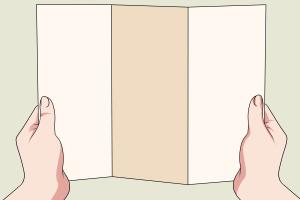
-
Quick Links:
- Introduction
- What is a Brochure?
- Types of Brochures
- Key Design Elements of a Brochure
- Tools for Designing Brochures
- Making a Brochure by Hand
- Making a Digital Brochure
- Best Practices for Brochure Design
- Case Studies
- Expert Insights
- FAQs
Introduction
Creating a brochure is a powerful way to communicate your message, be it for a business, an event, or a cause. In a world where digital marketing is rampant, the tactile experience of a hand-crafted brochure can captivate audiences in ways that digital platforms sometimes cannot. However, digital brochures also offer unique advantages in terms of reach and design flexibility. This guide will delve into both methods, providing you with comprehensive insights on how to craft stunning brochures that leave a lasting impression.What is a Brochure?
A brochure is a printed document that provides information about a product, service, or organization. It is usually folded into a specific format and can vary in size and shape. Brochures are often used in marketing to promote a business or an event, showcasing key information in a visually appealing manner.Types of Brochures
Brochures come in various formats, each serving a distinct purpose. Here are the most common types:- Bi-fold Brochure: This type features two folds, creating four panels. It's ideal for straightforward presentations.
- Tri-fold Brochure: With three folds, this format creates six panels, perfect for organizing information into sections.
- Z-fold Brochure: The Z-fold brochure is similar to the tri-fold but opens in a zigzag pattern, ideal for displaying a timeline or sequence.
- Booklet: A booklet consists of multiple pages and is often stapled together. It's suited for detailed information.
- Digital Brochure: Created using design software, digital brochures can be easily shared online and often include interactive elements.
Key Design Elements of a Brochure
When designing a brochure, certain elements are essential for effective communication:- Headlines: Catchy headlines grab attention and entice readers to explore further.
- Imagery: High-quality images can visually communicate your message and draw in the audience.
- Typography: The choice of fonts should reflect your brand's personality and ensure readability.
- Color Scheme: Colors evoke emotions. Choose a palette that aligns with your brand and message.
- Call to Action (CTA): A clear CTA guides readers on what to do next, whether it’s visiting a website or calling a number.
Tools for Designing Brochures
Whether you're making a brochure by hand or digitally, various tools can assist you:- Graphic Design Software: Tools like Adobe Illustrator, Canva, and Microsoft Publisher are excellent for creating digital brochures.
- Printing Services: Online services like Vistaprint can help you print high-quality brochures.
- Art Supplies: For handmade brochures, gather materials like cardstock, scissors, glue, and markers.
- Templates: Websites like Template.net offer free and paid brochure templates to kickstart your design process.
Making a Brochure by Hand
Creating a brochure by hand can be a rewarding experience. Follow these steps:Step 1: Gather Your Materials
Collect all necessary materials, including: - Cardstock paper - Scissors - Glue or tape - Markers or colored pencils - Ruler and pencil for measurementsStep 2: Plan Your Content
Outline the information you want to include. Consider: - The purpose of the brochure - Key messages - Target audienceStep 3: Sketch Your Layout
Use a ruler to create a rough layout. Plan where each section will go, including images and text.Step 4: Create Your Panels
Fold your cardstock according to the desired brochure type. For a tri-fold, fold the paper into thirds.Step 5: Add Content
Use markers, printed images, or cutouts to fill in your design. Ensure each panel flows logically.Step 6: Final Touches
Review and make adjustments. Add any decorative elements or embellishments to enhance the visual appeal.Making a Digital Brochure
Designing a digital brochure is often more efficient and versatile. Here’s how to do it:Step 1: Choose Your Software
Select a design program that suits your needs. Popular options include Canva, Adobe InDesign, and Microsoft Publisher.Step 2: Decide on Dimensions
Set the dimensions of your brochure based on the type you are creating. Standard sizes include 8.5” x 11” for bi-folds and 11” x 17” for booklets.Step 3: Select a Template
Using a template can save time. Choose one that aligns with your brand and customize it.Step 4: Insert Your Content
Add text, images, and graphics. Ensure alignment and spacing are consistent throughout the design.Step 5: Optimize for Digital Sharing
Consider making your brochure interactive by adding links or videos if you plan to share it online.Step 6: Export and Share
Once you’re satisfied, export your brochure as a PDF or image file for easy sharing via email or social media.Best Practices for Brochure Design
To create an effective brochure, keep these tips in mind:- Keep It Concise: Focus on key messages and avoid overcrowding.
- Maintain Consistency: Use consistent branding elements, including colors and fonts.
- Utilize White Space: Allow for breathing room between elements to enhance readability.
- Proofread: Always double-check for spelling and grammatical errors.
- Test Print: If printing, do a test print to check color and alignment before the final run.
Case Studies
Here are two examples of effective brochures that successfully captured their target audience:Case Study 1: Local Business Promotion
A small bakery used a tri-fold brochure to promote its new line of artisanal breads. The brochure included tantalizing images, a brief history of the bakery, and customer testimonials. The result was a 30% increase in foot traffic over a month.Case Study 2: Non-Profit Fundraising
A non-profit organization created a booklet-style brochure to detail its mission and projects. By including infographics and success stories, they were able to convey impact effectively. This led to a significant boost in donations during their fundraising campaign.Expert Insights
To gain deeper insights into brochure design, we consulted with marketing experts: Jane Doe, Graphic Designer: "Always consider your audience’s preferences. A brochure should resonate with them visually and contextually." John Smith, Marketing Strategist: "Integrating digital elements into your brochures can enhance engagement. Think about QR codes that link to your website or social media."FAQs
1. What is the best software for creating a digital brochure?
Canva, Adobe InDesign, and Microsoft Publisher are popular choices, offering user-friendly interfaces and various templates.
2. How much does it cost to print brochures?
The cost varies based on quantity, size, and paper quality. Generally, prices can range from $0.50 to $3.00 per brochure.
3. Can I use free templates for my brochures?
Yes, many websites offer free brochure templates. Ensure they fit your brand’s style before using them.
4. What type of paper is best for brochures?
A heavier cardstock (around 100 lb) is ideal for brochures as it provides durability and a professional feel.
5. How do I distribute my brochures effectively?
Consider placing them in high-traffic areas, mailing them to potential clients, or handing them out at events.
6. What is the ideal number of panels for a brochure?
It depends on the content. A tri-fold is common for concise information, while a booklet is better for detailed content.
7. How can I make my brochure stand out?
Use high-quality images, bold headlines, and a unique design. Incorporating a personal touch can also make a difference.
8. Should I include contact information on my brochure?
Absolutely! Always include clear contact information, including your phone number, email, and website.
9. Can I create a digital brochure for social media?
Yes, digital brochures can be optimized for social media by including engaging visuals and links.
10. What common mistakes should I avoid when designing a brochure?
Avoid cluttering the design, using too many fonts, and neglecting proofreading. Keep your message clear and concise.
Random Reads
- How to humidify your room
- How to hook up kindle fire to tv
- How to level ground
- How to level the ground for pavers
- How to insert hyperlink rich text html
- How to insert hyperlinks in excel
- How to replace a door handle
- How to replace a damaged brick
- The complete beginners guide to using roblox studio
- How to pack a water shutoff valve