Building Your Own Web Browser: A Step-by-Step Guide
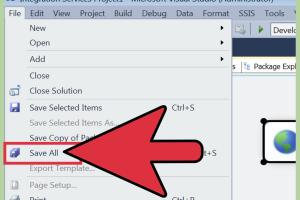
-
Quick Links:
- 1. Introduction
- 2. What is a Web Browser?
- 3. Essential Components of a Web Browser
- 4. Programming Languages to Use
- 5. Step-by-Step Guide to Building a Web Browser
- 6. Case Studies of Custom Web Browsers
- 7. Expert Insights
- 8. Common Challenges and Solutions
- 9. The Future of Web Browsers
- 10. FAQs
1. Introduction
Creating your own web browser can be a thrilling challenge that not only enhances your programming skills but also deepens your understanding of how the internet operates. In this guide, we will walk you through the process of building a functional web browser from scratch.
2. What is a Web Browser?
A web browser is a software application that allows users to access, retrieve, and view content on the World Wide Web. Examples include Google Chrome, Mozilla Firefox, and Safari. Browsers interpret HTML, CSS, and JavaScript to render web pages.
2.1 Functionality of a Web Browser
- Rendering web pages
- Managing user sessions
- Handling cookies and cache
- Supporting plugins and extensions
3. Essential Components of a Web Browser
When building a web browser, understanding its core components is crucial. Here are the main parts:
- User Interface (UI): The visual part that users interact with.
- Browser Engine: Interfaces between the UI and the rendering engine.
- Rendering Engine: Converts HTML and CSS into visually formatted pages.
- Networking: Manages network calls, including HTTP requests.
- JavaScript Engine: Executes JavaScript code on web pages.
- Data Storage: Manages storage of data like cookies, local storage, etc.
4. Programming Languages to Use
Choosing the right programming language is essential for building your web browser. Here are some widely used languages:
- C++: Offers high performance and control over system resources.
- Python: Easier for beginners to learn and allows for rapid prototyping.
- JavaScript: Essential for rendering web components and interacting with web pages.
- Rust: Known for memory safety, making it a great choice for browser development.
5. Step-by-Step Guide to Building a Web Browser
5.1 Step 1: Setting Up Your Development Environment
Before coding, set up an environment with tools like:
- Text editor (Visual Studio Code, Sublime Text)
- Version control (Git)
- Compiler/Interpreter for your chosen programming language
5.2 Step 2: Designing the User Interface
Sketch the UI layout using wireframe tools. Include essential elements like:
- Address bar
- Navigation buttons (back, forward, reload)
- Bookmarks and settings menus
5.3 Step 3: Building the Rendering Engine
Your browser needs a rendering engine to convert HTML and CSS into a visual format. You can use existing engines like WebKit or Gecko or create a simple one from scratch.
5.4 Step 4: Implementing Networking
Implement HTTP requests using libraries in your chosen language. Ensure proper handling of GET and POST requests.
5.5 Step 5: Adding a JavaScript Engine
Integrate a JavaScript engine like V8 (used in Chrome) to execute JavaScript on web pages.
5.6 Step 6: Testing and Debugging
Test your browser with various websites. Debug any issues with tools like Chrome DevTools or Firefox Developer Edition.
6. Case Studies of Custom Web Browsers
Several developers have built unique browsers tailored for specific needs. Here are a few notable examples:
6.1 Brave Browser
Brave focuses on privacy and rewards users for viewing ads. Its unique approach has garnered significant attention.
6.2 Midori
This lightweight browser is designed for speed and simplicity, appealing to users who prefer a minimalistic interface.
7. Expert Insights
We consulted several industry experts to gather insights on building web browsers. Here are some key takeaways:
- Performance is key: Optimize for speed and resource management.
- User experience matters: Ensure a smooth and intuitive UI.
- Stay updated: Keep abreast of web technologies and standards.
8. Common Challenges and Solutions
Building a web browser comes with challenges. Here are some common issues and how to address them:
8.1 Performance Issues
Optimize rendering and resource loading to improve performance. Use profiling tools to identify bottlenecks.
8.2 Security Vulnerabilities
Implement strict security measures, including sandboxing and content security policies, to protect users.
9. The Future of Web Browsers
The future of web browsers lies in enhanced privacy, security, and user experience. Innovations like AI-driven browsing and improved integration with web standards are on the horizon.
10. FAQs
What programming languages are best for building a web browser?
C++, Python, JavaScript, and Rust are popular choices due to their performance and capabilities.
Is it difficult to create a web browser from scratch?
It can be challenging, especially without prior experience. Start with simpler projects to build your skills.
Do I need to know networking to build a web browser?
Yes, understanding networking protocols like HTTP is crucial for implementing the functionality of a web browser.
Can I use existing rendering engines in my browser?
Yes, you can integrate existing engines like WebKit or Gecko instead of building one from scratch.
How do I ensure my browser is secure?
Implement security features like sandboxing, secure connections (HTTPS), and data protection mechanisms.
What are the most common features users expect from a web browser?
Users typically expect features like tabbed browsing, bookmarks, extensions, and a user-friendly interface.
How can I test my web browser?
Use automated testing tools and manual testing on various web pages to ensure functionality and performance.
What are some good resources for learning about browser development?
Books, online courses, and forums focused on software development can provide valuable insights.
Is there a community for browser developers?
Yes, communities exist on platforms like GitHub and Reddit where developers share resources and advice.
What is the future of web browsers?
Future trends include increased focus on privacy, performance enhancements, and integration with AI technologies.
Random Reads
- How to find eid number
- How to find fuse box
- How to obtain netherite in minecraft
- How to remove and prevent malware
- 5 simple ways to take full page screenshot
- How to reboot from command prompt windows
- How to set up pressure washer
- How to obtain legendary pokemon emerald
- How to broadcast radio from your computer
- Connect wireless headphones android