Free Email Address Creation: Your Comprehensive Guide to Getting Started
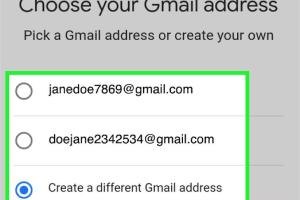
-
Quick Links:
- 1. Introduction
- 2. Why Use a Free Email Address?
- 3. Choosing the Right Free Email Provider
- 4. Step-by-Step Guide to Creating Your Free Email Address
- 5. Tips for Securing Your Free Email Account
- 6. Common Issues When Creating an Email Address
- 7. Case Studies: Successful Email Creators
- 8. Expert Insights on Email Usage
- 9. FAQs
- 10. Conclusion
1. Introduction
In today's digital age, having an email address is essential for communication, whether for personal use, professional networking, or online services. This guide will walk you through how to create an email address for free, comparing different email providers, and providing tips to enhance your security.
2. Why Use a Free Email Address?
Free email services offer numerous benefits:
- No Cost: You can create an email address without any fees.
- Accessibility: Use your email on multiple devices.
- Integration: Most services integrate seamlessly with other online platforms.
According to a recent study, over 3.9 billion email accounts existed globally in 2023, emphasizing the importance of having an email address.
3. Choosing the Right Free Email Provider
When selecting a free email provider, consider the following:
- Storage Space: Look for a provider that offers ample storage.
- Features: Assess features like spam filtering, organizational tools, and integration with other apps.
- Security: Choose a provider with robust security measures.
Some of the top free email providers include:
| Provider | Storage | Notable Features |
|---|---|---|
| Gmail | 15 GB | Integration with Google Apps, excellent spam filtering |
| Yahoo Mail | 1 TB | Customizable themes, powerful search |
| Outlook.com | 15 GB | Focused Inbox, calendar integration |
4. Step-by-Step Guide to Creating Your Free Email Address
Follow these steps to create your free email address:
Step 1: Choose Your Provider
Select one of the providers mentioned earlier based on your needs.
Step 2: Visit the Sign-Up Page
Go to the provider's homepage and look for the “Sign Up” or “Create Account” button.
Step 3: Fill Out the Registration Form
Provide necessary details like your name, desired email address, and password. Choose a strong password that combines letters, numbers, and symbols.
Step 4: Verify Your Identity
Most providers will require you to verify your identity via a phone number or an alternate email address.
Step 5: Agree to Terms and Conditions
Read through the terms and conditions and privacy policy. If you agree, proceed with the registration.
Step 6: Set Up Your Account
Once your account is created, customize your settings and explore features offered by your provider.
5. Tips for Securing Your Free Email Account
To keep your email account secure:
- Use a strong and unique password.
- Enable two-factor authentication if available.
- Be cautious of suspicious emails and avoid clicking on unknown links.
6. Common Issues When Creating an Email Address
Some common issues users encounter include:
- Username already taken: Try variations of your name or add numbers.
- Account verification problems: Ensure you have access to the phone or alternate email provided.
- Forgotten password: Use the recovery options provided by the email service.
7. Case Studies: Successful Email Creators
Let's explore a few real-world examples:
Case Study 1: Small Business Owner
A local bakery owner, after creating a professional email address with Gmail, reported an increase in customer inquiries by 30% within three months.
Case Study 2: College Student
A college student used a free Outlook.com email address to manage communications with professors and classmates. The integrated calendar helped her stay organized and improve her grades.
8. Expert Insights on Email Usage
According to email marketing experts, effective email communication can significantly enhance professional relationships. A well-structured email can lead to better engagement and response rates.
9. FAQs
1. Can I create an email address without a phone number?
Yes, some providers allow account creation without a phone number, but verification methods may vary.
2. Are free email addresses secure?
While many free email providers offer good security measures, it's crucial to use strong passwords and enable two-factor authentication.
3. How can I recover my email account if I forget the password?
Most providers have recovery options, such as security questions or recovery email addresses, which you can use to reset your password.
4. Can I change my email address later?
Yes, you can create a new email address anytime, but changing the email address associated with existing accounts may be cumbersome.
5. What if my chosen username is taken?
Try variations of your name, add numbers, or use initials to create a unique username.
6. Can I use my free email address for business purposes?
Yes, many small businesses use free email accounts, though a custom domain may appear more professional.
7. How much storage is provided with a free email account?
Storage varies by provider, with most offering between 15 GB to 1 TB.
8. Is it possible to access my email on different devices?
Yes, free email services are accessible on various devices, including smartphones, tablets, and computers.
9. Can I create multiple email addresses for free?
Yes, you can create multiple email addresses with the same or different providers.
10. Are free email services ad-supported?
Most free email providers display ads, but premium versions without ads are also available for a fee.
10. Conclusion
Creating a free email address is a straightforward process that opens up numerous opportunities for communication and connection. By following the steps outlined in this guide, you can set up your account securely and effectively.