Mastering FLV Files: A Comprehensive Guide to Opening and Playing FLV Files
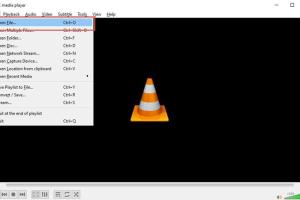
-
Quick Links:
- Introduction
- What is an FLV File?
- Why Use FLV Format?
- How to Open FLV Files
- Best Tools to Play FLV Files
- How to Convert FLV Files
- Case Studies and Real-World Applications
- Expert Insights
- FAQs
Introduction
Flash Video (FLV) is a popular format for delivering video content over the internet. Despite its declining use due to the rise of HTML5, many users still encounter FLV files, especially when dealing with older videos or specific platforms. This guide aims to provide a thorough understanding of FLV files, including how to open and play them, and the tools available for this purpose.
What is an FLV File?
An FLV file is a container file format used to deliver digital video content. It is commonly associated with Adobe Flash Player, allowing for streaming of audio and video over the internet. FLV files can store video, audio, and metadata, making them versatile for various applications.
Characteristics of FLV Files
- Support for various codecs (e.g., H.263, H.264)
- Capability to stream content over the internet
- Small file size compared to other formats
Why Use FLV Format?
Although FLV has become less popular, it is still used in some contexts due to its advantages:
- **Compatibility**: Works well with older streaming platforms.
- **Efficiency**: Smaller file sizes enhance streaming capabilities.
- **Quality**: Maintains good quality at lower bit rates.
How to Open FLV Files
Opening FLV files can be straightforward if you have the right tools. Below are several methods you can use:
Method 1: Using VLC Media Player
VLC Media Player is a versatile and free media player that supports a wide range of formats, including FLV.
- Download and install VLC Media Player from the official site: https://www.videolan.org/vlc/.
- Open VLC.
- Click on Media > Open File.
- Select your FLV file and click Open.
Method 2: Using Online FLV Players
If you prefer not to download any software, many online platforms can play FLV files. Examples include:
Method 3: Using Media Players on Mobile Devices
Many mobile media players support FLV files. Apps like MX Player and VLC for Android can easily play these files on the go.
Best Tools to Play FLV Files
Besides VLC, here are other notable players:
- **Adobe Flash Player**: The original player for FLV files, though it is being phased out.
- **GOM Player**: Another versatile player that supports a wide range of formats.
- **PotPlayer**: A lightweight media player known for its extensive format support.
How to Convert FLV Files
If you need to convert FLV files to a more accessible format (like MP4), here are some recommended converters:
Online Converters
Desktop Converters
- **HandBrake**: A free and open-source transcoder for digital video files.
- **Freemake Video Converter**: User-friendly interface for converting various formats.
Case Studies and Real-World Applications
Understanding the practical applications of FLV files can provide insights into their relevance. For instance, platforms like YouTube initially utilized FLV due to its efficient streaming capabilities before transitioning to HTML5.
Expert Insights
Industry experts suggest that while FLV was once a dominant format, transitioning to modern formats like MP4 or WebM is advisable for better compatibility and performance.
FAQs
1. What software can I use to open FLV files?
You can use VLC Media Player, GOM Player, or online players like TubeChop.
2. Can I convert FLV files to MP4?
Yes, you can convert FLV files to MP4 using tools like HandBrake or online converters like CloudConvert.
3. Are FLV files still relevant today?
While less common now, FLV files are still encountered, especially in older video content.
4. Why do some videos still use FLV format?
Some platforms that haven’t updated their technology might still utilize FLV for streaming.
5. Can I play FLV files on my phone?
Yes, many mobile media players like VLC for Android support FLV files.
6. What is the difference between FLV and MP4?
MP4 is a more modern format that offers better compatibility across devices and platforms compared to FLV.
7. Is there a risk in using outdated formats like FLV?
Yes, using outdated formats may lead to compatibility issues and security vulnerabilities.
8. How do I know if a video file is FLV?
Check the file extension; FLV files will end with .flv.
9. Can I edit FLV files?
Yes, but you may need specialized software that supports FLV editing.
10. What are the best practices for using FLV files?
Consider converting FLV files to more widely supported formats and ensure your playback software is up to date.
Random Reads
- How to remove mold and mildew
- How to remove mold from bags
- How to see wifi password android
- How to stucco a house
- How to stream nintendo switch to discord
- How to remove water from smartphone speakers
- How to remove wax from concrete
- How to make international calls
- How to read binary
- How to read email headers