Unlock Your Digital Library: A Complete Guide to Opening Djvu Files
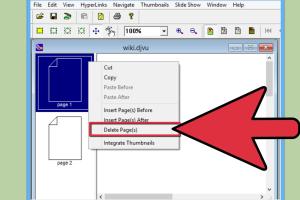
-
Quick Links:
- Introduction
- What is Djvu?
- Why Use Djvu Format?
- How to Open Djvu Files
- Tools to Open Djvu Files
- Converting Djvu Files
- Case Study: Djvu in the Real World
- Expert Insights
- FAQs
- Conclusion
Introduction
In our increasingly digital world, accessing a variety of file formats is essential for both personal and professional use. Among these formats is the Djvu file, a lesser-known yet powerful format designed for high-quality document storage and sharing. This comprehensive guide will explore everything you need to know about opening Djvu files, including the tools available, conversion options, and best practices.
What is Djvu?
Djvu is a digital document format that excels in compressing scanned documents, particularly those containing high-resolution images. Developed in the 1990s, this format is particularly useful for archiving books, journals, and other documents where high-quality visuals are necessary without sacrificing storage space. Djvu files use advanced compression techniques that make them smaller than PDFs while retaining excellent visual clarity.
Why Use Djvu Format?
- High Compression: Djvu files can be significantly smaller than equivalent PDF files, making them easier to share and store.
- Image Quality: The format maintains high image quality, making it ideal for scanned documents.
- Multi-Layer Support: Djvu files can store text, images, and background in separate layers for better performance.
- Open Source: Many Djvu tools are open-source, allowing for free access and modification.
How to Open Djvu Files
There are multiple ways to open Djvu files, depending on your device and preferences. Here’s a step-by-step guide for various platforms:
Opening Djvu Files on Windows
- Download and install a Djvu viewer like DjVuLibre or Vividl.
- Once installed, right-click the Djvu file.
- Select “Open with” and choose your installed Djvu viewer.
- The file should open, allowing you to view or navigate through the document.
Opening Djvu Files on macOS
- Download a compatible viewer such as DjVuLibre or DjVu Viewer.
- Install the application.
- Open the Djvu file by double-clicking it or by using the “Open” option in the viewer.
Opening Djvu Files on Linux
- Install DjVuLibre using your package manager. For example, on Ubuntu, use the command:
sudo apt-get install djvulibre. - Open the terminal and navigate to the directory containing the Djvu file.
- Run the command
djview file.djvuto open the file.
Opening Djvu Files Online
If you prefer not to download any software, you can use online tools like Zamzar or Online-Convert. Simply upload your Djvu file, and these platforms will convert it to a more commonly used format, such as PDF or JPG.
Tools to Open Djvu Files
Here’s a list of some popular tools for opening Djvu files:
- DjVuLibre: A free open-source Djvu viewer that is available for multiple platforms.
- WinDjView: A fast and portable Djvu viewer for Windows.
- MacDjView: A viewer specifically designed for macOS.
- Djvu Reader for Android: A mobile app for viewing Djvu files on Android devices.
- Online Djvu Viewer: Websites like DjVu Viewer allow you to view Djvu files without installation.
Converting Djvu Files
In some cases, you may need to convert Djvu files to other formats for better accessibility or compatibility. Here are some methods to convert Djvu files:
Using Software
- Download a conversion tool such as Calibre.
- Add your Djvu file to the Calibre library.
- Select the file and click “Convert.” Choose your desired output format (e.g., PDF, EPUB).
Using Online Conversion Tools
Websites like CloudConvert and Zamzar allow you to upload a Djvu file and convert it to formats like PDF or JPEG.
Case Study: Djvu in the Real World
A notable example of Djvu's application is in the digital preservation of historical documents. The National Archives have utilized Djvu for digitizing old manuscripts and books. This case study highlights the advantages of the Djvu format in archiving, demonstrating how institutions can save on storage while maintaining high-quality images for research and public access.
Expert Insights
According to digital archivists, Djvu remains an underutilized format despite its advantages. Experts recommend it for projects requiring extensive image content, such as textbooks and academic journals. Industry professionals emphasize the importance of selecting the right tools to maximize the benefits of Djvu, ensuring compatibility across various platforms and devices.
FAQs
1. What is a Djvu file?
A Djvu file is a digital document format that compresses scanned documents while retaining high image quality.
2. Can I open a Djvu file on my phone?
Yes, there are Djvu reader apps available for both Android and iOS devices that allow you to open Djvu files.
3. Is Djvu free to use?
Yes, many Djvu viewers and converters are open-source and free to use.
4. Can I convert Djvu files to PDF?
Yes, you can convert Djvu files to PDF using various software and online tools.
5. What are the advantages of using Djvu over PDF?
Djvu files are typically smaller than PDFs and can handle high-resolution images better, making them ideal for scanned documents.
6. Are there any online tools to open Djvu files?
Yes, there are several online tools like DjVu Viewer that allow you to open and view Djvu files without downloading software.
7. How do I install a Djvu viewer on Windows?
You can download a Djvu viewer like DjVuLibre or WinDjView from their official websites and follow the installation instructions.
8. Do I need special software to open Djvu files?
Yes, you will need a specific Djvu viewer or software capable of reading Djvu files.
9. Can I edit a Djvu file?
Editing Djvu files is not straightforward, but some advanced tools allow for limited editing capabilities.
10. What should I do if my Djvu file won’t open?
Check if you have the correct viewer installed, ensure the file is not corrupted, or try opening it with an online viewer.
Conclusion
Djvu files offer a unique solution for storing and sharing high-quality documents with minimal storage requirements. By following this guide, you should now have the knowledge to open, convert, and utilize Djvu files effectively. Whether you're a student, researcher, or casual user, understanding how to interact with this format can enhance your digital experience and ensure you have access to all the content you need.