Mastering EPUB Files: Your Ultimate Guide to Opening EPUB Files Easily
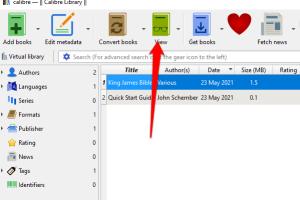
-
Quick Links:
- Introduction
- What is an EPUB File?
- Why Use EPUB Files?
- How to Open EPUB Files
- Popular EPUB Readers
- Converting EPUB Files
- Troubleshooting EPUB Issues
- Case Studies: How Users Open EPUB Files
- Expert Insights
- Conclusion
- FAQs
Introduction
In a digital age where reading has transformed significantly, the EPUB file format has emerged as a popular choice for eBooks. This comprehensive guide aims to provide you with everything you need to know about opening EPUB files, including tools, tips, and techniques, all while ensuring a reader-friendly experience.
What is an EPUB File?
EPUB, short for Electronic Publication, is a widely adopted eBook format that allows reflowable content, which means that the text can adapt to different screen sizes and orientations. This versatility makes EPUB files ideal for reading on various devices, from smartphones to eReaders.
Key Characteristics of EPUB Files
- Reflowable Content: Adjusts to fit any screen size.
- Supports Multimedia: Can include audio, video, and interactive elements.
- Open Standard: Based on web standards, making it accessible across platforms.
Why Use EPUB Files?
EPUB files are preferred by many readers for several reasons:
- Compatibility with various devices and applications.
- Support for digital rights management (DRM).
- Ability to include rich media content.
How to Open EPUB Files
Opening an EPUB file is straightforward, but the method can vary depending on your device. Below are detailed instructions for different operating systems and devices.
On Windows
For Windows users, there are several options to open EPUB files:
- Calibre: A powerful free eBook management tool that can also read EPUB files.
- Adobe Digital Editions: A popular choice for reading EPUB and PDF files.
- Microsoft Edge: The built-in browser can directly open EPUB files without any additional software.
On Mac
Mac users can utilize the following applications:
- Apple Books: Pre-installed on macOS, it's an excellent choice for reading EPUB files.
- Calibre: Available for Mac as well, offering extensive eBook management features.
On Linux
Linux users can open EPUB files with:
- Calibre: As mentioned, it's available on multiple platforms.
- FBReader: A lightweight eBook reader for Linux.
On Mobile Devices
For mobile users, several apps can read EPUB files:
- Apple Books: Available for iOS devices.
- Google Play Books: Supports EPUB files on Android devices.
- Kobo Books: A dedicated reading app for EPUB files.
Using Web Browsers
You can also open EPUB files in web browsers using extensions, such as:
- Readium: A Chrome extension that allows you to read EPUB files directly in your browser.
- EPUBReader: A Firefox extension for reading EPUB files.
Popular EPUB Readers
When it comes to choosing an EPUB reader, the following options are highly recommended:
- Calibre: Highly versatile and feature-rich.
- Adobe Digital Editions: Great for DRM-protected content.
- FBReader: Lightweight and easy to use.
- Sumatra PDF: A fast and simple reader for Windows.
- Apple Books: Seamless integration with iOS devices.
Converting EPUB Files
If you wish to convert EPUB files to other formats, tools like Calibre and online conversion websites can assist you.
- Calibre: Offers conversion between multiple formats.
- Online Convert: A simple web-based tool.
Troubleshooting EPUB Issues
Common issues when opening EPUB files include:
- File Corruption: Try redownloading the file.
- Unsupported Format: Ensure your reader supports EPUB file format.
- DRM Restrictions: Some files may be protected and require specific readers.
Case Studies: How Users Open EPUB Files
Let’s take a look at how different users approach opening EPUB files:
Case Study 1: The Casual Reader
John, an average reader, prefers using Apple Books on his iPad. He appreciates the seamless integration of EPUB files into his existing library.
Case Study 2: The Avid Student
Sarah, a student, uses Calibre to manage her extensive collection of EPUB textbooks. She enjoys the organizational features and the ability to convert files easily.
Case Study 3: The Professional Writer
Michael, a professional writer, often uses Adobe Digital Editions to read EPUB files containing industry research. The software's annotation features help him keep notes.
Expert Insights
According to eBook industry experts, the EPUB format is expected to continue growing in popularity due to its flexibility and adaptability across devices. It’s also recommended that users keep their software updated to ensure compatibility with the latest EPUB features.
Conclusion
Opening EPUB files can be a straightforward process when you know the right tools and methods. Whether you are using a computer, mobile device, or web browser, there are multiple options available to suit your needs. Embrace the convenience of EPUB files and enhance your reading experience today!
FAQs
1. What is an EPUB file?
An EPUB file is an electronic publication format designed for reflowable content, making it adaptable to various screen sizes.
2. Can I open EPUB files on any device?
Yes, EPUB files can be opened on various devices using compatible applications or browsers.
3. Do I need special software to read EPUB files?
While many devices come with EPUB readers built-in, using dedicated software can enhance your reading experience.
4. Is it possible to convert EPUB files to other formats?
Yes, EPUB files can be converted to formats like PDF or MOBI using tools such as Calibre or online converters.
5. What should I do if my EPUB file won’t open?
Check for file corruption, ensure compatibility with your reader, or look for DRM restrictions that may apply.
6. Are there free EPUB readers available?
Yes, many free EPUB readers are available, including Calibre, FBReader, and Adobe Digital Editions.
7. Can I read EPUB files in my web browser?
Yes, with the right browser extensions, you can read EPUB files directly in Chrome or Firefox.
8. What are the benefits of using EPUB files?
EPUB files are flexible, support multimedia, and are compatible with many devices and applications.
9. How can I manage my EPUB library?
Using software like Calibre allows you to efficiently manage and organize your EPUB library.
10. Is EPUB the best format for eBooks?
EPUB is one of the most widely used formats, offering many advantages, but the best format may depend on your specific needs and devices.