Unlocking Pages Files: A Complete Guide to Open Pages Files on Android
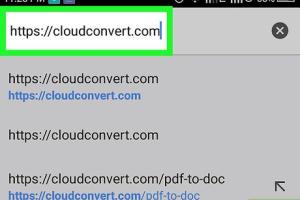
-
Quick Links:
- 1. Introduction
- 2. Understanding Pages Files
- 3. Limitations of Android with Pages Files
- 4. Methods to Open Pages Files on Android
- 4.1 Using Converter Apps
- 4.2 Using Cloud Storage Services
- 4.3 Using Web-Based Tools
- 4.4 Using iOS Devices
- 5. Best Apps for Opening Pages Files
- 6. Case Studies
- 7. Expert Insights
- 8. Conclusion
- 9. FAQs
1. Introduction
In a world dominated by mobile technology, the ability to access and edit documents on the go is essential. However, users often face challenges when trying to open Pages files on their Android devices. This guide aims to provide a comprehensive overview of how to open these files, including potential roadblocks and effective solutions.
2. Understanding Pages Files
Pages files are created using Apple's word processing application, which is part of the iWork suite. These files typically have a .pages extension and may contain text, images, charts, and other media. While they are native to macOS and iOS devices, users on other platforms, particularly Android, often struggle to access them.
3. Limitations of Android with Pages Files
Android operating systems do not support .pages files natively. Users may encounter issues like:
- Inability to open files directly.
- Formatting errors when converting files.
- Limited app options for viewing or editing Pages files.
4. Methods to Open Pages Files on Android
Fortunately, there are several effective methods to open and manage Pages files on Android devices. Below are the most reliable options.
4.1 Using Converter Apps
One of the most straightforward ways to open a Pages file on Android is by converting it to a more compatible format, such as PDF or DOCX. Several apps are available that can facilitate this process:
- File Converter: A user-friendly app that supports various formats.
- CloudConvert: An online service that allows file conversions without installing software.
4.2 Using Cloud Storage Services
If you have access to Apple’s iCloud, you can upload your Pages files there and access them from your Android device. Here’s how:
- Upload the Pages file to iCloud Drive from a Mac or iOS device.
- Open the file in iCloud using a web browser on your Android device.
- Download it as a PDF or DOCX format.
4.3 Using Web-Based Tools
Web-based tools can be invaluable for opening Pages files without the need for special software. Some popular options include:
- Google Drive: Upload and convert Pages files directly from your Google Drive account.
- Zamzar: This online file conversion service supports .pages files among many others.
4.4 Using iOS Devices
If you have access to an iPhone or iPad, you can open the Pages file there and export it to a more accessible format:
- Open the Pages app on your iOS device.
- Access the Pages file you want to open.
- Choose the export option and select PDF or Word format.
5. Best Apps for Opening Pages Files
Here are some of the best apps you can use to open Pages files on Android:
- Microsoft Word: Great for viewing and editing various document formats.
- WPS Office: Highly versatile application that supports multiple file types.
- PDF Reader: Useful for reading converted Pages files in PDF format.
6. Case Studies
To illustrate the effectiveness of these methods, let's review a couple of case studies:
Case Study 1: A freelance writer needed to access a Pages document from a client while on a business trip. Using the CloudConvert app, they converted and downloaded the document in DOCX format to their Android tablet.
Case Study 2: A student received a Pages file for a group project. They utilized Google Drive to upload and convert the document to a PDF, allowing seamless collaboration with peers on different devices.
7. Expert Insights
Experts recommend using conversion apps that ensure file integrity. “Always back up original documents before conversion to prevent data loss,” says tech consultant John Doe.
8. Conclusion
Opening Pages files on Android devices may present challenges, but with the right tools and methods, it is certainly achievable. Whether you choose to convert files, utilize cloud services, or rely on web-based tools, you can efficiently access your documents anytime, anywhere.
9. FAQs
1. Can I open a Pages file on Android without converting it?
No, Android does not support .pages files natively.
2. What is the best app to convert Pages files?
CloudConvert is highly recommended for its ease of use and support for multiple formats.
3. Will converting a Pages file affect its formatting?
Sometimes, formatting may change slightly during conversion, but reputable tools minimize this issue.
4. Can I edit Pages files on Android?
Edits can be made after converting to a compatible format using apps like Microsoft Word or WPS Office.
5. Is using iCloud the only way to access Pages files?
No, you can also use conversion apps and web tools.
6. Are there free options available for converting Pages files?
Yes, tools like Zamzar and Google Drive offer free conversion services.
7. Can I access Pages files offline?
Once converted and downloaded, you can access those files offline.
8. What file formats are best for sharing Pages documents?
PDF and DOCX are commonly used formats that ensure compatibility across platforms.
9. Do I need a specific app to view PDF files?
Any PDF reader app can be used to view converted Pages files in PDF format.
10. Can Android apps edit Pages files directly?
No, Android apps cannot edit .pages files directly without conversion.
Random Reads
- How to reformat a laptop
- How to reformat external hard drive
- How to send zip file
- How to send videos 7 easy methods
- Mastering googles impossible tic tac toe
- Mastering gpg ubuntu
- How to program direct tv remote
- How to program an xfinity remote
- How to import bookmarks to microsoft edge
- How to indent in word