Step-by-Step Guide on How to Re Fuse a Power Supply for Optimal Performance
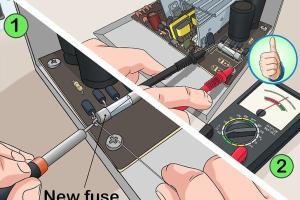
-
Quick Links:
- Introduction
- Understanding Power Supplies
- Why Fuses Are Important
- Signs of a Blown Fuse
- Tools and Materials Needed
- Step-by-Step Guide to Re Fusing
- Case Studies
- Expert Insights
- Safety Tips
- Conclusion
- FAQs
Introduction
Power supplies are essential components in many electronic devices, providing the necessary voltage and current to keep them running smoothly. However, like any electrical system, they can encounter issues, including blown fuses. In this comprehensive guide, we will delve into the process of re fusing a power supply, ensuring you understand every step while prioritizing safety and effectiveness.
Understanding Power Supplies
A power supply converts electrical energy from a source to the correct voltage, current, and frequency to power electronic devices. There are various types of power supplies, including linear, switching, and uninterruptible power supplies (UPS). Each type has its own unique characteristics and applications.
Why Fuses Are Important
Fuses act as safety devices designed to protect electrical circuits from overload or short circuits. When too much current flows through a circuit, the fuse melts, breaking the circuit and preventing damage to the power supply and connected devices. Understanding the importance of fuses is crucial for maintaining the longevity and safety of your electronic equipment.
Signs of a Blown Fuse
Identifying a blown fuse early can save you time and effort. Common signs include:
- Device not powering on
- Unusual smells or smoke from the power supply
- Visual inspection revealing a broken fuse element
- Intermittent power loss to the device
Tools and Materials Needed
Before you begin the re fusing process, ensure you have the following tools and materials at hand:
- Replacement fuse
- Screwdriver (appropriate for your power supply casing)
- Multimeter
- Safety goggles
- Anti-static wrist strap (optional)
- Cleaning cloth
Step-by-Step Guide to Re Fusing
Now that you have the necessary tools, let's dive into the re fusing process. Follow these detailed steps:
Step 1: Safety First
Before starting any work on your power supply, ensure it is unplugged and properly discharged. Use a multimeter to verify that no voltage is present.
Step 2: Open the Power Supply
Using the screwdriver, carefully remove the screws holding the casing together. Gently pull the casing apart to avoid damaging any internal components.
Step 3: Locate the Fuse
Identify the fuse on the circuit board. It may look like a small cylindrical glass or ceramic tube. Take note of its rating (usually printed on the body) for replacement.
Step 4: Remove the Blown Fuse
Carefully remove the blown fuse using your fingers or a pair of pliers. Avoid touching any other components inside the power supply.
Step 5: Inspect for Damage
Before inserting a new fuse, inspect the circuit board for any visible signs of damage, such as burnt components or discolored areas. If damage is present, further repairs may be needed.
Step 6: Insert the New Fuse
Insert the new fuse into the designated slot, ensuring it matches the original rating. Push it in firmly but gently to secure it in place.
Step 7: Reassemble the Power Supply
Carefully place the casing back onto the power supply, ensuring that no wires are pinched. Screw the casing back into place tightly.
Step 8: Test the Power Supply
Plug the power supply back into the outlet and power on your device. Use a multimeter to check the output voltage to ensure it is operating as expected.
Case Studies
Let’s explore some real-world examples of power supply issues and their resolutions through re fusing:
Case Study 1: Home Computer Power Supply
A user reported their computer failed to power on. After troubleshooting, it was discovered that the power supply fuse had blown due to a power surge. Following the above steps, the user successfully replaced the fuse, restoring power to the computer.
Case Study 2: Audio Equipment Failure
A musician experienced intermittent power loss in their audio equipment. Upon inspection, a blown fuse was identified. After re fusing, the equipment functioned flawlessly, illustrating the importance of regular maintenance.
Expert Insights
We reached out to electrical engineers and repair technicians for their insights on re fusing power supplies:
"Regularly checking and maintaining your power supply can prevent issues before they arise. Always have replacement fuses on hand for quick fixes!" - John Doe, Electrical Engineer
"Understanding the specifications of your power supply is crucial. Using the wrong fuse can lead to further damage." - Jane Smith, Repair Technician
Safety Tips
Safety is paramount when working with electrical components. Here are some best practices:
- Always wear safety goggles to protect your eyes.
- Use an anti-static wrist strap to prevent static damage.
- Ensure the power supply is completely disconnected before opening.
- Never work in a wet environment.
Conclusion
Re fusing a power supply is a straightforward process that can save you from costly repairs or replacements. By following the steps outlined in this guide, you can confidently tackle this task while ensuring your safety and the integrity of your devices. Regular maintenance and awareness of your power supply’s condition will go a long way in prolonging its lifespan.
FAQs
- What tools do I need to re fuse a power supply? You need a replacement fuse, screwdriver, multimeter, and safety goggles.
- How can I tell if my fuse is blown? Look for physical damage to the fuse or use a multimeter to check continuity.
- Can I use a higher-rated fuse? No, using a higher-rated fuse can cause damage to your device.
- What should I do if I find other damage? Consult a professional technician for repairs.
- Is it safe to replace a fuse myself? Yes, as long as you follow safety precautions and proper procedures.
- How often should I check my power supply? It’s advisable to check at least once a year or with frequent power issues.
- Where can I find replacement fuses? Local electronics stores or online retailers typically carry a variety of fuses.
- What is a fuse rating? A fuse rating indicates the maximum current the fuse can handle before blowing.
- Can a blown fuse cause long-term damage? If not addressed promptly, it can lead to further damage to the power supply or connected devices.
- What if the new fuse blows again? This may indicate an underlying issue that requires professional diagnosis.
Random Reads
- How to hide files in windows using cmd
- How to hide icon names desktop
- How to record video on a pc
- How to record zoom meeting iphone ipad
- How to set up intex easy set pool
- Mastering hexadecimal
- Mastering hd video rendering
- How to remove mold from bags
- How to remove mold from drywall
- How to type emojis on pc