Ultimate Guide: How to Recover Deleted History in Windows Easily
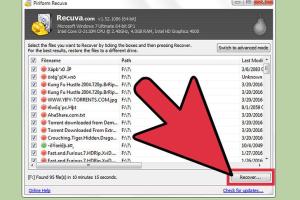
-
Quick Links:
- Introduction
- Understanding Browser History
- Methods to Recover Deleted History
- Using System Restore
- Data Recovery Software
- Manual Recovery Techniques
- Case Studies
- Expert Insights
- FAQs
- Conclusion
Introduction
Have you ever accidentally deleted your browser history on Windows and wished you could get it back? Whether it’s for retrieving important URLs, tracking your online activity, or simply for nostalgia, losing browsing history can be frustrating. Fortunately, there are multiple methods available to help you recover deleted history in Windows. This comprehensive guide will walk you through the best techniques and tools, ensuring you can retrieve your data safely and effectively.
Understanding Browser History
Browser history is a record of all the web pages you’ve visited over a specific period. This data allows browsers to quickly load previously visited sites and can be useful for tracking online behavior. Understanding how your browser stores this information is essential for recovery.
Types of Browsers
- Google Chrome
- Mozilla Firefox
- Microsoft Edge
- Internet Explorer
Importance of Browser History
Browser history serves various purposes, including:
- Quick access to frequently visited sites.
- Enabling the autocomplete feature in search bars.
- Assisting in parental controls and monitoring online activity.
Methods to Recover Deleted History
There are several ways to recover deleted browser history on Windows. Below, we will explore the most effective methods.
1. Using System Restore
System Restore is a built-in Windows feature that allows you to revert your computer’s state to a previous point in time. This method can help you recover deleted history if you had created a restore point before the deletion.
Step-by-Step Guide:
- Open the Start menu and type “System Restore.”
- Select “Create a restore point.”
- In the System Properties window, click on the “System Restore” button.
- Choose a restore point from before the deletion date.
- Follow the prompts to complete the restoration process.
2. Data Recovery Software
If System Restore isn’t an option, using data recovery software can be an effective alternative. These tools can scan your drive for deleted files, including browser history.
Recommended Software:
- Recuva: A user-friendly tool for basic recovery tasks.
- EaseUS Data Recovery Wizard: Robust features for deeper scans.
- Disk Drill: Offers additional functionalities like disk health monitoring.
How to Use Data Recovery Software:
- Download and install the chosen software.
- Run the software and select the drive where your browser data was stored.
- Initiate a scan for deleted files.
- Review the results and locate the deleted history files.
- Follow the prompts to restore the files.
3. Manual Recovery Techniques
If you are familiar with Windows file systems, you may be able to manually recover your deleted history files. This method is more technical and requires caution.
Accessing the AppData Folder:
- Press Windows + R to open the Run dialog.
- Type %appdata% and hit Enter.
- Navigate to the browser’s folder (e.g., Google > Chrome > User Data > Default).
- Look for files like History or Bookmarks.
Case Studies
To provide real-world examples, we examined several users' experiences with recovering deleted history.
Case Study 1: John’s Experience with System Restore
John accidentally deleted his browsing history while cleaning his browser. By using System Restore, he was able to revert his system back to a point when all his data was intact.
Case Study 2: Sarah’s Use of Data Recovery Software
Sarah, a tech blogger, used Recuva to scan her hard drive after losing her history due to a system crash. The software successfully recovered all her deleted files within minutes.
Expert Insights
To gain a deeper understanding of this topic, we consulted IT professionals and data recovery experts.
Interview with IT Specialist
According to Tom, a data recovery expert, "Always back up your data regularly. It reduces the risk of losing important files, including browser history." He also emphasized the importance of understanding browser settings for automatic backups.
FAQs
Below are some frequently asked questions about recovering deleted history in Windows.
1. Can I recover deleted history from any browser?
Yes, most browsers have built-in features or methods to recover deleted history.
2. Is System Restore safe to use?
System Restore is generally safe but may affect installed programs and updates made after the restore point.
3. What if I don’t have a restore point?
If you don’t have a restore point, consider using data recovery software as an alternative.
4. Can I recover history from private browsing sessions?
No, private browsing sessions do not save history, and once closed, they cannot be recovered.
5. How do I prevent losing my browser history in the future?
Regularly back up your data and use browser features that allow you to save or export history.
6. Are there any free data recovery tools?
Yes, tools like Recuva offer free versions with limited features suitable for basic recovery tasks.
7. What are the risks of using data recovery software?
There is a risk of further data loss if the software overwrites existing files, which is why it’s crucial to act quickly after deletion.
8. How often should I back up my data?
It’s recommended to back up your data at least once a month or more frequently if you frequently make changes.
9. Can I recover history from external drives?
Yes, data recovery software can also be used to scan external drives for deleted history.
10. What should I do if my recovery attempts fail?
If recovery attempts fail, consider consulting a professional data recovery service for assistance.
Conclusion
Recovering deleted history in Windows is achievable with the right methods and tools. Whether you opt for System Restore, data recovery software, or manual techniques, understanding how to navigate these options can save you time and frustration. Always remember to back up your data regularly to minimize future risks. By following the guidance in this article, you can ensure that your browsing history is never truly lost.
Random Reads
- How to open locked door with bobby pin
- How to make a game
- How to make a funny video
- How to turn ipad on
- How to turn off airplay complete guide
- Steam friends wishlist
- Stop discord startup
- How to switch tabs keyboard pc mac
- Ultimate guide to increasing utorrent download speed
- How to replace washing machine door seal