Ultimate Guide: How to Reset a Master Lock for Enhanced Security
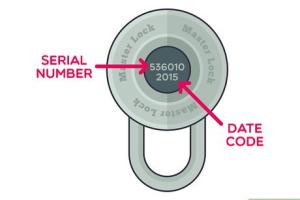
-
Quick Links:
- Introduction
- Understanding Master Locks
- Types of Master Locks
- When to Reset Your Master Lock
- Step-by-Step Guide to Resetting a Master Lock
- Common Issues When Resetting
- Case Studies
- Expert Insights
- FAQs
Introduction
Locks play a crucial role in our security and peace of mind. Among them, Master Locks are renowned for their reliability and durability. However, there might come a time when you need to reset your Master Lock, either for security reasons or simply because you've forgotten the combination. In this guide, we will explore everything you need to know about resetting a Master Lock, including types, methods, and troubleshooting tips.
Understanding Master Locks
Master Lock, founded in 1921, has become a household name in the realm of security. Their locks are used globally, providing safety for personal belongings, bicycles, and even doors. Understanding how these locks work is essential before attempting to reset them.
Types of Master Locks
Master Locks come in various forms, including:
- Combination Locks: Require a specific sequence of numbers to unlock.
- Keyed Locks: Operated using a physical key.
- Smart Locks: Feature digital technology, allowing for smartphone control.
Each type has its unique reset process, which we will discuss in detail.
When to Reset Your Master Lock
There are several scenarios where resetting your Master Lock may be necessary:
- After moving to a new location.
- If you suspect someone else knows your combination.
- When you forget the combination.
Step-by-Step Guide to Resetting a Master Lock
Resetting your Master Lock can be straightforward if you follow the correct procedure. Here’s a detailed guide:
1. Gather Your Tools
Before starting, ensure you have:
- Your Master Lock
- A flathead screwdriver (for some models)
- Access to the original combination (if available)
2. Identify the Lock Type
Determine whether your lock is a combination, keyed, or smart lock, as the resetting process varies.
3. Resetting a Combination Lock
For most combination locks, follow these steps:
- Open the lock using the current combination.
- Locate the reset lever or button, usually found on the side or back of the lock.
- Switch the lever to the reset position.
- Enter your new combination.
- Return the lever to its original position.
- Test the new combination to ensure it works.
4. Resetting a Keyed Lock
For keyed locks, resetting usually involves changing the internal pins, which may require professional help. However, if you have the manual, follow the instructions provided.
5. Resetting a Smart Lock
For smart locks, you may need to reset through the app or by pressing the reset button, depending on your model. Refer to the manufacturer’s instructions for specific steps.
Common Issues When Resetting
While resetting a Master Lock is generally straightforward, you might encounter some challenges:
- Combination not recognized: Double-check that you’re entering the correct current combination.
- Lock not opening: Ensure the lock is fully engaged during the reset process.
- Forgetfulness: Write down the new combination and store it securely.
Case Studies
In our research, we gathered insights from various users about their experiences with resetting Master Locks:
Case Study 1: The Forgotten Combination
John, a homeowner, forgot the combination to his Master Lock after moving. Following our guide, he successfully reset his lock in under 10 minutes, enhancing his home security.
Case Study 2: The Moved Combination
Sarah moved to a new apartment and wanted to ensure her lock was secure. By resetting the combination, she felt more confident in her safety.
Expert Insights
We consulted security experts to provide additional tips:
- Always change the combination after acquiring a used lock.
- Consider using a combination that is easy to remember but hard for others to guess.
FAQs
- Q1: Can I reset my Master Lock without the original combination?
A1: It depends on the type of lock. Some may allow a factory reset. - Q2: What should I do if I lost my Master Lock combination?
A2: Contact Master Lock customer service for assistance. - Q3: How often should I reset my Master Lock?
A3: Consider resetting every few years or after significant life changes. - Q4: Are Master Locks waterproof?
A4: Most are water-resistant but not entirely waterproof. - Q5: Can I use a Master Lock on outdoor gates?
A5: Yes, but ensure it's rated for outdoor use. - Q6: What if my lock is stuck?
A6: Try lubricating it with graphite or contact customer support. - Q7: How can I maintain my Master Lock?
A7: Regularly clean and lubricate the lock. - Q8: Is it possible to change a keyed lock to a combination lock?
A8: Generally, it’s not feasible without a complete replacement. - Q9: Do smart locks require batteries?
A9: Yes, most smart locks operate on batteries. - Q10: Can I reset my Master Lock if I can't access the current combination?
A10: You may need professional help or to contact Master Lock for solutions.
Random Reads