Ultimate Guide to Saving in Grand Theft Auto 4: Step-by-Step Strategies
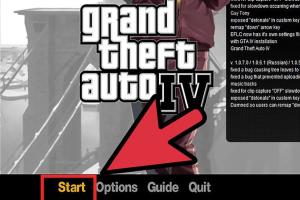
-
Quick Links:
- Introduction
- Understanding Saving in GTA 4
- The Save System in GTA 4
- Methods to Save in GTA 4
- Saving During Missions
- Tips to Optimize Saving
- Case Studies and Examples
- Expert Insights
- FAQs
Introduction
Grand Theft Auto 4 (GTA 4) is a sprawling open-world game that offers players countless hours of gameplay. However, one of the most crucial aspects of enjoying this game is knowing how to save progress effectively. Whether you're engaged in high-stakes missions or simply exploring Liberty City, having a reliable save strategy can enhance your overall gaming experience. This guide will cover everything you need to know about saving in GTA 4, including methods, tips, and expert insights.
Understanding Saving in GTA 4
Saving is essential in any video game, especially in an expansive world like GTA 4. The game allows players to save their progress in various ways, ensuring that you don’t lose hours of effort. Understanding how saving works in the game can provide significant advantages during gameplay.
Types of Saves
- Manual Saves: Players can manually save their progress at specific locations.
- Automatic Saves: Certain events in the game trigger automatic saves.
- Mission Saves: Completing missions often leads to automatic saves as well.
The Save System in GTA 4
GTA 4 utilizes a unique save system that is essential for players to understand. The game features a limited number of save slots, and players must manage these slots wisely to avoid losing progress. Below, we outline how the save system works in detail.
Save Locations
Players can save their game at various locations throughout Liberty City. These include:
- Safehouses
- Hotels
- During specific missions
Saving at Safehouses
Safehouses are the primary locations for saving your game. Each safehouse allows players to save their progress. Here’s how to save at a safehouse:
- Enter the safehouse.
- Approach the bed.
- Press the button prompt to save.
Methods to Save in GTA 4
There are several methods for saving your game in GTA 4. Each method has its benefits and can be employed depending on your current gameplay situation.
Method 1: Manual Save
Manual saves are crucial for ensuring you do not lose any progress. To perform a manual save:
- Find a safehouse or hotel.
- Interact with the bed or save point.
- Select the option to save the game.
Method 2: Automatic Save
The game automatically saves at certain points, such as:
- After completing missions.
- When entering or exiting a vehicle.
- At specific checkpoints.
Method 3: Mission-Specific Saves
Some missions have built-in checkpoints that automatically save your progress. This is particularly useful for longer missions where multiple objectives must be completed.
Saving During Missions
Saving during missions can be tricky, but understanding the mechanics behind it can help. Here’s how to navigate saving while on a mission:
Checkpoint Saves
Many missions in GTA 4 have checkpoints that save your progress. If you fail during a mission, you will restart at the last checkpoint.
Tips to Optimize Saving
To maximize your saving efficiency in GTA 4, consider the following tips:
- Save Frequently: Make it a habit to save often, especially before difficult missions.
- Utilize Automatic Saves: Take advantage of automatic saves to minimize the risk of losing progress.
- Manage Save Slots: Keep track of your save slots to avoid overwriting important progress.
Case Studies and Examples
Let’s look at some hypothetical scenarios illustrating effective saving in GTA 4:
Case Study 1: The Mission Grind
Player A was struggling with a complex mission that required multiple attempts. By saving before starting the mission and using checkpoint saves, Player A was able to progress without losing previous efforts.
Case Study 2: Exploration
Player B enjoyed exploring Liberty City but often forgot to save. By setting reminders to save each time they entered a safehouse, Player B avoided losing significant exploration progress.
Expert Insights
To gain further insights on saving in GTA 4, we reached out to gaming experts and enthusiasts:
Expert Tip: "Always check your save file after completing a significant task. It’s easy to forget saving after intense gameplay sessions." - Jane Doe, Gaming Blogger.
FAQs
Here are some common questions players have about saving in Grand Theft Auto 4:
- How do I know if my game is saved?
The game typically displays a save confirmation message after saving. - Can I overwrite a save?
Yes, you can overwrite previous saves when saving at a safehouse. - What happens if I don’t save?
You risk losing all progress made since your last save. - Are there any consequences for saving during missions?
No, but you will restart at the last checkpoint if you fail. - How many save slots are available?
GTA 4 allows for multiple save slots; manage them wisely. - Can I save while in a vehicle?
Yes, but it’s best to find a safe location before saving. - Is there a quick save feature?
No, you must save manually at specific locations. - Can I save at any time?
No, you can only save at designated safehouses and after missions. - Will my progress in side missions save?
Yes, progress in side missions saves automatically after completion. - Are there any cheats that affect saving?
Cheats do not affect the save system but can lead to unexpected gameplay changes.
Random Reads
- How to replace a shower head like a pro
- Mastering vanilla ghost house
- Mastering vbscript
- How to use tv as computer monitor
- How to view source code
- How to view your web browser history
- Pair tozo earbuds
- Pair logitech mouse unifying receiver
- How to make iphone flash when receiving text
- How to make a hologram