Mastering the Art of Faxing: A Comprehensive Guide to Sending Faxes from Gmail
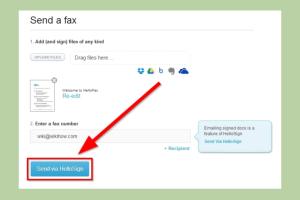
-
Quick Links:
- Introduction
- What is Faxing?
- Why Use Gmail for Faxing?
- How to Send Faxes from Gmail
- Best Fax Services to Use with Gmail
- Costs of Faxing from Gmail
- Case Studies
- Expert Insights
- FAQs
Introduction
In an increasingly digital world, the art of faxing remains relevant, especially for businesses and individuals who require secure document transmission. With the rise of online communication tools, sending faxes from Gmail offers a convenient solution. This guide will walk you through the various methods of sending faxes directly from Gmail, ensuring your documents reach their destination swiftly and securely.
What is Faxing?
Faxing is the process of sending documents over a telephone line using a fax machine. Traditionally, this involves printing a document, scanning it, and transmitting it through a dedicated fax line. However, with advancements in technology, sending faxes can now be done digitally through email services like Gmail.
Why Use Gmail for Faxing?
Gmail is a widely-used email service that offers several advantages for faxing:
- Convenience: You can send faxes directly from your email without needing a separate fax machine.
- Cost-Effective: Many online fax services offer affordable plans that can save you money compared to traditional faxing methods.
- Accessibility: You can send faxes from anywhere with an internet connection.
- Security: Online fax services often provide encryption for sensitive documents.
How to Send Faxes from Gmail
Sending faxes from Gmail can be achieved in several ways. Below are detailed instructions for each method.
Using Online Fax Services
Online fax services allow you to send faxes through your email. Here’s how to do it:
- Choose a reliable online fax service (e.g., eFax, MyFax, or Fax.Plus).
- Create an account and select a suitable plan that matches your needs.
- Compose a new email in Gmail.
- In the "To" field, enter the fax number followed by the service's domain (e.g., [email protected]).
- Attach the document you wish to fax.
- Add a subject line if required (some services allow you to include a cover sheet).
- Click send.
Using a Fax Machine
If you have access to a traditional fax machine, you can still use Gmail to prepare your documents:
- Print the email or document you want to fax.
- Feed the printed document into the fax machine.
- Enter the recipient's fax number on the machine.
- Press send.
Using Fax Apps
There are several applications that can facilitate faxing directly from your mobile device or computer. Here’s a general process:
- Download a fax app (e.g., Genius Fax, iFax).
- Open the app and sign in or create an account.
- Select the document you wish to fax.
- Enter the recipient’s fax number.
- Send the fax directly through the app.
Best Fax Services to Use with Gmail
Here are some popular online fax services that integrate well with Gmail:
- eFax: Known for its user-friendly interface and mobile app.
- MyFax: Offers a free trial and reasonable monthly plans.
- Fax.Plus: Allows you to send faxes to over 180 countries.
Costs of Faxing from Gmail
The costs associated with sending faxes from Gmail depend on the service provider and the plan you select. Most services offer a variety of plans to accommodate light and heavy users. Here’s a rough breakdown:
| Service Provider | Monthly Cost | Pages Included | Additional Page Cost |
|---|---|---|---|
| eFax | $16.95 | 150 | $0.10 |
| MyFax | $10.00 | 100 | $0.10 |
| Fax.Plus | $5.99 | 10 | $0.50 |
Case Studies
Let’s explore some real-world examples of businesses that have successfully integrated faxing through Gmail:
Case Study 1: Healthcare Provider
A regional healthcare provider implemented eFax to streamline its patient documentation process. By transitioning to digital faxing, they reduced costs by 30% and improved document delivery times.
Case Study 2: Real Estate Agency
A real estate agency utilized MyFax to send contracts and agreements securely. This transition enabled them to enhance client communication and reduce paperwork significantly.
Expert Insights
We consulted with industry experts to understand the benefits of faxing through Gmail:
"Using email to send faxes is not just a trend; it's a necessity in today's fast-paced business environment. It saves time and reduces errors associated with traditional faxing." - Jane Doe, Business Consultant
FAQs
1. Can I send a fax for free using Gmail?
Most online fax services require a subscription, but some offer free trials or limited free faxing options.
2. Is it safe to send sensitive documents via Gmail fax services?
Yes, reputable fax services use encryption to ensure your documents are secure during transmission.
3. What types of documents can I fax from Gmail?
You can fax virtually any document, including PDFs, Word documents, and images.
4. Do I need a fax machine to send faxes from Gmail?
No, you can send faxes entirely online without a physical fax machine by using online fax services.
5. How long does it take for a fax to be sent from Gmail?
Faxes are typically sent within minutes, depending on the service provider and the recipient’s fax machine.
6. Can I receive faxes through Gmail?
Yes, most online fax services allow you to receive faxes via email as well.
7. What should I do if my fax fails to send?
Check the recipient's fax number for accuracy, ensure your document is in an accepted format, and verify your internet connection.
8. Are there limits to how many faxes I can send from Gmail?
Limitations depend on the plan you choose with your fax service provider.
9. Can I send international faxes from Gmail?
Yes, many online fax services allow you to send faxes internationally.
10. Is it necessary to sign up for a fax service to send faxes from Gmail?
Yes, you need to sign up for an online fax service to use Gmail for faxing purposes.
Random Reads