Mastering Amazon: A Complete Guide on How to Share Order Details
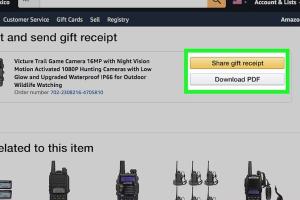
-
Quick Links:
- Introduction
- Understanding Amazon Order Details
- When to Share Order Details
- Step-by-Step Guide to Sharing Order Details
- Alternative Methods for Sharing
- Case Studies
- Common Issues and Troubleshooting
- Expert Insights
- Conclusion
- FAQs
Introduction
In today's digital age, e-commerce platforms like Amazon have transformed the way we shop. With just a few clicks, we can order almost anything and have it delivered to our doorsteps. However, sharing those order details with friends or family can sometimes be a challenge. Whether you want to share a gift receipt, track a package for someone else, or simply share your purchase details, understanding how to share order information effectively is crucial.
Understanding Amazon Order Details
Before diving into the sharing process, it's important to understand what Amazon order details encompass:
- Order Number: A unique identifier for your purchase.
- Order Date: The date when the order was placed.
- Item Details: Includes product name, quantity, and price.
- Shipping Information: Address and delivery method.
- Payment Method: Information about how the order was paid.
When to Share Order Details
There are several scenarios when sharing order details is beneficial:
- Gifting: When sending a gift, sharing order details can help the recipient track their item.
- Co-ownership: If you share an Amazon account with family or friends, they may need to see order details.
- Customer Support: Providing order details to Amazon customer service for troubleshooting.
Step-by-Step Guide to Sharing Order Details
Now let's break down the process of sharing your order details:
Step 1: Log into Your Amazon Account
Begin by logging into your Amazon account. This is where all your orders are stored.
Step 2: Navigate to Your Orders
- Click on "Returns & Orders" located at the top right corner of the homepage.
- Find the order you want to share, and click on "Order Details."
Step 3: Copy Order Information
Once you are on the order details page, you can find all the necessary information:
- Order Number
- Item Names and Prices
- Shipping Address
Highlight the information you wish to share and copy it.
Step 4: Share via Email or Messaging
Open your preferred email or messaging app, paste the copied order details, and send it to the intended recipient.
Step 5: Use Amazon Gift Options (if applicable)
If you're sending a gift, consider using Amazon's gift options, which allow you to share details through a gift receipt.
Alternative Methods for Sharing
If you prefer not to share details manually, here are some alternative methods:
- Gift Receipts: When purchasing items as gifts, use Amazon's feature to include a gift receipt that can be sent directly to the recipient.
- Order Confirmation Email: Forward the confirmation email you received when you made the purchase.
Case Studies
To understand the importance of sharing order details, let's look at a few case studies:
Case Study 1: Gift Sharing
Emily wanted to send a birthday gift to her friend. By sharing her Amazon order details, her friend could track the package, ensuring it arrived on time.
Case Study 2: Co-ownership of an Amazon Account
John and Lisa share an Amazon account. By sharing order details, they avoid duplicate purchases and keep track of their spending.
Common Issues and Troubleshooting
Here are some common issues users face when sharing order details and how to resolve them:
- Missing Information: Ensure you copy all relevant details.
- Privacy Concerns: Be cautious about what personal information you share.
Expert Insights
According to e-commerce experts, being transparent about shared order information can enhance trust in relationships, especially when it comes to gifting or shared accounts.
Conclusion
Sharing order details on Amazon is a straightforward process that can enhance communication and coordination with friends and family. Whether you’re gifting or sharing an account, knowing how to efficiently share these details is invaluable.
FAQs
- How do I share my Amazon order details? Log into your account, navigate to your orders, copy the details, and share via email or messaging.
- Can I share the entire order history? Yes, but it’s often more useful to share specific order details.
- Is there a way to send a gift receipt? Yes, Amazon allows you to include gift receipts during checkout.
- What if I forgot to save the order details? You can always retrieve them from your order history on Amazon.
- Can I share my order details with customer service? Yes, providing order details can help resolve issues faster.
- Are there privacy concerns when sharing order details? Yes, always be mindful of personal information in your order details.
- Is it possible to share order details directly from the Amazon app? Yes, you can access your orders and share details through the app.
- Can I share order details for items not yet delivered? Yes, you can share the order details regardless of delivery status.
- What should I do if there’s an error in the order details? Check your order history for corrections and communicate with the recipient.
- Are there limitations on sharing order details? It's best to share only the necessary information to maintain privacy.
Random Reads
- Maximizing your ipad experience chrome extensions
- How to use system restore in windows xp
- How to use teamspeak
- How to strip and splice wire
- How to stretch carpet
- How to make a game
- How to make a funny video
- How to run visual basic script
- How to run a jar java file
- How to make an online discussion forum