Mastering Emoji Typing on PC: Your Complete Guide
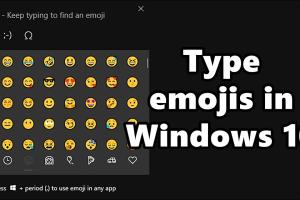
-
Quick Links:
- Introduction
- Understanding Emojis
- Why Use Emojis?
- Methods to Type Emojis on PC
- Case Studies
- Common Issues and Solutions
- Expert Insights
- Additional Resources
- FAQs
Introduction
In today's digital communication landscape, emojis have transcended their initial playful nature, becoming essential tools for conveying emotions and ideas in text. This comprehensive guide will walk you through various methods of typing emojis on your PC, ensuring you can express yourself fully in your online interactions.
Understanding Emojis
Emojis are pictograms that represent emotions, objects, and concepts. They originated in Japan in the late 1990s and have become a global phenomenon. With thousands of emojis available, they can enhance messaging by adding emotional nuance and visual interest.
Why Use Emojis?
- Enhance Communication: Emojis can convey feelings that words sometimes cannot.
- Improve Engagement: Messages with emojis often receive higher engagement rates.
- Express Personality: Emojis allow users to show their unique personalities in digital conversations.
Methods to Type Emojis on PC
Typing emojis on your PC can be done through various methods. Below are the most common ways to access and type emojis quickly and efficiently.
Using Windows Emoji Panel
Windows 10 and later versions have a built-in emoji panel that makes it easy to insert emojis into text fields.
- Open any text field (like Notepad, Word, or a browser).
- Press Windows + . (period) or Windows + ; (semicolon) to open the emoji panel.
- Browse through the emoji categories or use the search bar to find a specific emoji.
- Click on the desired emoji to insert it into your text.
Using Emoji Shortcuts
For quick access, you can also use keyboard shortcuts for frequently used emojis. Here’s how:
- Windows + . (period): Opens emoji panel.
- Alt + numeric code: Type emojis using their Alt codes (e.g., Alt + 1 for ☺).
Third-Party Applications
Several third-party applications can enhance your emoji typing experience:
- Emoji Keyboard: An application specifically designed for inserting emojis.
- AutoHotkey: Create your own shortcuts for typing emojis with scripts.
Case Studies
To understand how emojis impact communication, let’s look at a few case studies.
- Case Study 1: A marketing campaign using emojis saw a 30% increase in engagement.
- Case Study 2: Customer service chats that included emojis had a 20% higher satisfaction rating.
Common Issues and Solutions
While typing emojis on a PC is generally straightforward, users may encounter some common issues:
- Emoji Panel Not Opening: Ensure your Windows is updated or try restarting your PC.
- Missing Emojis: Some applications may not support the latest emojis. Check for updates or switch apps.
Expert Insights
To provide more context, we consulted communication experts who emphasized the importance of emojis in reducing miscommunication. Emojis can bridge gaps in understanding, particularly in fast-paced digital conversations.
Additional Resources
For further reading and tools, consider the following resources:
- Emojipedia - A comprehensive resource for all things emoji.
- Microsoft Emoji Keyboard - Download the official emoji keyboard app.
FAQs
1. How do I access the emoji panel on Windows?
Press Windows + . (period) or Windows + ; (semicolon) while in a text field.
2. Can I use emojis in all applications?
Most modern applications support emojis, but some older software may not.
3. Are there keyboard shortcuts for emojis?
Yes, you can use the emoji panel or Alt codes for certain emojis.
4. How do I create my own emoji shortcuts?
You can use tools like AutoHotkey to create custom shortcuts.
5. What if my emoji panel isn't working?
Ensure Windows is updated, and try restarting your PC.
6. Can I use emojis in professional emails?
It's best to use them sparingly and only in appropriate contexts.
7. How do I find specific emojis quickly?
Use the search function in the emoji panel or refer to Emojipedia.
8. Are there any limitations on emoji use in certain platforms?
Yes, some platforms may not support the latest emojis or have display differences.
9. Can I copy and paste emojis from websites?
Yes, you can copy emojis from various websites like Emojipedia and paste them wherever you like.
10. How do I insert emojis in Word documents?
Use the emoji panel or copy-paste from another source.
Random Reads