Unlock Your Nokia Cell Phone for Free: The Ultimate Step-by-Step Guide
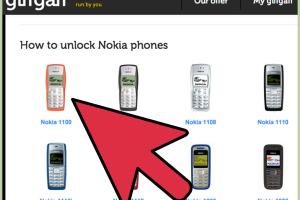
-
Quick Links:
- 1. Introduction
- 2. Understanding Phone Locks
- 3. Why You Should Unlock Your Nokia
- 4. Preparing to Unlock Your Nokia
- 5. Step-by-Step Unlocking Process
- 6. Common Issues and Solutions
- 7. Expert Insights
- 8. Case Studies
- 9. Conclusion
- 10. FAQs
1. Introduction
Unlocking your Nokia cell phone can open up a world of possibilities, allowing you to switch carriers and take advantage of better plans and services. In this comprehensive guide, we will walk you through the entire process of unlocking your Nokia phone for free. Whether you’re a tech novice or a seasoned pro, you’ll find valuable insights and step-by-step instructions that make unlocking your phone straightforward and easy.
2. Understanding Phone Locks
Most mobile phones, including Nokia devices, come locked to a specific carrier. This means they can only operate with the SIM cards provided by that carrier. Understanding the types of locks and how they work is essential for a successful unlocking process.
- Network Lock: This is the most common type of lock, preventing the phone from using SIM cards from other networks.
- Carrier Lock: Some phones may be locked to a specific carrier, even if they support multiple networks.
- SIM Lock: This restricts the use of the phone with certain SIM cards, typically for a specific region or network.
3. Why You Should Unlock Your Nokia
Unlocking your Nokia cell phone comes with numerous benefits:
- Freedom of Choice: You can choose any carrier that suits your needs, allowing you to find better deals and coverage.
- Travel Friendly: Unlocking your phone allows you to use local SIM cards when traveling abroad, saving you on international roaming charges.
- Increased Resale Value: An unlocked phone has a higher resale value compared to a locked one.
- Customized Plans: You can take advantage of prepaid and other flexible plans that suit your usage needs.
4. Preparing to Unlock Your Nokia
Before you proceed with unlocking your Nokia, there are several steps to prepare:
- Ensure your phone is fully charged.
- Back up your data to avoid any loss during the unlocking process.
- Gather necessary information such as your phone's IMEI number. You can find this by dialing *#06#.
- Make sure your phone is eligible for unlocking. Each carrier has specific requirements.
5. Step-by-Step Unlocking Process
Unlocking your Nokia phone can be done using various methods:
Method 1: Using a Third-Party Unlocking Service
Many websites offer unlocking services for free or a small fee. Here’s how you can use one:
- Visit a reputable unlocking website.
- Enter your phone's IMEI number and select your phone model.
- Follow the instructions provided to receive your unlock code.
- Insert a non-accepted SIM card into your Nokia phone.
- When prompted, enter the unlock code you received.
Method 2: Contacting Your Carrier
If you prefer a direct approach, contacting your carrier can be effective:
- Call your carrier's customer service center.
- Request an unlock code, providing them with your IMEI number and any other required information.
- Follow their instructions to unlock your phone.
Method 3: Using Software Unlocking Tools
For those comfortable with technology, software tools can unlock your Nokia phone:
- Download a reputable unlocking software (e.g., NokiaFree, DC-Unlocker).
- Connect your phone to your computer via USB.
- Run the software and follow the instructions to unlock your device.
6. Common Issues and Solutions
While unlocking your Nokia phone is generally straightforward, you may encounter some issues:
- Unlock Code Not Working: Ensure you have entered the code correctly. If it still fails, contact your unlocking service for assistance.
- Phone Not Recognizing SIM Card: This may happen if the phone is not fully unlocked. Try restarting the phone or re-entering the unlock code.
- Invalid SIM Card Error: Ensure the new SIM card is compatible with your phone and properly inserted.
7. Expert Insights
Experts suggest that while unlocking your phone is beneficial, it’s essential to understand the legalities involved. In many regions, it is legal to unlock your phone, but always verify your local laws.
Additionally, unlocking may void your warranty, depending on the carrier’s policy, so proceed with caution.
8. Case Studies
Many users have successfully unlocked their Nokia phones, leading to significant savings and enhanced phone usability. For example:
- Case Study 1: A user traveling in Europe saved over $200 in roaming fees by unlocking their Nokia and using a local SIM card.
- Case Study 2: An individual switched carriers after unlocking their phone, reducing their monthly bill by 30%.
9. Conclusion
Unlocking your Nokia cell phone for free is not only possible but also quite beneficial. With the right approach and tools, you can enjoy the freedom to choose your carrier and save money in the process. Use this guide as a roadmap, and you’ll find that the unlocking process is easier than you might have imagined.
10. FAQs
1. Is unlocking my Nokia phone legal?
Yes, in many countries, it is legal to unlock your phone. Always check your local laws to ensure compliance.
2. Can I unlock my phone myself?
Yes, you can use online services or software tools to unlock your phone.
3. Will unlocking my phone void the warranty?
It may void the warranty depending on your carrier's policy. Check with them first.
4. How long does the unlocking process take?
The process can be instantaneous or may take a few days, depending on the service used.
5. What if my unlock code doesn’t work?
Double-check the code and ensure you entered it correctly. If issues persist, contact the service provider for help.
6. Can I unlock any Nokia model?
Most models can be unlocked, but it’s best to confirm with the unlocking service for compatibility.
7. What should I do if I encounter an error?
Refer to the troubleshooting section of this guide or contact your unlocking service for guidance.
8. Are there risks involved in unlocking my phone?
There are minimal risks, but incorrect procedures may lead to software issues. Always follow instructions carefully.
9. Do I need to pay for unlocking services?
While many services are free, some may charge a fee. Research thoroughly to find the best option.
10. Can I unlock my phone if I still owe money on it?
Generally, carriers will require the phone to be fully paid off before they will provide an unlock code.
Random Reads
- How to make command prompt appear at school
- How to make cmd beep
- Troubleshooting apple family sharing screen time
- How to run a bat file on windows
- How to open file explorer
- How to open file in windows
- How to use the wii controller
- How to use vlookup excel
- How to make an armor stand in minecraft
- How to tell if an ebay seller is reliable