Unlocking Your Tablet: How to Use Your Cell Phone Plan on Your Tablet
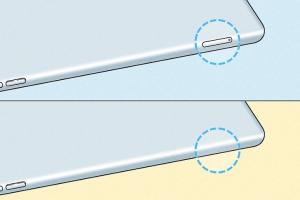
-
Quick Links:
- Introduction
- Understanding Cellular Plans
- Tablet Compatibility with Cell Phone Plans
- Using Mobile Hotspot Features
- Data Sharing Options
- Configuring Your Devices
- Real-World Case Studies
- Expert Insights
- FAQs
- Conclusion
Introduction
In today's digital world, connectivity is key. Tablets have become indispensable tools for both work and leisure. However, many users are unaware that they can leverage their existing cell phone plans to get online on their tablets. This article will provide a comprehensive guide on how to use your cell phone plan on your tablet, offering practical steps, expert insights, and real-world examples.
Understanding Cellular Plans
Before diving into the specifics of using your cell phone plan on your tablet, it's essential to understand the different types of cellular plans available:
- Shared Data Plans: These plans allow multiple devices to share a single data allowance.
- Individual Data Plans: Each device has its own data allocation.
- Mobile Hotspot Plans: Designed specifically for tethering, these plans often come with higher data limits.
Understanding your plan is crucial for optimizing your tablet's connectivity while avoiding unexpected charges.
Tablet Compatibility with Cell Phone Plans
Not all tablets are created equal when it comes to cellular connectivity. Here are some key considerations:
- Wi-Fi Only Tablets: These devices cannot directly connect to a cellular network but can use hotspots.
- Cellular-Enabled Tablets: These devices have SIM card slots and can connect directly to cellular networks.
Check your tablet's specifications to determine its capabilities and how it can connect to your cell phone plan.
Using Mobile Hotspot Features
One of the most popular ways to use your cell phone plan on a tablet is through the mobile hotspot feature. Here’s how to set it up:
- Go to your phone's settings and find the 'Mobile Hotspot' or 'Tethering' option.
- Turn on the mobile hotspot feature.
- Configure the hotspot with a secure password.
- On your tablet, search for available Wi-Fi networks and connect to the hotspot.
Using your phone as a hotspot is a great way to get online without extra costs, but be mindful of your data limits.
Data Sharing Options
Depending on your provider, there may be additional data sharing options available:
- Data Sharing Plans: Some carriers allow you to share data across devices easily.
- Family Plans: These typically include options for sharing data between multiple devices.
Check with your carrier for specific details on how to set up data sharing between your phone and tablet.
Configuring Your Devices
Once you understand your plan and device compatibility, you may need to configure your devices:
For Wi-Fi Only Tablets
Connect your tablet to the mobile hotspot as previously described. Ensure that your phone's data is turned on to access the internet.
For Cellular-Enabled Tablets
- Insert your phone's SIM card into the tablet if it supports it.
- Go to settings and ensure mobile data is enabled.
Each method has its pros and cons, so choose the one that best fits your needs.
Real-World Case Studies
To illustrate the effectiveness of using a cell phone plan on a tablet, let's explore some real-world case studies:
Case Study 1: Freelancer on the Go
Jane, a freelance graphic designer, often works while traveling. By using her mobile hotspot, she can access files and collaborate with clients on her tablet without needing Wi-Fi.
Case Study 2: Students in Remote Areas
A group of students in a rural area used a shared data plan to access online learning resources on their tablets, significantly improving their educational outcomes.
Expert Insights
Experts recommend regularly monitoring data usage to avoid overages and optimizing settings for battery life when using mobile hotspots. Additionally, consider investing in an unlimited data plan if you're a heavy user.
FAQs
Here are some common questions regarding using a cell phone plan on a tablet:
- Can I use my phone's data on my tablet? Yes, if your tablet supports Wi-Fi or has a SIM card slot.
- Will using my mobile hotspot drain my phone battery? Yes, it can significantly impact battery life.
- Do I need a separate plan for my tablet? Not necessarily; many plans offer shared data options.
- What is tethering? Tethering allows you to share your phone's internet connection with other devices.
- Is there a data limit when using a mobile hotspot? Yes, check your plan's specifics for any data caps.
- Can I connect multiple devices to my mobile hotspot? Yes, but this may slow down your connection.
- What if my tablet is Wi-Fi only? You can still use a mobile hotspot from your phone.
- Are there additional charges for using a hotspot? Some carriers charge extra for tethering.
- How do I check my data usage? Most carriers have apps or online portals to monitor usage.
- Can I get a SIM card for my tablet? Yes, if your tablet is cellular-enabled, a SIM card is needed for direct connection.
Conclusion
Using your cell phone plan on your tablet can greatly enhance your productivity and connectivity, especially when you’re on the go. By understanding your plan, configuring your devices correctly, and leveraging mobile hotspot features, you can enjoy seamless internet access. Stay connected and make the most of your mobile data for a better digital experience.
Random Reads
- Simple steps to stream movies on discord
- Organize iphone apps alphabetically
- Opening dicom file free viewers photoshop
- How to make a crystal radio
- How to make a diy wooden bed frame
- Ultimate guide to whiten grout
- Restore deleted files
- Reset hp laptop without password
- How to use smart view on iphone or ipad
- The best way to clean a front loading washing machine