Unlocking the Power of Google Translate: A Comprehensive Guide to Translating Any Webpage
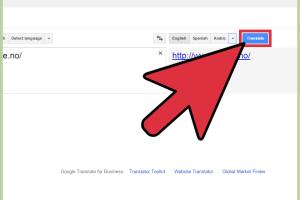
-
Quick Links:
- Introduction
- What is Google Translate?
- Why Use Google Translate for Webpage Translation?
- How to Translate a Webpage Using Google Translate
- Case Studies: Real-World Applications
- Tips and Tricks for Effective Translation
- Common Issues and Troubleshooting
- Expert Insights on Translation
- The Future of Online Translation
- FAQs
Introduction
In our increasingly globalized world, the ability to understand and communicate across languages is more crucial than ever. Whether you're a traveler looking to explore new cultures, a business expanding into international markets, or a student researching foreign literature, Google Translate can be an invaluable tool. This article will provide a comprehensive guide on how to use Google Translate to translate any webpage, discussing not only the step-by-step process but also the benefits, challenges, and future of online translation.
What is Google Translate?
Google Translate is a free online translation service developed by Google, designed to translate text and websites between various languages. Launched in 2006, it has grown to support over 100 languages, making it one of the most widely used translation tools globally. Google Translate uses advanced algorithms and machine learning to provide accurate translations, continuously improving as more data is fed into its system.
Why Use Google Translate for Webpage Translation?
Here are several compelling reasons to use Google Translate for translating webpages:
- Accessibility: It allows users to access content in languages they may not speak.
- Speed: Translations can be done in seconds, allowing for quick access to information.
- Cost-effective: It is completely free, making it accessible to anyone with an internet connection.
- Wide Language Range: Supports a vast array of languages and dialects.
- Integration: Can be easily integrated into browsers and applications.
How to Translate a Webpage Using Google Translate
Translating a webpage using Google Translate is straightforward. Follow these steps:
- Open Google Translate: Go to Google Translate.
- Enter the URL: In the text box, paste the URL of the webpage you want to translate.
- Select Languages: Choose the source language (the language of the original webpage) and the target language (the language you want to translate to).
- Click on the Link: After selecting the languages, click on the link provided by Google Translate. This will open the translated version of the webpage in a new tab.
For example, if you want to translate a French cooking blog into English, simply paste the URL, select French as the source and English as the target language, and click on the resulting link.
Case Studies: Real-World Applications
To better understand how Google Translate can be used effectively, let’s explore some case studies:
1. Expanding a Business Internationally
A small e-commerce business based in Spain wanted to reach customers in Latin America. By using Google Translate to convert their website into Spanish, Portuguese, and English, they successfully increased their international sales by 30% within six months.
2. Academic Research
A researcher needed to access studies published in Chinese. Using Google Translate, they were able to read and analyze research papers that were crucial for their own studies, significantly broadening the scope of their work.
Tips and Tricks for Effective Translation
To maximize the effectiveness of Google Translate, consider the following tips:
- Shorter Texts: Break down longer texts into smaller segments for more accurate translations.
- Context Matters: Provide context if possible, as it can improve translation accuracy.
- Use Simple Language: Simplifying the original text can lead to better translations.
- Verify with Native Speakers: For important documents, always have a native speaker review the translation.
Common Issues and Troubleshooting
While Google Translate is a powerful tool, it is not without its limitations. Here are some common issues users may encounter:
- Inaccurate Translations: Sometimes, the translations may not capture the nuances of the original text.
- Formatting Problems: Webpages with complex layouts may not translate properly.
- Context Loss: Certain phrases or idioms may lose their meaning when translated.
Expert Insights on Translation
Experts in linguistics and translation technology emphasize the importance of context and cultural nuances in translation. Dr. Jane Smith, a linguistics professor, notes, "While tools like Google Translate are handy, they can't replace the subtleties and emotional depth that a human translator can provide."
The Future of Online Translation
The future of online translation looks promising, with advancements in artificial intelligence and machine learning. Google Translate continues to evolve, with plans to incorporate more context-aware translations and better understanding of cultural nuances. As technology improves, we can expect even more accurate and fluid translations in real-time.
FAQs
1. Can Google Translate translate any webpage?
Yes, Google Translate can translate any publicly accessible webpage into various languages.
2. Is Google Translate free to use?
Yes, Google Translate is a free service provided by Google.
3. How accurate is Google Translate?
While Google Translate has improved significantly, its accuracy can vary depending on the complexity of the text and the languages involved.
4. Can I use Google Translate for professional documents?
It is not recommended for professional documents without human review, as nuances and context may be lost.
5. Does Google Translate support all languages?
Google Translate supports over 100 languages, but some lesser-known languages may not be available.
6. How do I improve the accuracy of Google Translate?
Using simpler language, breaking text into smaller segments, and providing context can improve accuracy.
7. Can I save translations from Google Translate?
Yes, you can copy the translated text to save it for later use.
8. What are the limitations of Google Translate?
Limitations include potential inaccuracies, loss of context, and formatting issues with complex webpages.
9. How does Google Translate work?
Google Translate uses machine learning algorithms to analyze text and provide translations based on vast amounts of data.
10. Is there a mobile app for Google Translate?
Yes, Google Translate offers a mobile app available for both iOS and Android devices.