Unlock the Secrets: How to Write in Code for Beginners
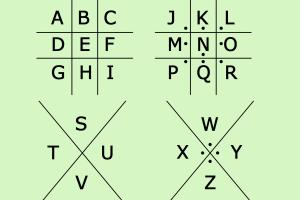
-
Quick Links:
- Introduction
- Understanding Coding
- Choosing a Programming Language
- Basic Concepts of Coding
- Setting Up Your Coding Environment
- Writing Your First Code
- Debugging and Testing Your Code
- Best Practices in Coding
- Case Studies and Examples
- Conclusion
- FAQs
Introduction
Coding has become an essential skill in the digital age, opening doors to numerous career opportunities and creative pursuits. Whether you're a complete novice or someone looking to sharpen your skills, this guide will walk you through the basics of writing in code.
Understanding Coding
Coding, or programming, is the process of creating instructions for computers to execute. These instructions are written in programming languages, which allow programmers to communicate with machines. Understanding the fundamental concepts of coding is key to becoming proficient.
Why Learn to Code?
- Increased job opportunities
- Ability to automate tasks
- Enhanced problem-solving skills
- Creativity and innovation in technology
Choosing a Programming Language
The first step to coding is selecting a programming language. Here are a few popular languages to consider:
- Python: Great for beginners, versatile and widely used in data science, web development, and automation.
- JavaScript: Essential for web development, enabling interactivity on websites.
- Java: Popular for enterprise applications and Android app development.
- C++: Known for system/software development and game development.
Basic Concepts of Coding
Before writing code, familiarize yourself with these basic concepts:
- Variables: Store data values.
- Data Types: Different forms of data (e.g., integers, strings).
- Control Structures: Direct the flow of the program (e.g., loops, conditionals).
- Functions: Reusable blocks of code for specific tasks.
Setting Up Your Coding Environment
To write code, you need to set up an appropriate environment. Here’s how to get started:
- Install a Code Editor: Popular options include Visual Studio Code, Sublime Text, and Atom.
- Set Up Version Control: Use Git and GitHub to manage your code versions and collaborate with others.
- Install Necessary Compilers/Interpreters: Depending on your chosen language, you may need specific tools (e.g., Python interpreter).
Writing Your First Code
Now, let’s write your first piece of code! Here’s a simple example in Python:
print("Hello, World!")This code prints "Hello, World!" to the console. It’s a classic first step in programming!
Debugging and Testing Your Code
Debugging is an integral part of coding. It involves identifying and fixing errors in your code. Here are effective strategies:
- Read error messages carefully.
- Use print statements to track variable values.
- Utilize debugging tools available in your code editor.
Best Practices in Coding
To write clean, efficient code, follow these best practices:
- Comment Your Code: Helps others (and yourself) understand your logic later.
- Follow Naming Conventions: Use meaningful variable and function names.
- Keep Code DRY: Avoid repetition by creating functions for tasks performed multiple times.
Case Studies and Examples
Let’s look at some real-world applications of coding:
Case Study 1: Python in Data Science
Python is widely used in data science due to its extensive libraries like Pandas and NumPy. For instance, a data analyst might use Python to automate data cleaning processes, significantly reducing the time taken to prepare datasets for analysis.
Case Study 2: JavaScript in Web Development
JavaScript frameworks like React and Angular have revolutionized web development. These frameworks allow developers to build single-page applications that enhance user experiences, as seen in platforms like Facebook and Twitter.
Conclusion
Writing in code is an invaluable skill that can lead to exciting and rewarding opportunities. With the right mindset, tools, and practices, anyone can learn to code. Start your coding journey today and unlock the countless possibilities that come with it!
FAQs
- 1. What is the easiest programming language for beginners?
- Python is often considered the easiest language due to its simple syntax and readability.
- 2. How long does it take to learn coding?
- The time varies, but many can grasp the basics within a few months with consistent practice.
- 3. Do I need a degree to become a programmer?
- No, many successful programmers are self-taught or have completed coding bootcamps.
- 4. What resources are best for learning to code?
- Online platforms like Codecademy, freeCodeCamp, and Coursera offer excellent courses.
- 5. How important is practice in learning to code?
- Practice is crucial; coding regularly helps reinforce concepts and improve skills.
- 6. Can coding be self-taught?
- Absolutely! Many resources are available online for self-learners.
- 7. What is the role of a debugger?
- A debugger helps identify and fix errors in the code by providing insights into the code execution.
- 8. Is coding only for tech jobs?
- No, coding skills are increasingly valuable in various fields, including marketing, finance, and healthcare.
- 9. What is version control, and why is it important?
- Version control tracks changes in code, making collaboration easier and helping to manage different code versions.
- 10. How can I improve my coding skills after learning the basics?
- Contribute to open-source projects, work on personal projects, and engage with coding communities.
Random Reads
- How to get zorua pokemon black white 2
- How to get youtube on roku
- All 100 feather locations assassins creed 2
- Align hp printer
- How to install forge mod loader
- How to install gas logs
- How to turn on backlit keyboard lenovo
- Mastering audacity
- Mastering auto numbering in excel
- How to write on pictures in word