Mastering Oracle: The Ultimate Guide to Removing Duplicate Records
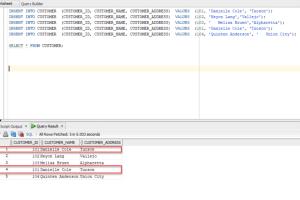
-
Quick Links:
- Introduction
- Understanding Duplicate Records
- Causes of Duplicate Records
- Impact of Duplicate Records on Data Integrity
- Methods for Removing Duplicates
- Step-by-Step Guide to Removing Duplicates
- Case Study: Successful Duplicate Removal
- Best Practices for Preventing Duplicates
- Conclusion
- FAQs
Introduction
In the world of data management, duplicate records can be a significant hurdle. Especially within Oracle databases, these duplicates can lead to data integrity issues, skewed reporting, and inefficient operations. This guide will delve into everything you need to know about removing duplicate records in Oracle, from understanding what duplicates are to step-by-step methods for their removal.
Understanding Duplicate Records
Duplicate records refer to entries in a database that share identical or similar data fields. These records can arise from various processes, such as data imports or user errors. Understanding the types of duplicates is crucial for effective management:
- Exact Duplicates: Records that are identical in every field.
- Partial Duplicates: Records that share some, but not all, fields.
- Inconsistent Duplicates: Records that may have slight variations in spelling or formatting.
Causes of Duplicate Records
Duplicate records can arise from various sources. Here are some common causes:
- Data import errors from external systems.
- User entry mistakes, such as typos or inconsistent data formats.
- Multiple data sources being integrated without proper deduplication measures.
Impact of Duplicate Records on Data Integrity
The presence of duplicate records can have far-reaching consequences on your database:
- Data Quality Issues: Duplicate records can lead to inaccurate reporting and analysis.
- Increased Storage Costs: Storing unnecessary duplicate records consumes valuable database space.
- Operational Inefficiencies: Duplicates can lead to confusion and increased processing times for data retrieval.
Methods for Removing Duplicates
There are several methods to remove duplicates from an Oracle database. Here are the most effective approaches:
- Using SQL Queries: Leverage SQL commands to identify and eliminate duplicates.
- Oracle Data Integrator: Use Oracle's built-in tools for data cleaning.
- Third-party Tools: Consider data cleaning software that integrates with Oracle.
Step-by-Step Guide to Removing Duplicates
This section provides a detailed, step-by-step guide to removing duplicate records using SQL queries:
Step 1: Identify Duplicate Records
To identify duplicates, use the following SQL command:
SELECT column1, column2, COUNT(*)
FROM your_table
GROUP BY column1, column2
HAVING COUNT(*) > 1;Step 2: Create a Temporary Table
Create a temporary table to hold unique records:
CREATE TABLE temp_table AS
SELECT DISTINCT *
FROM your_table;Step 3: Delete Original Records
Now, delete the original records:
DELETE FROM your_table;Step 4: Insert Unique Records Back
Insert the unique records back into the original table:
INSERT INTO your_table
SELECT * FROM temp_table;Step 5: Drop the Temporary Table
Finally, drop the temporary table:
DROP TABLE temp_table;Case Study: Successful Duplicate Removal
Let’s explore a case study of a company that faced significant challenges due to duplicate records. XYZ Corporation was experiencing slow database performance and inaccurate reporting. Upon investigation, they found that 30% of their customer records were duplicates. By implementing a systematic approach to duplicate removal, they reduced their data size and improved query performance by 50%.
Best Practices for Preventing Duplicates
To minimize the occurrence of duplicate records, consider the following best practices:
- Establish strict data entry protocols to avoid user errors.
- Regularly audit data for duplicates.
- Use data validation rules during data import processes.
Conclusion
Removing duplicate records in Oracle is essential for maintaining data integrity and optimizing database performance. By understanding the causes and implementing effective removal methods, organizations can significantly enhance their data management practices.
FAQs
1. What are the common signs of duplicate records in Oracle?
Common signs include inconsistent reporting, unexpected results in queries, and increased data retrieval times.
2. Can I use Oracle tools to find duplicates?
Yes, Oracle provides several tools, including Oracle Data Integrator, to assist in finding and removing duplicates.
3. How often should I check for duplicates?
Regular audits, at least quarterly, are recommended to maintain data quality.
4. What SQL command is best for identifying duplicates?
The SQL command with GROUP BY and COUNT is effective for identifying duplicates.
5. Is it possible to prevent duplicates before they enter the database?
Yes, implementing strict data validation rules can help prevent duplicates.
6. What is the impact of duplicates on reporting?
Duplicates can lead to inaccurate reports, which can affect decision-making.
7. How can I improve my data entry processes to avoid duplicates?
Consider training staff on data entry best practices and using validation tools.
8. Are third-party tools necessary for duplicate removal?
While Oracle has built-in tools, third-party solutions can offer additional features and ease of use.
9. How do I handle duplicates in large datasets?
For large datasets, consider batch processing and using optimized SQL queries.
10. What should I do after removing duplicates?
After removal, conduct a data quality audit to ensure integrity and implement measures to prevent future duplicates.
Random Reads