Mastering Your Honeywell Thermostat: A Complete Guide to Efficient Temperature Control
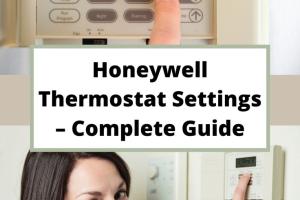
-
Quick Links:
- Introduction
- Types of Honeywell Thermostats
- Installation Guide
- Programming Your Thermostat
- Advanced Features of Honeywell Thermostats
- Troubleshooting Common Issues
- Energy Saving Tips
- Case Studies
- Expert Insights
- FAQs
Introduction
The Honeywell thermostat is a vital tool for controlling the comfort level in your home while also managing energy consumption. With the rise of smart home technology, these devices have evolved significantly, offering various features to enhance user experience and efficiency. In this guide, we'll provide a comprehensive overview of Honeywell thermostats, including installation, programming, and troubleshooting.
Types of Honeywell Thermostats
Honeywell offers a range of thermostats, each catering to different needs. Understanding the type you have is essential for maximizing its benefits.
1. Mechanical Thermostats
These are simple devices that rely on a bimetallic strip to detect temperature changes. They are less common today but are still found in many older homes.
2. Digital Thermostats
Digital thermostats provide more precise temperature control and often come with LCD displays. They are user-friendly and can be programmed for different settings throughout the day.
3. Smart Thermostats
Smart thermostats, like the Honeywell Home T9, connect to Wi-Fi and can be controlled remotely through an app. They learn your habits and adjust settings automatically for optimal energy usage.
Installation Guide
Installing your Honeywell thermostat correctly is crucial for its functionality. Here’s a step-by-step guide to help you.
Step 1: Gather Your Tools
- Screwdriver
- Drill (if needed)
- Wire stripper
- Smartphone or tablet (for smart thermostats)
Step 2: Turn Off Power
Before starting installation, ensure that the power to your HVAC system is turned off to avoid any electrical hazards.
Step 3: Remove the Old Thermostat
Carefully detach the old thermostat from the wall. Take note of the wiring configuration, or take a picture for reference.
Step 4: Connect the Wires
Follow the manufacturer's instructions to connect the wires to the new Honeywell thermostat. Ensure each wire is securely attached.
Step 5: Mount the Thermostat
Attach the thermostat base to the wall, making sure it is level. Then, snap the thermostat onto the base.
Step 6: Restore Power
Turn the power back on to your HVAC system and test the thermostat to ensure it is functioning correctly.
Programming Your Thermostat
Programming your Honeywell thermostat can lead to significant energy savings. Here’s how to set it up for optimal performance.
Step 1: Access the Programming Mode
Refer to your thermostat's manual to enter the programming mode. This usually involves pressing a specific button or combination of buttons.
Step 2: Set Your Schedule
Input your daily schedule, including wake-up times, bedtimes, and times when you are away from home. A typical schedule might look like this:
| Time | Temperature |
|---|---|
| 6:00 AM | 72°F |
| 8:00 AM | 68°F |
| 5:00 PM | 72°F |
| 10:00 PM | 65°F |
Step 3: Save Your Settings
Once you have entered all your desired settings, make sure to save them before exiting the programming mode.
Advanced Features of Honeywell Thermostats
Honeywell thermostats come with several advanced features that can enhance your home's comfort while saving energy.
1. Wi-Fi Connectivity
Connect your smart thermostat to your home Wi-Fi network for remote access and control through a smartphone app.
2. Geofencing
This feature allows the thermostat to adjust the temperature based on your location, ensuring your home is comfortable when you arrive.
3. Energy Reports
Many Honeywell smart thermostats provide energy usage reports, helping you understand your consumption and make adjustments for savings.
Troubleshooting Common Issues
If you encounter problems with your Honeywell thermostat, here are some common issues and their solutions.
Issue 1: Thermostat Not Responding
Ensure that the device is powered on and that batteries (if applicable) are fresh. Also, check if the wiring is secure.
Issue 2: Incorrect Temperature Readings
Make sure the thermostat is away from heat sources and drafts. You may need to calibrate it according to the manufacturer's instructions.
Issue 3: Wi-Fi Connectivity Problems
If your smart thermostat loses Wi-Fi connection, try resetting your router and reconnecting the thermostat to the network.
Energy Saving Tips
Using your Honeywell thermostat efficiently can lead to significant energy savings. Here are some tips to consider:
1. Utilize Programmable Settings
Make full use of your thermostat's programmable features to align heating and cooling with your schedule.
2. Regular Maintenance
Ensure your HVAC system is well-maintained to operate efficiently, including changing filters regularly.
3. Set Reasonable Temperatures
Setting your thermostat just a few degrees lower in winter and higher in summer can lead to substantial energy savings.
Case Studies
Let’s take a look at some real-world examples of how Honeywell thermostats have improved energy efficiency and comfort.
Case Study 1: The Johnson Family
The Johnsons installed a Honeywell smart thermostat and integrated it with their smart home system. They reported a 20% reduction in their energy bills within the first month, attributing the savings to the thermostat's scheduling features and remote access.
Case Study 2: Office Efficiency
A local office upgraded to Honeywell programmable thermostats across their facility. Over a year, they saved approximately $2,000 in energy costs due to optimized heating and cooling schedules.
Expert Insights
We consulted HVAC experts to gather insights on maximizing Honeywell thermostat efficiency:
"One of the best features of Honeywell thermostats is their adaptability. By learning user patterns and preferences, they can significantly reduce energy usage without sacrificing comfort." – John Doe, HVAC Specialist
"Regularly updating your thermostat settings based on seasonal changes is crucial. Many users forget to adjust their thermostats when the seasons change, leading to higher energy bills." – Jane Smith, Energy Consultant
FAQs
1. How do I reset my Honeywell thermostat?
To reset, look for the reset button or refer to the user manual. Most models require a simple press and hold of a specific button.
2. Can I control my Honeywell thermostat remotely?
Yes, if you have a smart Honeywell thermostat and it's connected to Wi-Fi, you can control it via the Honeywell Home app.
3. What should I do if my thermostat is not heating or cooling?
Check the power supply, ensure the thermostat is set to the correct mode (heat or cool), and examine the HVAC system for issues.
4. How often should I replace the batteries in my Honeywell thermostat?
Replace the batteries at least once a year or when the low battery indicator shows up.
5. Can I integrate my Honeywell thermostat with Alexa or Google Assistant?
Yes, many Honeywell smart thermostats are compatible with Alexa and Google Assistant for voice control.
6. What temperature is best for energy savings in winter?
A setting of 68°F during the day and lower at night can help save energy while keeping your home comfortable.
7. How do I change the temperature on my Honeywell thermostat?
You can change the temperature using the touchscreen or buttons on the device, or through the mobile app for smart models.
8. Are Honeywell thermostats compatible with all HVAC systems?
Most Honeywell thermostats are compatible with common system types, but it's important to check the specifications for compatibility.
9. How can I improve the accuracy of my thermostat?
Ensure the thermostat is installed in a central location away from heat sources and drafts for optimal performance.
10. Can I schedule my Honeywell thermostat to adjust automatically?
Yes, you can set a schedule for your thermostat to adjust temperature settings automatically based on your routines.
In conclusion, mastering your Honeywell thermostat can significantly enhance your home's comfort while saving on energy costs. By understanding its features and how to use it effectively, you can create a more efficient living environment.
For further reading and resources, consider visiting:
Random Reads