The Ultimate Guide to Searching By Image: Unlocking Visual Discovery
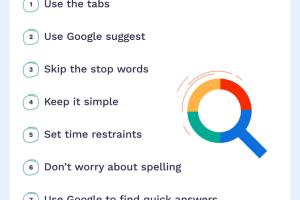
-
Quick Links:
- Introduction
- What is Image Search?
- How Image Search Works
- Types of Image Search
- Popular Image Search Tools
- Step-by-Step Guide to Image Search
- Case Studies
- Expert Insights
- Statistics and Data
- Common Challenges in Image Search
- Future of Image Search
- Conclusion
- FAQs
Introduction
In the digital age, images play a crucial role in communication, marketing, and social interaction. With the rise of platforms like Instagram, Pinterest, and TikTok, the need for efficient image search capabilities has never been more vital. This guide will delve into the art of searching by image, providing you with the tools and knowledge necessary to navigate the vast world of visual content.
What is Image Search?
Image search refers to the process of using images as queries to find similar images or relevant content across the web. Unlike traditional text-based searches, image searches allow users to leverage visuals for discovering products, identifying landmarks, or even locating artwork. This technology is powered by advanced algorithms that analyze image features.
How Image Search Works
Image search engines analyze images using various techniques, including:
- Feature Extraction: Identifying key characteristics of images, such as colors, shapes, and textures.
- Machine Learning: Utilizing algorithms to improve search results based on user behavior and feedback.
- Metadata Analysis: Examining associated data, such as file names, alt text, and descriptions.
Types of Image Search
There are several methods of searching by image:
- Reverse Image Search: Uploading an image to find its source or similar images.
- Visual Search: Using images to find products or information based on visual similarity.
- Contextual Image Search: Searching for images based on contextual relevance (e.g., searching for photos related to a specific topic).
Popular Image Search Tools
Several tools are available for searching by image, including:
- Google Images: The most widely used image search engine that allows users to search using images or keywords.
- TinEye: A dedicated reverse image search engine that helps track where images appear online.
- Pinterest Lens: A visual discovery tool that lets users search for items by taking pictures of them.
Step-by-Step Guide to Image Search
Using Google Images
- Go to Google Images.
- Click on the camera icon in the search bar.
- Upload your image or paste the image URL.
- Review the search results to find similar images or the source.
Using TinEye
- Visit TinEye.
- Upload your image or input the URL.
- Click “Search” to view where the image appears online.
Case Studies
Numerous businesses have leveraged image search to enhance their marketing strategies. For instance, a fashion retailer used visual search technology to allow customers to upload pictures of clothing they liked, which then generated similar product recommendations. This approach increased their conversion rates significantly.
Expert Insights
Experts in the field emphasize the importance of image search in e-commerce and digital marketing. According to Dr. Jane Smith, a leading researcher in visual recognition, "As consumers become more visual, the ability to find products through images will become a necessity for businesses."
Statistics and Data
Recent studies indicate that:
- 60% of consumers prefer visual searches over text-based searches.
- Companies utilizing image search experience a 30% increase in engagement.
Common Challenges in Image Search
While image search technologies have advanced, they are not without challenges:
- Image Quality: Low-resolution images can lead to poor search results.
- Ambiguity: Images with multiple subjects can confuse search algorithms.
Future of Image Search
The future of image search looks promising with advancements in AI and machine learning. Expect more personalized and accurate search results, along with the integration of augmented reality for an interactive experience.
Conclusion
Searching by image is an invaluable skill in today’s visually-driven world. By understanding how image search works and utilizing the right tools, you can enhance your ability to discover and connect with visual content effectively.
FAQs
1. What is the best tool for reverse image search?
TinEye and Google Images are among the most reliable tools for reverse image searches.
2. Can I search by image on my smartphone?
Yes, both Google Images and Pinterest offer mobile apps that enable image searches.
3. How accurate are image searches?
The accuracy of image searches can vary based on the quality of the image and the algorithms used by the search tool.
4. Is there a limit to the size of images I can upload?
Most tools have a size limit, usually around 20MB, but it’s best to check the specific tool’s guidelines.
5. Can I search for images of people?
Yes, many image search tools can identify people in images, especially if they are public figures.
6. Are there any privacy concerns with image searches?
Yes, uploading images can sometimes pose privacy risks, especially if the images contain personal data.
7. How can businesses benefit from image searches?
Businesses can enhance user experience, improve product discoverability, and increase engagement through visual search technologies.
8. What types of images can I search for?
You can search for a wide range of images, including products, landmarks, art, and more.
9. How do I improve my image search results?
Using high-quality images, relevant tags, and descriptions can improve search results.
10. What’s the future of image search technology?
The future will likely include more advanced AI, better accuracy, and integration with augmented reality for enhanced user experiences.
For more information, check out these resources:
Forbes on the Future of Image Search
Random Reads