Unlocking the Web: A Complete Step-By-Step Guide to Acquiring a New IP Address
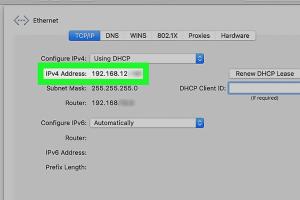
-
Quick Links:
- 1. Introduction
- 2. Understanding IP Addresses
- 3. Why Change Your IP Address?
- 4. Methods to Acquire a New IP Address
- 4.1 Dynamic IP Addresses
- 4.2 Static IP Addresses
- 4.3 Using a VPN
- 4.4 Proxy Servers
- 4.5 The Tor Network
- 5. Step-By-Step Guide to Acquire a New IP Address
- 6. Case Studies
- 7. Expert Insights
- 8. Conclusion
- 9. FAQs
1. Introduction
In today's digital age, your IP address is as crucial as your physical address. It serves as your identity online and can impact your access to certain content, privacy, and overall internet experience. This guide aims to provide a comprehensive understanding of IP addresses and the various methods to acquire a new one while ensuring your online privacy and security.
2. Understanding IP Addresses
An Internet Protocol (IP) address is a unique identifier assigned to each device connected to the internet. It allows devices to communicate with each other and facilitates data exchange. There are two main types of IP addresses: IPv4 and IPv6, with IPv4 being the most commonly used.
Every device connected to the internet requires an IP address, which can be either static (permanent) or dynamic (temporary). Understanding these concepts is essential for anyone looking to manage their online presence effectively.
3. Why Change Your IP Address?
- Enhance online privacy
- Bypass geo-restrictions and access blocked content
- Evade tracking by websites and advertisers
- Improve security against hacking attempts
- Reset your connection to fix internet issues
Changing your IP address can be beneficial for various reasons, including privacy, security, and unrestricted access to information. This guide will explore multiple methods to change your IP address and how to do so effectively.
4. Methods to Acquire a New IP Address
4.1 Dynamic IP Addresses
Most Internet Service Providers (ISPs) assign dynamic IP addresses. These IP addresses can change periodically, allowing users to obtain a new IP simply by reconnecting to the internet. To do this:
- Disconnect from the internet.
- Wait for a few minutes.
- Reconnect to the internet.
- Check your new IP address using an online IP checker.
4.2 Static IP Addresses
If you need a permanent IP address for hosting servers or remote access, you may want to opt for a static IP. To acquire one:
- Contact your ISP and request a static IP address.
- Follow their instructions for configuration.
4.3 Using a VPN
A Virtual Private Network (VPN) is one of the most common ways to change your IP address. Here's how to use a VPN:
- Choose a reputable VPN provider.
- Download and install the VPN application.
- Connect to a server of your choice.
- Your IP address will change to that of the server.
4.4 Proxy Servers
Proxies act as intermediaries between your device and the internet. To use a proxy:
- Select a reliable proxy server.
- Configure your device to use the proxy.
- Your IP will appear as that of the proxy server.
4.5 The Tor Network
The Tor network provides anonymity by routing your connection through multiple servers. To use Tor:
- Download and install the Tor browser.
- Browse the internet using the Tor network.
5. Step-By-Step Guide to Acquire a New IP Address
Now that we understand the different methods to acquire a new IP address, let’s delve into a detailed step-by-step guide for each method. This will ensure that you can effectively and securely change your IP address whenever necessary.
Step 1: Using Dynamic IP Addressing
Dynamic IP addressing is the easiest method for most users. Follow these steps:
- Open your network settings.
- Ensure your connection is set to obtain an IP address automatically.
- Disconnect from your network and wait a few minutes.
- Reconnect to your network and check for a new IP.
Step 2: Requesting a Static IP Address
Follow these steps to obtain a static IP:
- Visit your ISP’s website or contact customer service.
- Request a static IP address.
- Follow any specific instructions provided by your ISP.
Step 3: Using a VPN
To change your IP using a VPN:
- Choose a VPN provider (e.g., NordVPN, ExpressVPN).
- Download and install the application.
- Open the VPN and select a server location.
- Connect to the server.
- Verify your new IP address.
Step 4: Setting Up a Proxy Server
To use a proxy server:
- Find a reliable proxy service.
- Configure your device to use the proxy settings.
- Test your IP address to confirm the change.
Step 5: Using the Tor Network
To use the Tor network:
- Download the Tor browser from the official website.
- Install and launch the browser.
- Start browsing, and your IP will be anonymized.
6. Case Studies
Numerous individuals and businesses have successfully changed their IP addresses for various reasons. Here are some notable examples:
- Example 1: A freelance journalist used a VPN to bypass government censorship while reporting on sensitive topics.
- Example 2: A business found that changing their IP address allowed them better access to international markets.
7. Expert Insights
To gain further insights, we spoke with cybersecurity experts who emphasized the importance of maintaining online anonymity. They suggest regularly changing your IP address as a proactive measure against cyber threats.
8. Conclusion
Changing your IP address is a straightforward process that can significantly enhance your online privacy and security. Whether you choose to use dynamic addressing, request a static IP, or leverage VPNs and proxies, the method you select should align with your specific needs. Take control of your online presence today!
9. FAQs
1. What is an IP address?
An IP address is a unique identifier for a device on a network, allowing it to communicate with other devices over the internet.
2. Why would someone want to change their IP address?
Changing an IP address can enhance privacy, bypass geo-restrictions, and avoid being tracked by websites and advertisers.
3. Is changing my IP address legal?
Yes, changing your IP address is legal. However, using it for illegal activities is not.
4. Can I change my IP address on my phone?
Yes, you can change your phone's IP address by switching from Wi-Fi to mobile data or using a VPN.
5. How often should I change my IP address?
It depends on your needs, but changing it regularly can help maintain privacy and security.
6. Will changing my IP address speed up my internet?
Not necessarily. Speed is more dependent on your ISP and network conditions than your IP address.
7. Do VPNs change your IP address?
Yes, when you connect to a VPN, your IP address is masked and replaced with one from the VPN server.
8. Can I change my IP address back to the original?
Yes, you can revert to your original IP by disconnecting from the VPN or proxy service.
9. What is the difference between a static and dynamic IP address?
A static IP address remains constant, while a dynamic IP address changes periodically.
10. How do I find out my current IP address?
You can check your IP address by visiting websites like https://www.whatismyip.com.
Random Reads
- How to prevent hair clogs
- How to prevent carpet dents
- How to open a computer
- How to open 7z files
- How to screenshot on a samsung tablet
- How to reduce microsoft word file size
- How to remove rust from chrome
- How to remove permanent hair dye from carpets
- How to remove system volume information folder
- How to sign out of icloud