Ultimate Guide to Creating a .Com Email Address: Step-by-Step Instructions
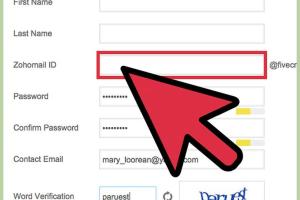
-
Quick Links:
- Introduction
- Why Choose a .Com Email Address?
- Choosing an Email Provider
- Step-by-Step Setup Process
- Customizing Your Email Address
- Case Studies
- Common Mistakes to Avoid
- Expert Insights
- Conclusion
- FAQs
Introduction
In today’s digital age, having a professional email address is crucial for personal branding and communication. A .com email address is often seen as the standard for professionalism. In this comprehensive guide, we will walk you through the steps to create a .com email address effortlessly, whether for personal use or your business.
Why Choose a .Com Email Address?
A .com email address is widely recognized and trusted. Here are several reasons why you should consider it:
- Credibility: A .com domain is viewed as more trustworthy by clients and customers.
- Brand Recognition: Having a .com email helps in establishing your brand identity.
- Availability: Most email providers support .com addresses, ensuring good compatibility.
Choosing an Email Provider
Selecting the right email provider is crucial for your email creation journey. Here are some popular options:
| Provider | Features | Price |
|---|---|---|
| Gmail | 15 GB storage, Spam protection, Easy integration | Free (with ads) or $6/month for Workspace |
| Outlook | Integrated calendar, Office tools, 15 GB storage | Free or $6/month for Microsoft 365 |
| Zoho Mail | No ads, 5 GB storage, Custom domain support | Free (for personal use) or starting at $1/month |
Step-by-Step Setup Process
Follow these detailed steps to create your own .com email address:
Step 1: Decide on Your Domain Name
Your domain name is crucial. It should be memorable and relevant to your brand. Check availability using a domain registrar like Namecheap or GoDaddy.
Step 2: Choose Your Email Hosting Service
After securing your domain, choose an email hosting service. Popular options include:
Step 3: Set Up Your Email Account
Once you’ve chosen a provider, follow their specific instructions to set up your account. This usually involves:
- Creating an account with your chosen provider.
- Entering your domain name.
- Verifying your domain with the email provider.
- Creating your email address (e.g., [email protected]).
Step 4: Configure Email Client
After setting up your email, configure it on your preferred email client (like Outlook or Thunderbird) using the settings provided by your email host.
Step 5: Test Your Email
Finally, send a test email to ensure everything is working correctly. Make sure to check both sending and receiving functionalities.
Customizing Your Email Address
Once your .com email is set up, you may want to customize it further:
- Signatures: Create a professional email signature that includes your contact information.
- Filters: Set up filters to manage incoming emails efficiently.
- Auto-Reply: Configure an auto-response for when you are unavailable.
Case Studies
Here are some real-world examples of how a professional .com email address helped businesses thrive:
Case Study 1: Small Business Success
A local bakery named "Sweet Delights" transitioned from a personal email to a .com domain. This change led to a 30% increase in customer inquiries, as clients perceived them as more professional.
Case Study 2: Freelancer Growth
A freelance graphic designer switched to a custom .com email address. As a result, they secured more high-profile clients due to the enhanced credibility of their communication.
Common Mistakes to Avoid
Here are some pitfalls to avoid when creating your .com email address:
- Using a complicated username that is hard to remember.
- Neglecting to secure your email with two-factor authentication.
- Not regularly checking and managing your email storage.
Expert Insights
We consulted with email marketing experts to provide you with valuable insights:
"A professional email address is not just about communication; it’s about building trust with your audience." - Jane Doe, Email Marketing Specialist.
Conclusion
Creating a .com email address is a straightforward process that significantly enhances your online presence. By following this guide, you can establish a professional email that aligns with your brand, making communication seamless and trustworthy.
FAQs
1. What is a .com email address?
A .com email address is an email address that uses a .com domain, which is widely recognized and trusted.
2. How much does it cost to create a .com email address?
Costs can vary based on the email provider and domain registration, typically ranging from $1 to $15 per month.
3. Can I use my .com email address on mobile devices?
Yes, you can access your .com email address on any mobile device through email apps or webmail.
4. How do I secure my .com email address?
Enable two-factor authentication and use a strong password to enhance security.
5. Can I change my .com email address later?
Yes, you can create a new email address, but consider the implications for your contacts.
6. What if my desired email username is taken?
Try variations of your name or add numbers to create a unique username.
7. Are there any free options for .com email addresses?
Some providers offer free trials, but a custom .com email usually requires payment.
8. Can I forward my .com email to another account?
Yes, most email providers allow you to set up email forwarding.
9. Do I need to know coding to create a .com email address?
No coding knowledge is required; most providers offer user-friendly interfaces.
10. How often should I check my .com email?
Regularly check your email to stay on top of communications and prevent clutter.