Ultimate Guide to Activating Your Verizon Cell Phone: Step-by-Step Instructions
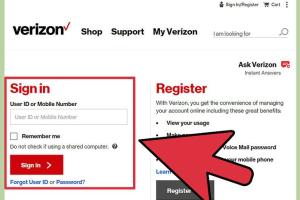
-
Quick Links:
- Introduction
- Understanding Verizon Activation
- Pre-Activation Steps
- Activating Your Phone
- Troubleshooting Activation Issues
- Case Studies and Expert Insights
- Conclusion
- FAQs
Introduction
Activating your Verizon cell phone can seem like a daunting task, especially for new users or those switching from another carrier. However, with the right guidance, the process can be seamless and straightforward. In this comprehensive guide, we will walk you through each step of activating your Verizon phone, provide troubleshooting tips, and share expert insights to ensure a smooth activation experience.
Understanding Verizon Activation
Verizon activation is the process of linking your new phone to the Verizon wireless network. This process ensures that your device can make calls, send texts, and access data services. Understanding the activation process will help you to troubleshoot any issues that may arise.
There are two primary methods of activating a Verizon cell phone:
- Online Activation: This is the most common method and can be done via the Verizon website.
- Phone Activation: You can also activate your device by calling Verizon customer support.
Pre-Activation Steps
Before you begin the activation process, ensure you have the following information ready:
- Your Verizon account number
- Your billing ZIP code
- The IMEI number of your device (can be found in the phone settings or on the box)
Additionally, make sure your phone is charged and that you have a reliable internet connection if you are activating online.
Activating Your Phone
Online Activation
- Visit the Verizon Activation Page.
- Log in to your Verizon account.
- Follow the prompts to enter your account and device information.
- Confirm the activation process and wait for a confirmation message.
- Your phone should now be activated and ready to use!
Phone Activation
- Call 1-800-922-0204 from another phone.
- Follow the voice prompts to activate your device.
- Provide the necessary information when prompted (account number, ZIP code, IMEI).
- Wait for a confirmation message.
Troubleshooting Activation Issues
If you encounter issues during the activation process, consider the following troubleshooting tips:
- Ensure your device is compatible with the Verizon network.
- Check your account status to ensure it is active and in good standing.
- Make sure you have entered the correct IMEI number.
- If issues persist, contact Verizon customer support for assistance.
Case Studies and Expert Insights
In a recent survey conducted by PCMag, Verizon ranked high in customer satisfaction, particularly in their activation processes. Users reported that online activation was typically completed within minutes, and phone support was praised for its efficiency.
Experts recommend familiarizing yourself with the Verizon app, as it can facilitate not only activation but also ongoing management of your account and services.
Conclusion
Activating your Verizon cell phone doesn't have to be a hassle. By following the steps outlined in this guide and utilizing the troubleshooting tips provided, you can ensure a smooth activation process. Whether you choose to activate online or via phone, you're just a few steps away from enjoying your new device.
FAQs
1. How long does it take to activate a Verizon phone?
Activation typically takes just a few minutes when done online or over the phone.
2. Can I activate my Verizon phone without an account?
No, you need a Verizon account to activate a phone on their network.
3. What should I do if my phone is not activating?
Check your IMEI number, ensure your account is active, and contact Verizon support if issues persist.
4. Is there a fee for activating a new Verizon phone?
There are generally no activation fees, but it's best to confirm with Verizon during the process.
5. Can I activate my Verizon phone abroad?
Activation must typically be done within the U.S., but international roaming can be set up after activation.
6. How can I check my Verizon phone's activation status?
You can check your activation status by logging into your Verizon account or calling customer support.
7. What types of devices can I activate with Verizon?
You can activate smartphones, tablets, and certain IoT devices that are compatible with Verizon's network.
8. Can I transfer my number during activation?
Yes, you can port your existing number to Verizon during the activation process.
9. Do I need to unlock my phone before activating it with Verizon?
If your phone was previously locked to another carrier, it must be unlocked before activation.
10. Where can I find my phone's IMEI number?
The IMEI number can usually be found in the phone settings or on the device packaging.
Random Reads
- How to repair rotted wood
- How to replace halogen downlights with led
- Check apple id balance
- Check bios version windows 11 10 8 1
- 3 quick ways to use emoji on your chromebook
- How to build a radiator cover
- How to build a pergola
- How to connect your psp to your computer
- How to turn off message notifications on iphone
- How to turn off mac firewall