Ultimate Guide to Boosting Microphone Volume on iPhone and iPad
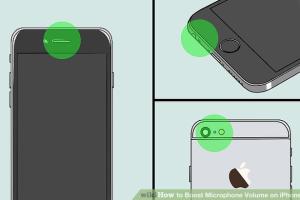
-
Quick Links:
- Introduction
- Understanding Microphone Settings
- Checking Volume Settings
- Adjusting Microphone Gain
- Using Third-Party Apps
- Troubleshooting Microphone Issues
- Case Studies
- Expert Insights
- Conclusion
- FAQs
Introduction
In today's digital world, effective communication is crucial, whether for work, socializing, or entertainment. Many iPhone and iPad users often struggle with low microphone volume, which can impede conversations or recordings. This comprehensive guide will explore various methods to boost microphone volume on your Apple devices, ensuring clearer audio for calls, voice memos, and video recordings.
Understanding Microphone Settings
Before diving into solutions, it's essential to understand the microphone settings on your iPhone or iPad. Typically, the device's microphone settings are designed to optimize audio input based on various factors, including the application's requirements and the surrounding environment.
Types of Microphones on iPhone/iPad
- Built-in Microphone
- External Microphones
- Headphone Microphones
Checking Volume Settings
The first step to improving your microphone volume is to check your current volume settings. Here’s how you can do that:
Step-by-Step Guide to Check Volume Settings
- Open Settings on your iPhone or iPad.
- Scroll down and select Sounds & Haptics.
- Under Ringer and Alerts, adjust the volume slider to ensure it’s set to an appropriate level.
Adjusting Microphone Gain
Microphone gain refers to the sensitivity of the microphone to sound input. Adjusting gain can significantly impact the audio quality. Here’s a detailed guide:
How to Adjust Microphone Gain
- Connect an external microphone if available.
- Download an audio recording app that allows gain adjustment, such as GarageBand.
- Open the app, create a new project, and select the microphone as your input source.
- Locate the gain settings and increase the level until you achieve the desired volume.
- Test the microphone by recording a sample and adjusting as necessary.
Using Third-Party Apps
Several third-party applications can help enhance microphone volume and audio quality. Here are some popular options:
Recommended Apps
- AudioTools: Offers advanced audio analysis and adjustment features.
- Voice Record Pro: A versatile app for high-quality audio recording.
- GarageBand: Ideal for music lovers, this app provides comprehensive audio editing tools.
Troubleshooting Microphone Issues
If you've adjusted the settings and the problem persists, consider the following troubleshooting steps:
Common Microphone Issues and Solutions
- Microphone Not Working: Check if any debris is obstructing the microphone. Clean it gently.
- Low Volume during Calls: Ensure that the receiver volume is turned up.
- Background Noise: Record in a quieter environment or use noise-cancelling microphones.
Case Studies
Let's explore a couple of case studies where users successfully boosted their microphone volume.
Case Study 1: Professional Podcaster
A professional podcaster faced challenges with low audio quality during remote interviews. By using an external USB microphone and adjusting gain settings in GarageBand, they improved their recording quality significantly.
Case Study 2: Online Teacher
An online teacher struggled with student engagement due to low microphone volume during virtual classes. After switching to a dedicated headset microphone and optimizing settings, their audio clarity improved, resulting in better interaction with students.
Expert Insights
To gain further insights, we consulted audio engineering experts on boosting microphone volume on iPhones and iPads.
Expert Tips
- Always test your microphone settings before important calls or recordings.
- Consider using windshields for outdoor recordings to reduce noise interference.
- Regularly update your iOS to ensure optimal performance of microphone features.
Conclusion
Boosting microphone volume on your iPhone or iPad is crucial for enhancing your audio experience. By understanding your device's settings, utilizing external equipment, and leveraging third-party apps, you can significantly improve your microphone performance. Whether you're recording a podcast, teaching online, or simply making calls, these strategies will help you achieve clearer sound quality.
FAQs
1. How do I know if my microphone is working properly?
You can test your microphone by recording a voice memo and playing it back.
2. Can I increase microphone volume without third-party apps?
Yes, adjusting the gain settings in compatible apps like GarageBand can help.
3. Why is my microphone still too quiet even after adjustments?
There may be a hardware issue, or the microphone could be obstructed. Check for debris and clean it if necessary.
4. What if I only hear background noise when using the microphone?
Consider using a directional microphone or recording in a quieter environment.
5. How can I improve sound quality during video calls?
Use headphones with a built-in microphone and ensure you are in a quiet area.
6. Are there specific settings for different apps?
Yes, each app may have unique settings for microphone use, so check the preferences within the app.
7. Can software updates affect microphone performance?
Yes, software updates can improve microphone performance and fix bugs.
8. What’s the best way to clean my iPhone microphone?
Use a soft, dry brush to gently clean the microphone area without damaging the device.
9. Is it safe to use an external microphone with my iPhone?
Yes, using an external microphone is a safe and effective way to enhance audio quality.
10. Can microphone issues be fixed with a factory reset?
A factory reset may resolve software-related issues but should be a last resort.
Random Reads
- How to update your routers firmware
- How to clean nickel plating
- How to fix lnk extensions in windows
- How to fix sinkholes
- Unlock extinction mode cod ghosts
- How to enable active directory windows 10
- Uninstall itunes
- Uninstall icloud windows
- Uninstall internet explorer
- When will google street view cars visit